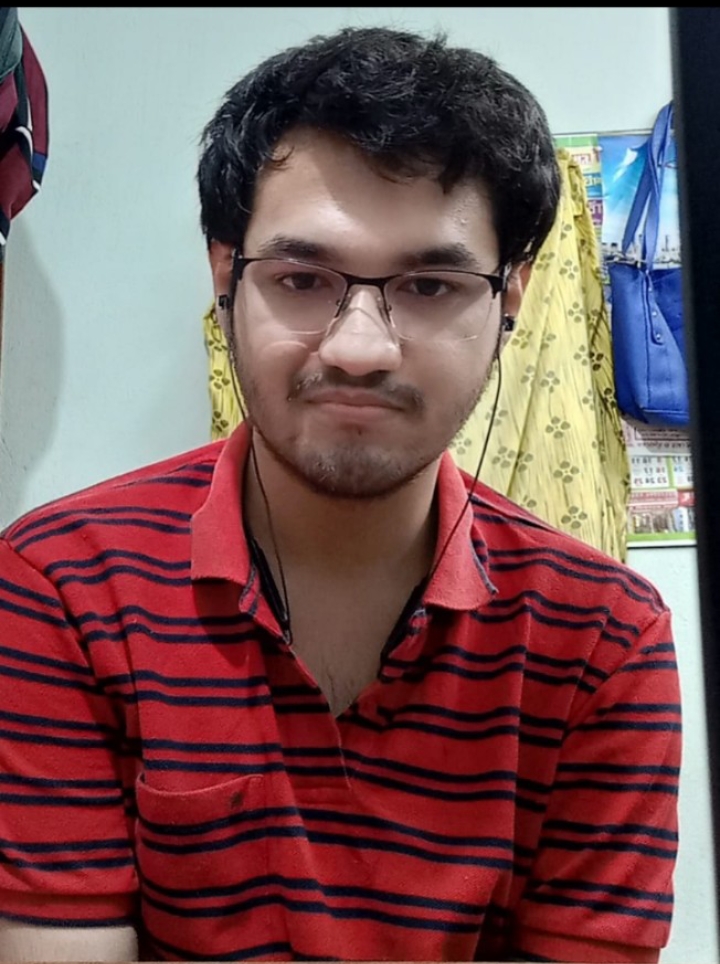如何使用 CSS 将动画绑定到 div 元素?
div 元素通常用于对 HTML 元素进行分组,然后使用 CSS 对其进行样式设置。动画是一个具有视觉效果的图形元素,使其更具吸引力。在 HTML 和 CSS 中,我们通常将该元素命名为 <div>。本文将解释 CSS 如何将动画绑定到 div 元素。
使用关键帧方法定义动画
关键帧方法是 CSS 中创建动画效果最常用的方法。
示例
<!DOCTYPE html>
<html lang="en">
<head>
<style>
.container {
width: 50vw;
height: 10vh;
background-color: rgb(103, 28, 141);
animation: myAnimation 2s infinite alternate;
}
@keyframes myAnimation {
0% {
transform: translateX(0);
}
50% {
transform: translateX(100px);
}
100% {
transform: translateX(200px);
}
}
</style>
</head>
<body>
<div class="container"></div>
</body>
</html>
解释
HTML 代码为带有“container”类的 div 元素制作动画。动画在 @keyframes 规则中定义,并将元素从 0 像素向右移动到 100 像素,然后在交替循环中返回到 200 像素。
CSS 代码定义了“container”类,其宽度为视口的 50%,高度为视口的 10%,以及紫色的背景颜色。使用“animation”属性将动画应用于元素,其值为“myAnimation 2s infinite alternate”。div 元素包含在 HTML body 中,在 Web 浏览器中查看时将应用动画。
使用 clip-path
如果您理解了前面的示例,您一定已经注意到,创建非常复杂的动画是相当困难的,因为它需要我们手动编写许多代码行。因此,我们可以使用许多其他工具来实现出色的动画效果。一个这样的例子是使用 clip-path。
clip-path 是一个 CSS 属性,允许您指定要显示(裁剪)元素的特定区域,同时隐藏元素的其余部分。
我们可以通过裁剪路径来定义区域,裁剪路径可以使用基本形状创建,例如圆形、矩形、多边形或 SVG 路径。
示例
<!DOCTYPE html>
<html lang="en">
<head>
<style>
body {
display: flex;
flex-direction: row;
justify-content: center;
align-items: center;
height: 100vh;
}
.container {
background-color: rgb(220, 221, 158);
width: 50vw;
padding: 20px;
text-align: justify;
border-radius: 20px;
clip-path: circle(23.2% at 100%);
}
.container:hover {
clip-path: circle(141% at 100%);
transition: 1s;
}
</style>
</head>
<body>
<div class="container">
<h1>Hello world</h1>
<p>This is the body of the text</p>
</div>
</body>
</html>
解释
在这里,HTML 文档设置了一个 flex 容器,该容器以一行显示子元素,水平和垂直居中。body 的高度为 100vh,.container 类具有圆形剪切蒙版和悬停过渡效果。
.container 类具有背景颜色、宽度、填充和文本对齐方式,边框半径为 20px,clip-path 属性创建圆形蒙版。悬停伪类会更改 clip-path 大小,并具有 1 秒的过渡效果。
要更深入地了解此主题,我们建议您阅读以下教程以更好地理解该主题:
https://tutorialspoint.com/css/css_clip.htm结论
在本文中,我们了解了如何使用 CSS 将动画绑定到 div 元素。我们专门看到了使用关键帧方法执行此操作的方法。我们可以自定义动画的属性,例如持续时间、延迟、行为等。


 数据结构
数据结构 网络
网络 关系数据库管理系统 (RDBMS)
关系数据库管理系统 (RDBMS) 操作系统
操作系统 Java
Java iOS
iOS HTML
HTML CSS
CSS Android
Android Python
Python C语言编程
C语言编程 C++
C++ C#
C# MongoDB
MongoDB MySQL
MySQL Javascript
Javascript PHP
PHP