如何清除 Tkinter 文本小部件的内容?
Tkinter 文本小部件用于在应用程序中添加文本编辑器。它具有许多属性,可用于扩展文本编辑器的功能。为了删除输入内容,我们可以使用 delete("start", "end") 方法。
示例
#Import the tkinter library
from tkinter import *
#Create an instance of tkinter frame
win = Tk()
#Set the geometry
win.geometry("600x250")
#Define a function to clear the input text
def clearToTextInput():
my_text.delete("1.0","end")
#Create a text widget
my_text=Text(win, height=10)
my_text.pack()
#Create a Button
btn=Button(win,height=1,width=10, text="Clear",command=clearToTextInput)
btn.pack()
#Display the window without pressing key
win.mainloop()输出
运行上述代码将创建一个文本小部件和一个按钮,可用于清除输入文本。
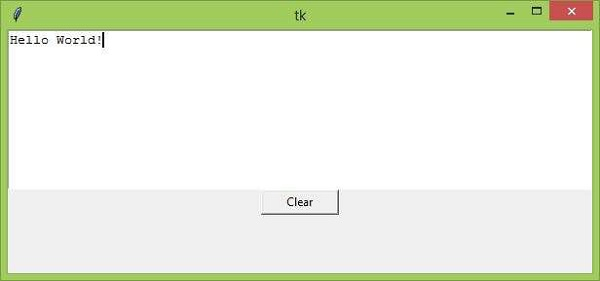
现在点击“清除”按钮,它将清除输入文本。

广告

 数据结构
数据结构 网络
网络 RDBMS
RDBMS 操作系统
操作系统 Java
Java iOS
iOS HTML
HTML CSS
CSS Android
Android Python
Python C 编程
C 编程 C++
C++ C#
C# MongoDB
MongoDB MySQL
MySQL Javascript
Javascript PHP
PHP