如何在Android的TextView中显示HTML?
在某些情况下,我们需要在Android中将HTML显示为文本。以下是在Android的TextView中显示HTML的简单解决方案。
步骤 1 - 在Android Studio中创建一个新项目,转到文件 ⇒ 新建项目,并填写所有必需的详细信息以创建一个新项目。
步骤 2 - 将以下代码添加到res/layout/activity_main.xml。
<?xml version = "1.0" encoding = "utf-8"?> <LinearLayout xmlns:android = "http://schemas.android.com/apk/res/android" xmlns:tools = "http://schemas.android.com/tools" android:id = "@+id/rootview" android:layout_width = "match_parent" android:layout_height = "match_parent" android:orientation = "vertical" tools:context = ".MainActivity"> <TextView android:id = "@+id/htmlToTextView" android:layout_width = "wrap_content" android:layout_height = "wrap_content" /> </LinearLayout>
步骤 3 - 将以下代码添加到src/MainActivity.java
package com.example.andy.myapplication;
import android.os.Bundle;
import android.support.v4.text.HtmlCompat;
import android.support.v7.app.AppCompatActivity;
import android.widget.TextView;
public class MainActivity extends AppCompatActivity {
String htmlText = "<h2>What is Android?</h2>
" + "<p>Android is an open source and Linux-based <b>Operating System</b> for mobile devices such as smartphones and tablet computers.
Android was developed by the <i>Open Handset Alliance</i>, led by Google, and other companies.</p>
" + "<p>Android offers a unified approach to application development for mobile devices which means developers need only develop for Android, and their applications should be able to run on different devices powered by Android.</p>
" + "<p>The first beta version of the Android Software Development Kit (SDK) was released by Google in 2007 whereas the first commercial version, Android 1.0, was released in September 2008.</p>";
@Override
protected void onCreate(Bundle savedInstanceState) {
super.onCreate(savedInstanceState);
setContentView(R.layout.activity_main);
TextView htmlToTextView = findViewById(R.id.htmlToTextView);
htmlToTextView.setText(HtmlCompat.fromHtml(htmlText, 0));
}
}在上面的示例中,我们将HTML标签保存在名为htmlText的字符串中,并如下所示将字符串添加到TextView中。
htmlToTextView.setText(HtmlCompat.fromHtml(htmlText, 0));
在上面的代码中,我们从fromHtml()获取HTML数据,并使用setText()将其添加到TextView中。0是一个标志,您可以根据项目资源分配标志。
让我们尝试运行您的应用程序。我假设您已将您的实际Android移动设备连接到您的计算机。要从Android Studio运行应用程序,请打开您项目中的一个活动文件,然后单击运行 ![]() 工具栏中的图标。选择您的移动设备作为选项,然后检查您的移动设备,它将显示您的默认屏幕 -
工具栏中的图标。选择您的移动设备作为选项,然后检查您的移动设备,它将显示您的默认屏幕 -
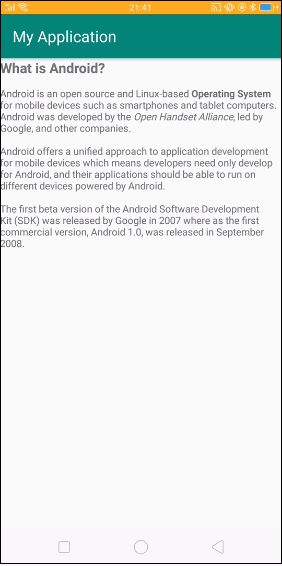
在上面的示例中,它显示HTML标签作为字符串。

广告

 数据结构
数据结构 网络
网络 关系数据库管理系统(RDBMS)
关系数据库管理系统(RDBMS) 操作系统
操作系统 Java
Java iOS
iOS HTML
HTML CSS
CSS Android
Android Python
Python C语言编程
C语言编程 C++
C++ C#
C# MongoDB
MongoDB MySQL
MySQL Javascript
Javascript PHP
PHP