
- Jython 教程
- Jython — 主页
- Jython — 概述
- Jython — 安装
- Jython — 导入 Java 库
- Jython — 变量和数据类型
- Jython — 使用 Java 集合类型
- Jython — 决策控制
- Jython — 循环
- Jython — 函数
- Jython — 模块
- Jython — 包
- Jython — Java 应用程序
- Jython — Eclipse 插件
- Jython — Eclipse 项目
- Jython — NetBeans 插件和项目
- Jython — Servlet
- Jython — JDBC
- Jython — 使用 Swing GUI 库
- Jython — 布局管理
- Jython — 事件处理
- Jython — 菜单
- Jython — 对话框
- Jython 有用资源
- Jython — 快速指南
- Jython — 有用资源
- Jython — 讨论
Jython — Eclipse 项目
在 Eclipse 中制作项目,应该遵循以下步骤。
步骤 1 − 选择 File(文件)?New(新建)?Project(项目)。从过滤对话框中选择 PyDev。给项目命名、选择项目类型并点击 Finish(完成)。
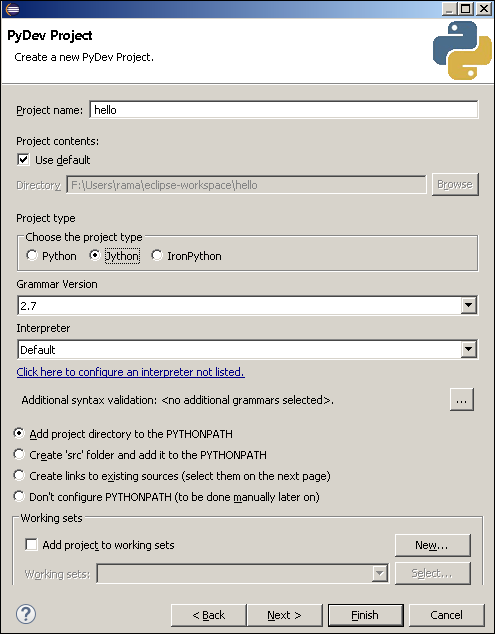
步骤 2 − Hello 项目现在将出现在左侧的项目浏览器中。右键单击添加 hello.py。
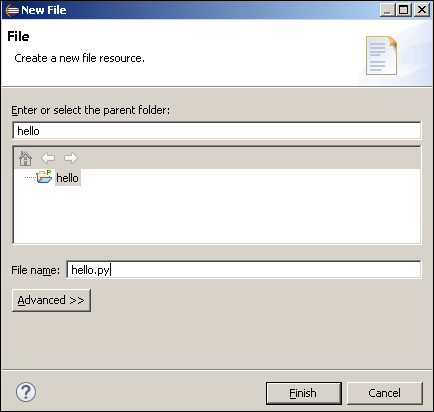
步骤 3 − 空的 hello.py 将出现在编辑器中。编写 Jython 代码并保存。
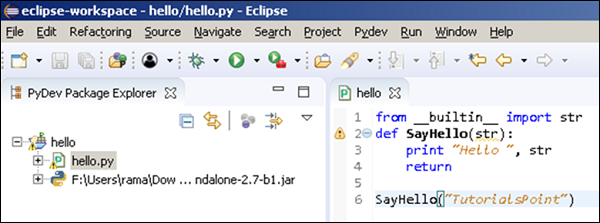
步骤 4 − 点击菜单栏上的 Run(运行)按钮。输出将显示在控制台窗口中,如下所示。
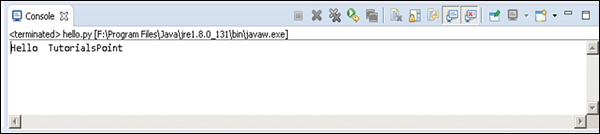
广告