
- 语言特性
- LESS - 嵌套规则
- LESS - 嵌套指令和冒泡
- LESS - 运算
- LESS - 转义
- LESS - 函数
- LESS - 命名空间和访问器
- LESS - 作用域
- LESS - 注释
- LESS - 导入
- LESS - 变量
- LESS - 扩展
- LESS - Mixin(混入)
- LESS - 参数化 Mixin
- LESS - Mixin 作为函数
- LESS - 向 Mixin 传递规则集
- LESS - 导入指令
- LESS - 导入选项
- LESS - Mixin 保护
- LESS - CSS 保护
- LESS - 循环
- LESS - 合并
- LESS - 父选择器
- 函数
- LESS - 杂项函数
- LESS - 字符串函数
- LESS - 列表函数
- LESS - 数学函数
- LESS - 类型函数
- LESS - 颜色定义函数
- LESS - 颜色通道函数
- LESS - 颜色运算
- LESS - 颜色混合函数
- 用法
- LESS - 命令行用法
- 在浏览器中使用 LESS
- LESS - 浏览器支持
- LESS - 插件
- LESS - 程序化用法
- LESS - 在线编译器
- LESS - 图形用户界面
- LESS - 编辑器和插件
- LESS - 第三方编译器
- LESS - 框架
- LESS 有用资源
- LESS - 快速指南
- LESS - 有用资源
- LESS - 讨论
LESS - 导入选项 CSS 关键字
描述
@import (css) 关键字 将文件作为普通 CSS 导入,无论文件扩展名是什么。此功能在1.4.0 版本中发布。
示例
以下示例演示了在 LESS 文件中使用css关键字:
<html>
<head>
<link rel = "stylesheet" href = "style.css" type = "text/css" />
<title>Import Options CSS</title>
</head>
<body>
<h1>Welcome to Tutorialspoint</h1>
<p class = "para_1">LESS is a CSS pre-processor that enables customizable,
manageable and reusable style sheet for web site.</p>
<p class = "para_2">LESS is a CSS pre-processor that enables customizable,
manageable and reusable style sheet for web site.</p>
</body>
</html>
接下来,创建style.less文件。
style.less
@import (css) "https://tutorialspoint.com/less/css.txt";
.para_1 {
color: green;
.my_css;
}
.para_2 {
color: blue;
}
以下代码将从https://tutorialspoint.com/less/css.txt路径导入css.txt文件到style.less中:
css.txt
.my_css {
font-family: "Comic Sans MS";
font-size: 20px;
}
您可以使用以下命令将style.less编译为style.css:
lessc style.less style.css
执行上述命令;它将自动创建包含以下代码的style.css文件:
style.css
.my_css {
font-family: "Comic Sans MS";
font-size: 20px;
}
.para_1 {
color: green;
font-family: "Comic Sans MS";
font-size: 20px;
}
.para_2 {
color: blue;
}
输出
按照以下步骤查看上述代码的工作方式:
将上述 html 代码保存在import_options_css.html文件中。
在浏览器中打开此 HTML 文件,将显示以下输出。
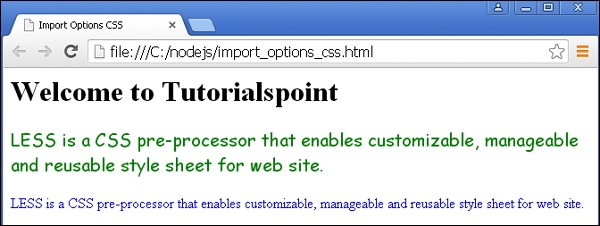
less_import_options.htm
广告