
- QTP 教程
- QTP - 主页
- QTP - 简介
- QTP - 测试自动化
- QTP - 环境设置
- QTP - 录制和回放
- QTP - 对象存储库
- QTP - 操作
- QTP - 数据表
- QTP - 检查点
- QTP - 同步
- QTP - 智能识别
- QTP - 调试
- QTP - 错误处理
- QTP - 恢复方案
- QTP - 环境变量
- QTP - 库文件
- QTP - 测试结果
- QTP - GUI 对象
- QTP - 虚拟对象
- QTP - 访问数据库
- QTP - 使用 XML
- QTP - 描述性编程
- QTP - 自动化对象模型
- QTP - 框架
- QTP - 设计框架
- QTP 有用资源
- QTP - 问题和答案
- QTP - 快速指南
- QTP - 有用资源
- QTP - 讨论
QTP - 子对象
包含在框架或窗口中的对象(文本框、组合框、链接)称为子对象。有时,我们会遇到这种情况,需要获取网页中所有链接的属性,或获取窗口中所有单选按钮的值。
在这些情况下,如果我们想对子对象进行操作,我们需要使用对象描述,通过它,我们将能够对特定窗口/页面中的所有对象进行操作。描述性编程将在即将到来的章节中详细介绍,但本章的意义在于了解子对象及其用法。
以下脚本从网站 "www.easycalculation.com" 中获取链接的名称
Dim oDesc
Set oDesc = Description.Create
oDesc("micclass").value = "Link"
'Find all the Links
Set obj = Browser("Math Calculator").Page("Math Calculator").ChildObjects(oDesc)
Dim i
'obj.Count value has the number of links in the page
For i = 0 to obj.Count - 1
'get the name of all the links in the page
x = obj(i).GetROProperty("innerhtml")
print x
Next
结果如下所示打印在输出窗口中 −
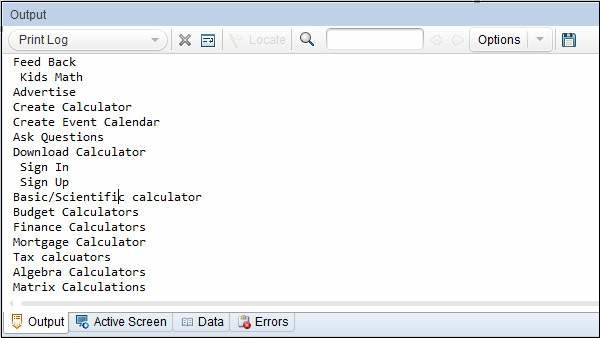
qtp_object_repository.htm
广告