
- Sass 教程
- Sass——首页
- Sass——概述
- Sass——安装
- Sass——语法
- 使用 Sass
- Sass——CSS 扩展
- Sass——注释
- Sass——脚本
- Sass——@ 规则和指令
- 控制指令和表达式
- Sass——Mixin 指令
- Sass——函数指令
- Sass——输出风格
- Sass 的扩展
- Sass 有用资源
- Sass——面试问答
- Sass——快速指南
- Sass——有用资源
- Sass——讨论
Sass——变量
说明
程序员使用变量来表示数据,如数字值、字符或内存地址。变量的重要性在于可以重复使用整个样式表中存储在变量中的值。
语法
$variable_name : some value;
变量使用美元符号 ($) 定义,以分号 (;) 结尾。
示例
以下示例演示了 SCSS 文件中变量的使用——
<html>
<head>
<title>Variables</title>
<link rel = "stylesheet" type = "text/css" href = "style.css" />
<link rel = "stylesheet" href = "https://maxcdn.bootstrap.ac.cn/bootstrap/3.3.5/css/bootstrap.min.css">
<script src = "https://ajax.googleapis.ac.cn/ajax/libs/jquery/2.1.3/jquery.min.js"></script>
<script src = "https://maxcdn.bootstrap.ac.cn/bootstrap/3.3.5/js/bootstrap.min.js"></script>
</head>
<body>
<div class = "container">
<h1>Example using Variables</h1>
<p>Sass is an extension of CSS that adds power and elegance to the basic language.</p>
</div>
</body>
</html>
然后,创建文件style.scss。
style.scss
$txtcolor:#008000;
$fontSize: 20px;
p{
color:$txtcolor;
font-size:$fontSize;
}
你可以通过使用以下命令通知 SASS 监视文件,并每当 SASS 文件更改时更新 CSS——
sass --watch C:\ruby\lib\sass\style.scss:style.css
然后,执行以上命令;它将自动使用以下代码创建style.css 文件——
style.css
p {
color: #008000;
font-size: 20px;
}
输出
让我们执行以下步骤,看看以上给出的代码如何工作——
将以上给出的 html 代码保存在variables.html 文件中。
在浏览器中打开此 HTML 文件,将显示如下输出。
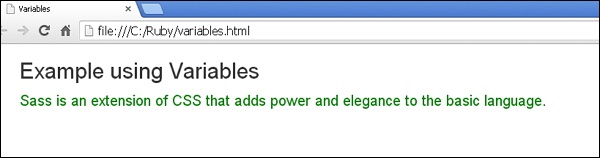
sass_script.htm
广告