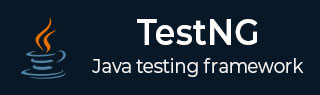
- TestNG 教程
- TestNG - 首页
- TestNG - 概述
- TestNG - 环境
- TestNG -编写测试
- TestNG - 基本注解
- TestNG - 执行过程
- TestNG - 执行测试
- TestNG - 套件测试
- TestNG - 忽略测试
- TestNG - 组测试
- TestNG - 异常测试
- TestNG - 依赖测试
- TestNG - 参数化测试
- TestNG - 运行JUnit测试
- TestNG - 测试结果
- TestNG - 注解转换器
- TestNG - 断言
- TestNG - 并行执行
- TestNG - 与ANT集成
- TestNG - 与Eclipse集成
- TestNG - TestNG与JUnit比较
- TestNG 有用资源
- TestNG - 快速指南
- TestNG - 有用资源
- TestNG - 讨论
TestNG - 基本注解 - BeforeMethod
使用`@BeforeMethod`注解的方法将在每个测试方法之前运行,例如,如果有三个测试方法(即测试用例),则`@BeforeMethod`注解的方法将分别在每个测试方法之前调用三次。
`@BeforeMethod`注解支持以下属性列表:
| 属性 | 描述 |
|---|---|
alwaysRun |
对于before方法(beforeSuite、beforeTest、beforeTestClass和beforeTestMethod,但不包括beforeGroups):如果设置为true,则无论此配置方法属于哪个组,都将运行。 对于after方法(afterSuite、afterClass……):如果设置为true,即使之前调用的一个或多个方法失败或被跳过,此配置方法也将运行。 |
dependsOnGroups |
此方法依赖的组列表。 |
dependsOnMethods |
此方法依赖的方法列表。 |
enabled |
此类/方法上的方法是否启用。 |
groups |
此类/方法所属的组列表。 |
inheritGroups |
如果为true,则此方法将属于类级别`@Test`注解中指定的组。 |
onlyForGroups |
仅适用于`@BeforeMethod`和`@AfterMethod`。如果指定,则只有当相应的测试方法属于列出的组之一时,才会调用此设置/拆卸方法。 |
创建类
创建一个要测试的Java类,例如,在`/work/testng/src`中创建`MessageUtil.java`。
/*
* This class prints the given message on console.
*/
public class MessageUtil {
private String message;
//Constructor
//@param message to be printed
public MessageUtil(String message) {
this.message = message;
}
// prints the message
public String printMessage() {
System.out.println(message);
return message;
}
}
创建测试用例类
创建一个Java测试类,例如,在`/work/testng/src`中创建`TestAnnotationBeforeMethod.java`。
向测试类添加测试方法`testMethod()`。
向`testMethod()`方法添加`@Test`注解。
向测试类添加一个带有`@BeforeMethod`注解的方法`beforeMethod`。
实现测试条件并检查`@BeforeMethod`注解的行为。
以下是`TestAnnotationBeforeMethod.java`的内容:
import org.testng.Assert;
import org.testng.annotations.Test;
import org.testng.annotations.BeforeMethod;
public class TestAnnotationBeforeMethod {
@BeforeMethod
public void beforeMethod(){
System.out.println("executing beforeMethod before each method");
}
@Test
public void testMethodOne(){
Assert.assertEquals("Test method one", (new MessageUtil("executing testMethodOne method")).printMessage());
}
@Test
public void testMethodTwo(){
Assert.assertEquals("Test method two", (new MessageUtil("executing testMethodTwo method")).printMessage());
}
}
创建testng.xml
接下来,让我们在`/work/testng/src`中创建`testng.xml`文件来执行测试用例。此文件以XML格式捕获您的所有测试。此文件使您可以轻松地在单个文件中描述所有测试套件及其参数,您可以将其检入代码库或通过电子邮件发送给同事。它还可以轻松地提取测试子集或拆分多个运行时配置(例如,`testngdatabase.xml`将仅运行测试您的数据库的测试)。
<?xml version="1.0" encoding="UTF-8"?>
<!DOCTYPE suite SYSTEM "https://testng.org/testng-1.0.dtd">
<suite name="Suite">
<test thread-count="5" name="Test">
<classes>
<class name="TestAnnotationBeforeMethod"/>
</classes>
</test> <!-- Test -->
</suite> <!-- Suite -->
使用javac编译测试用例。
/work/testng/src$ javac TestAnnotationBeforeMethod.java MessageUtil.java
现在,运行`testng.xml`,这将运行在`
/work/testng/src$ java org.testng.TestNG testng.xml
验证输出。
executing beforeMethod before each method executing testMethodOne method executing beforeMethod before each method executing testMethodTwo method =============================================== Suite Total tests run: 2, Passes: 0, Failures: 2, Skips: 0 ===============================================