Seaborn 中有哪些不同的图形样式?
Seaborn 是 Python 中一个强大的数据可视化库,它提供了各种样式来自定义绘图的外观。Seaborn 中内置的图形样式可以帮助我们自定义绘图的外观,并增强可视化的美观性。让我们逐一探索 Seaborn 中可用的不同图形样式。
Seaborn 中有不同的图形样式,它们是:
默认样式
深色网格样式
白色网格样式
深色样式
白色样式
刻度样式
当我们想要在 Seaborn 中应用特定样式时,可以使用 'set_style()' 函数。例如,要设置深色网格样式,我们可以使用 'seaborn.set_style("darkgrid")'。默认情况下,样式会应用于所有后续绘图,但我们也可以使用 'with' 语句将特定样式临时应用于单个绘图。
除了内置的图形样式外,Seaborn 还允许使用 'set()' 函数进一步自定义绘图。使用 'set()',我们可以修改绘图的各个方面,例如调色板、字体大小和网格样式,以满足我们的偏好和需求。
默认样式
Seaborn 的默认样式设计为视觉上具有吸引力并优化了可读性。它具有简洁现代的外观,带有中等灰色的网格线和白色背景。此样式是在使用 Seaborn 创建绘图时应用的默认样式。
示例
以下是一个使用默认样式创建 Seaborn 绘图的示例:
import seaborn as sns
import matplotlib.pyplot as plt
# Generate some random data for plotting
x = [1, 2, 3, 4, 5]
y = [2, 4, 6, 8, 10]
# Plot a box plot using the ticks style
plt.boxplot(y)
plt.title("Box Plot with default Style")
plt.show()
输出
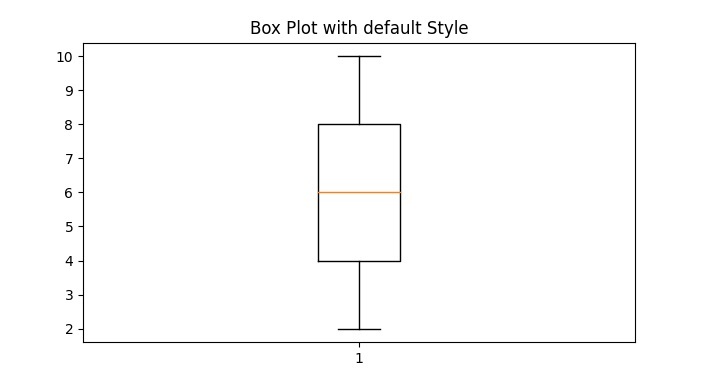
深色网格样式
深色网格样式的特点是深色背景和网格线。它适用于需要高对比度的绘图,使数据更容易聚焦。此样式通过设置深灰色背景颜色和浅灰色网格线来实现。
示例
以下是一个示例:
import seaborn as sns
import matplotlib.pyplot as plt
# Generate some random data for plotting
x = [1, 2, 3, 4, 5]
y = [2, 4, 6, 8, 10]
# Set the style to "darkgrid"
sns.set_style("darkgrid")
# Plot a line graph using the darkgrid style
plt.plot(x, y)
plt.title("Line Graph with Darkgrid Style")
plt.show()
输出
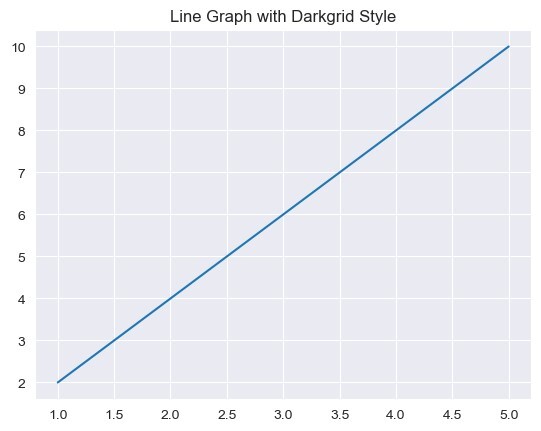
白色网格样式
白色网格样式类似于深色网格样式,但具有白色背景。它将简洁的外观与网格线相结合,允许数据点之间清晰的视觉分离。当我们想要强调数据同时保持结构化布局时,此样式很有用。
示例
以下是一个示例:
import seaborn as sns
import matplotlib.pyplot as plt
# Generate some random data for plotting
x = [1, 2, 3, 4, 5]
y = [2, 4, 6, 8, 10]
# Set the style to "whitegrid"
sns.set_style("whitegrid")
# Plot a scatter plot using the whitegrid style
plt.scatter(x, y)
plt.title("Scatter Plot with Whitegrid Style")
plt.show()
输出
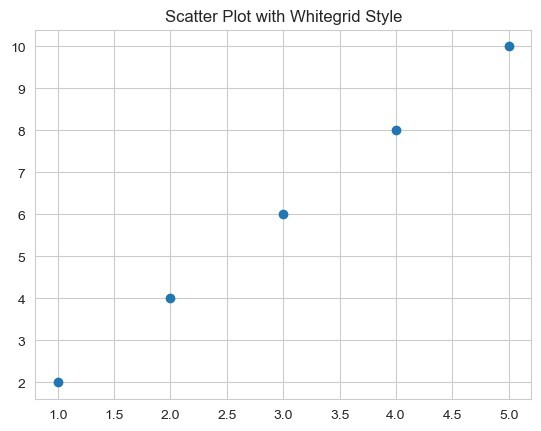
深色样式
深色样式提供深色背景,没有网格线。它适用于创建具有现代和简约外观的绘图。此样式通过设置深灰色背景颜色并移除网格线来实现。
示例
在以下示例中,我们尝试使用深色样式创建 Seaborn 绘图:
import seaborn as sns
import matplotlib.pyplot as plt
# Generate some random data for plotting
x = [1, 2, 3, 4, 5]
y = [2, 4, 6, 8, 10]
# Set the style to "dark"
sns.set_style("dark")
# Plot a bar plot using the dark style
plt.bar(x, y)
plt.title("Bar Plot with Dark Style")
plt.show()
输出
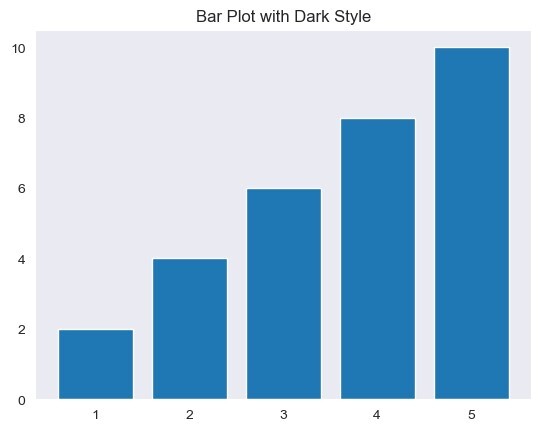
白色样式
白色样式具有白色背景,没有网格线。它创建了一个简单干净的外观,适用于以数据本身为焦点的绘图。此样式通过设置白色背景颜色并移除网格线来实现。
示例
让我们看一个例子:
import seaborn as sns
import matplotlib.pyplot as plt
# Generate some random data for plotting
x = [1, 2, 3, 4, 5]
y = [2, 4, 6, 8, 10]
# Set the style to "white"
sns.set_style("white")
# Plot a histogram using the white style
plt.hist(y)
plt.title("Histogram with White Style")
plt.show()
输出
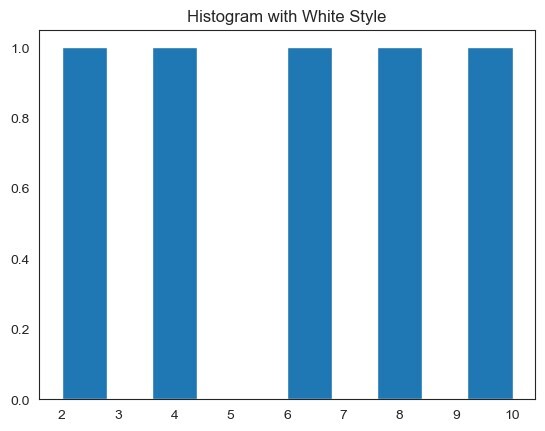
刻度样式
刻度样式会移除绘图的顶部和右侧脊柱,并且只保留剩余脊柱上的刻度。此样式通过减少杂乱来简化绘图的外观,同时仍然提供必要的轴信息。
示例
以下是一个示例:
import seaborn as sns
import matplotlib.pyplot as plt
# Generate some random data for plotting
x = [1, 2, 3, 4, 5]
y = [2, 4, 6, 8, 10]
# Set the style to "ticks"
sns.set_style("ticks")
# Plot a box plot using the ticks style
plt.boxplot(y)
plt.title("Box Plot with Ticks Style")
plt.show()
输出
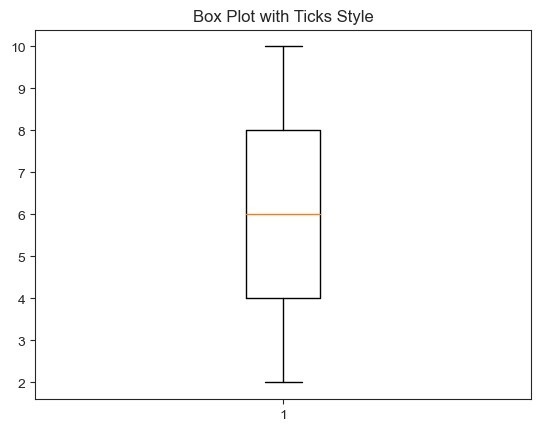


 数据结构
数据结构 网络
网络 关系数据库管理系统
关系数据库管理系统 操作系统
操作系统 Java
Java iOS
iOS HTML
HTML CSS
CSS Android
Android Python
Python C 语言编程
C 语言编程 C++
C++ C#
C# MongoDB
MongoDB MySQL
MySQL Javascript
Javascript PHP
PHP