
- 计算机概念教程
- 计算机概念 - 主页
- 计算机简介
- 基于 GUI 的操作系统简介
- 文字处理元素
- 电子表格
- 互联网、万维网、浏览器的简介
- 沟通和协作
- 演示应用
- 数字金融服务应用
- 计算机概念资源
- 计算机概念 - 快速指南
- 计算机概念 - 有用资源
- 计算机概念 - 讨论
计算机概念 - 配置 Web 浏览器
配置 Web 浏览器是组织或更改浏览器的设置,并以对用户可呈现的格式进行组织。
配置 Microsoft Edge
配置 Microsoft Edge 包括以下步骤 −
步骤 1 − 通过任务栏或“开始菜单”中的快捷方式图标打开 Microsoft Edge。
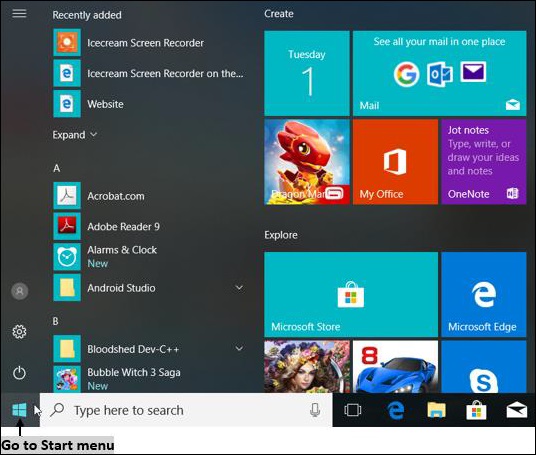
步骤 2 − 选择 Microsoft Edge。
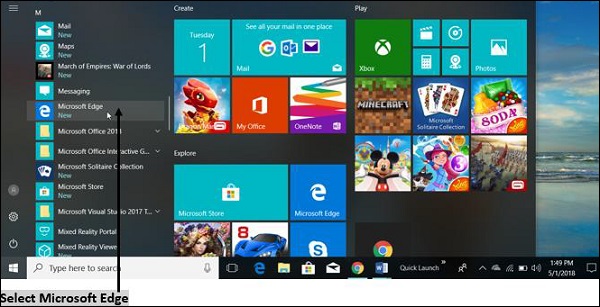
或

步骤 3 - 从“设置及更多信息”菜单中单击“设置”。
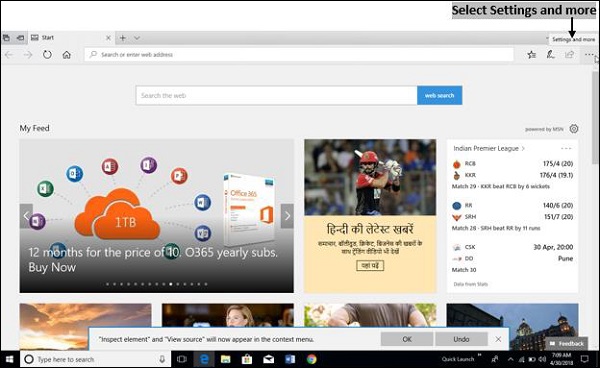
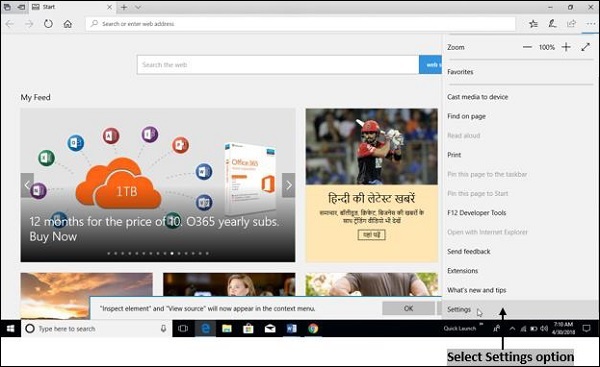
步骤 4 − 在打开的窗口中,更改设置。
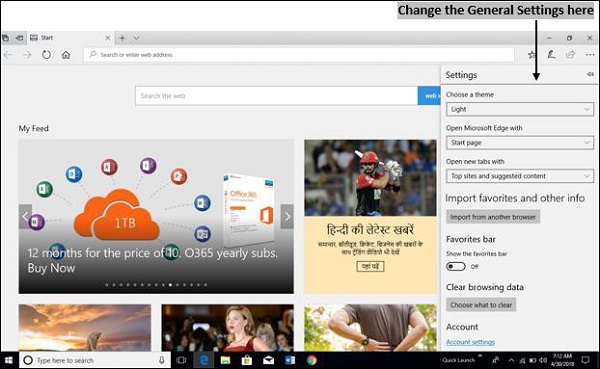
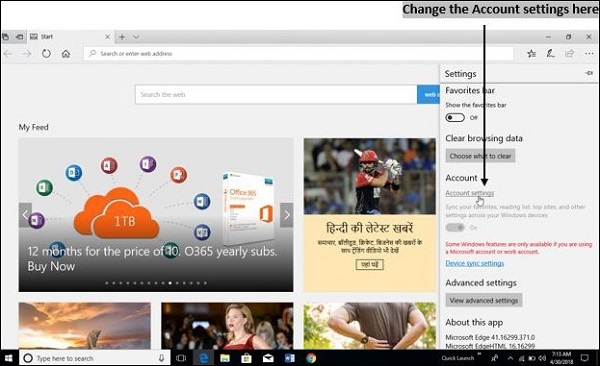
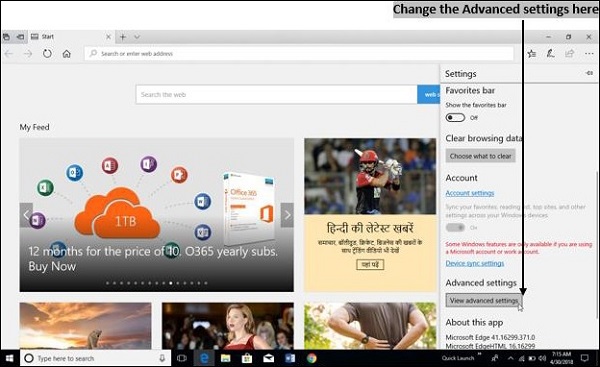
配置 Google Chrome
步骤 1 − 通过任务栏或“开始菜单”中的图标打开 Google Chrome。
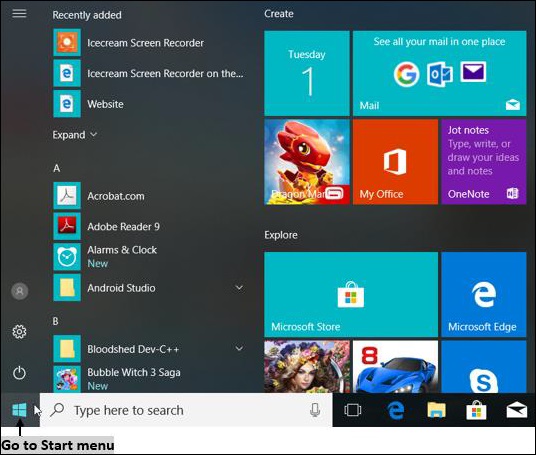

步骤 2 − 单击窗口右上角显示的三点垂直图标 ( ),然后从显示的菜单中转到“设置”选项。
),然后从显示的菜单中转到“设置”选项。
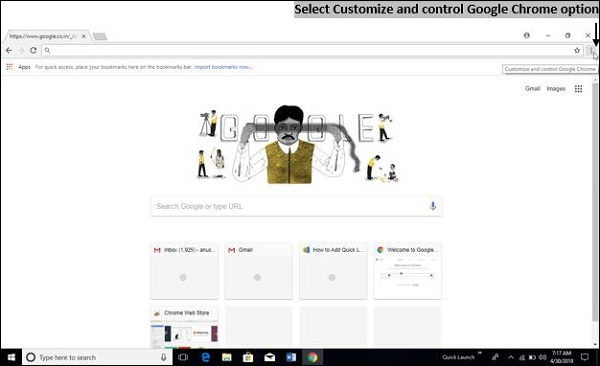
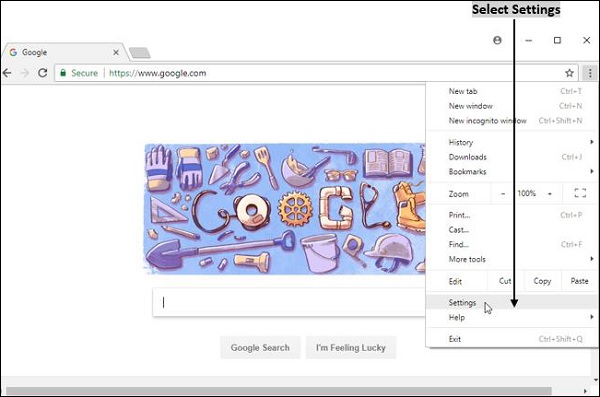
步骤 3 − 在打开的窗口中,更改人员、外观、搜索引擎、默认浏览器、启动和高级选项卡的设置。
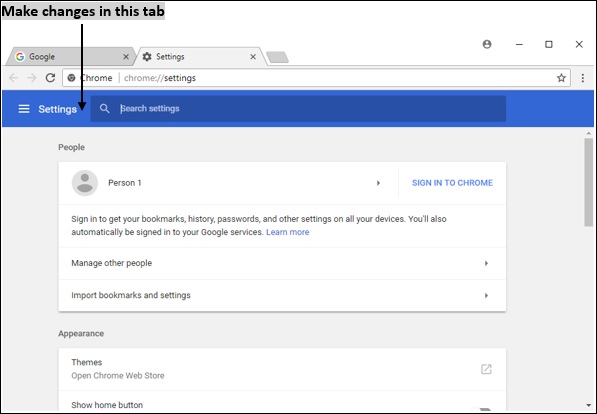
computer_concepts_introduction_to_internet_www_web_browsers.htm
广告