Go语言程序计算立方体的体积
在本教程中,我们将讨论在 Golang 编程中使用立方体边长来求立方体体积的方法。
但在编写代码之前,让我们简要讨论一下立方体及其体积。
立方体
立方体是一个三维图形,具有六个正方形面。立方体的六个面都是正方形。它的长、宽、高都相等。骰子是立方体的一个常见例子。
立方体的体积
立方体占据的三维空间总量称为立方体的体积。在需要了解立方体物体的容量时,计算立方体的体积可能会有所帮助。
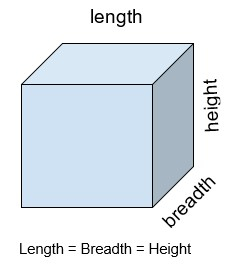
$$\mathrm{长\, = \, 宽 \, =\, 高}$$
公式
立方体的体积可以通过将边长乘以自身三次来计算。因此,公式可以写成
$$\mathrm{体积 \, =\, 边长 * 边长 * 边长}$$
示例
边长 = 6
立方体体积 = 6 * 6 * 6 = 216
由于体积是通过将边长乘以自身三次来计算的,因此我们将边长“6”乘以自身三次,即 6 * 6 * 6,结果为 216,即立方体的体积。
边长 = 12.5
立方体体积 = 12.5 * 12.5 * 12.5 = 1953.125
将边长“12.5”乘以自身三次,即 12.5 * 12.5 * 12.5,结果为 1953.125,即立方体的体积。
在函数中求立方体的体积
算法
步骤 1 − 声明一个变量用于存储立方体的边长 - ‘side’。
步骤 2 − 声明一个变量用于存储立方体的体积 - ‘volume’ 并将其初始化为 0。
步骤 3 − 在主函数中,通过将边长乘以自身三次来计算体积,并将结果存储在 ‘volume’ 变量中。
步骤 4 − 打印计算出的体积,即存储在变量 ‘volume’ 中的值。
示例
package main // fmt package allows us to print formatted strings import "fmt" func main() { fmt.Println("Program to find the volume of a cube \n") // declaring variable ‘side’ for storing length of cube var side float64 = 6 // declaring variable ‘volume’ for storing the volume of cube var volume float64 = 0 // calculating the volume of the cube volume = side * side * side // printing the results fmt.Println("Dimension of the side : ", side) fmt.Println("Therefore, Volume of cube : ", volume) }
输出
Program to find the volume of a cube Dimension of the side : 6 Therefore, Volume of cube : 216
代码描述
var side float64 = 5, var volume float64 = 0 − 在这一行中,我们声明了变量 side 和 volume。由于 side 和 volume 的数据类型为浮点数,因此我们使用 float64 数据类型。
volume = side * side * side − 我们使用公式 volume = side * side * side 来计算立方体的体积。
fmt.Println("边的尺寸:", side) − 打印立方体的边长。
fmt.Println("因此,立方体的体积:", volume) − 打印计算出的立方体的体积。
因此,体积 = 6 * 6 * 6
体积 = 216
使用不同函数求立方体的体积
算法
步骤 1 − 声明一个变量用于存储立方体的边长 - ‘side’。
步骤 2 − 声明一个变量用于存储立方体的体积 - ‘volume’ 并将其初始化为 0。
步骤 3 − 在函数 calculateVolumeOfCube() 中,通过将边长乘以自身三次来计算体积,并将结果存储在 ‘volume’ 变量中。
步骤 4 − 通过从 main() 函数中调用 calculateVolumeOfCube() 函数来打印计算出的体积,即存储在变量 ‘volume’ 中的值。
示例
package main // fmt package allows us to print formatted strings import "fmt" func calculateVolumeOfCube(side float64) float64 { // declaring variable ‘volume’ for storing the volume of cube var volume float64 = 0 // calculating the volume of the cube volume = side * side * side return volume } func main() { // declaring variable ‘side’ for storing length of cube var side float64 = 15 var volume float64 fmt.Println("Program to find the volume of a cube \n") // calling function calculateVolumeOfCube() for calculating // the volume of the cube volume = calculateVolumeOfCube(side) // printing the results fmt.Println("Dimension of the side : ", side) fmt.Println("Therefore, Volume of cube : ", volume) }
输出
Program to find the volume of a cube Dimension of the side : 15 Therefore, Volume of cube : 3375
代码描述
var side float64 = 5, var volume float64 − 在这一行中,我们声明了变量 side 和 volume。由于 side 和 volume 的数据类型为浮点数,因此我们使用 float64 数据类型。
calculateVolumeOfCube(side float64) float64 − 这是我们计算立方体体积的函数。该函数以数据类型为 float64 的变量 ‘side’ 作为参数,并且返回类型也为 float64。
volume = side * side * side − 我们使用此公式 side * side * side 来计算立方体的体积。
return volume − 用于返回计算出的立方体体积。
volume = calculateVolumeOfCube(side) − 我们调用函数 calculateVolumeOfCube() 并将计算出的值存储在 ‘volume’ 变量中。
fmt.Println("边的尺寸:", side) − 打印立方体的边长。
fmt.Println("因此,立方体的体积:", volume) − 打印计算出的立方体的体积。
因此,体积 = 15 * 15 * 15
体积 = 3375
结论
以上是使用两种方法计算立方体体积的全部内容。从代码的可重用性和模块化方面来看,第二种方法要好得多,因为我们可以通过传递不同的值从任何地方、任何次数调用该函数。您可以使用这些教程探索更多关于 Golang 编程的信息。


 数据结构
数据结构 网络
网络 关系型数据库管理系统
关系型数据库管理系统 操作系统
操作系统 Java
Java iOS
iOS HTML
HTML CSS
CSS Android
Android Python
Python C语言编程
C语言编程 C++
C++ C#
C# MongoDB
MongoDB MySQL
MySQL Javascript
Javascript PHP
PHP