如何在 Matplotlib 中添加第二个 X 轴?
我们可以使用 twiny() 方法创建第二个 X 轴。类似地,使用 twinx,我们可以创建一个共享的 Y 轴。
步骤
使用 subplot 方法创建 fig 和 ax 变量,其中默认 nrows 和 ncols 为 1。
使用 color="red" 以 plot() 方法的参数中传递的列表绘制曲线。
使用共享的 Y 轴但独立的 X 轴创建 Axes 的双生子。
在步骤 3 中创建的 ax2 上绘制线条。
调整 subplot 之间和周围的填充。
要显示图形,请使用 plt.show() 方法。
示例
import matplotlib.pyplot as plt fig, ax1 = plt.subplots() ax1.plot([1, 2, 3, 4, 5], [3, 5, 7, 1, 9], color='red') ax2 = ax1.twiny() ax2.plot([11, 12, 31, 41, 15], [13, 51, 17, 11, 76], color='blue') fig.tight_layout() plt.show()
输出
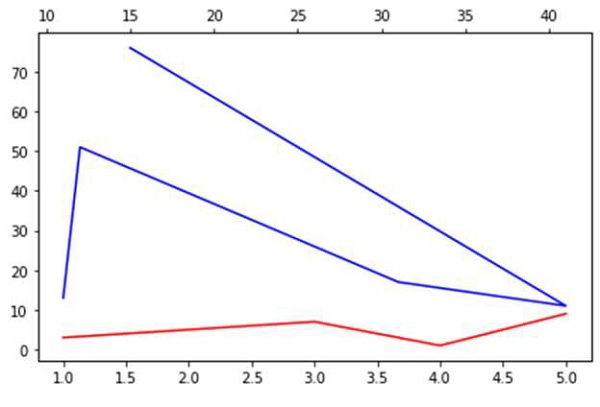

广告

 数据结构
数据结构 网络
网络 RDBMS
RDBMS 操作系统
操作系统 Java
Java iOS
iOS HTML
HTML CSS
CSS Android
Android Python
Python C 编程
C 编程 C++
C++ C#
C# MongoDB
MongoDB MySQL
MySQL Javascript
Javascript PHP
PHP