如何在 matplotlib 中生成未关联绘图的色条?
要在 matplotlib 中生成未关联绘图的色条,我们可以采取以下步骤。
步骤
设置图表大小并调整子图之间和周围的填充。
创建一个图形和一组子图。
调整子图布局参数。
按原样规范四元数。返回四元数的范数。
获取带基本色条和水平方向的色条实例(cb)。
要显示图表,请使用Show()方法。
示例
import matplotlib.pyplot as plt import matplotlib as mpl # Set the figure size plt.rcParams["figure.figsize"] = [7.00, 3.50] plt.rcParams["figure.autolayout"] = True # Create a figure and a set of subplots fig, ax = plt.subplots() # Adjust the subplot layout parameter fig.subplots_adjust(bottom=0.5) # Normalize norm = mpl.colors.Normalize(vmin=5, vmax=10) # Get the colorbar instance cb = mpl.colorbar.ColorbarBase(ax, cmap=mpl.cm.cool, norm=norm, orientation='horizontal') # Display the plot plt.show()
输出
它将生成以下输出 −
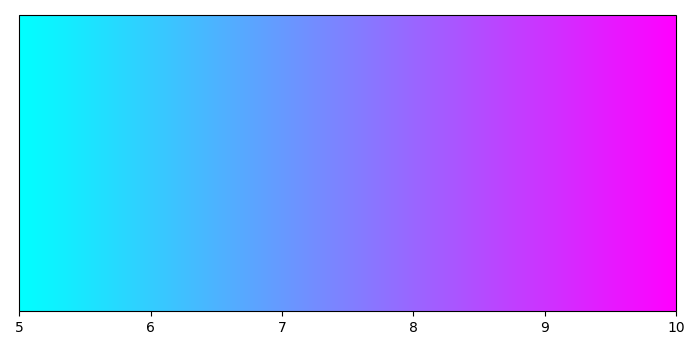

广告

 数据结构
数据结构 网络
网络 RDBMS
RDBMS 操作系统
操作系统 Java
Java iOS
iOS HTML
HTML CSS
CSS Android
Android Python
Python C 编程
C 编程 C++
C++ C#
C# MongoDB
MongoDB MySQL
MySQL Javascript
Javascript PHP
PHP