如何使用 Matplotlib 绘制多条 graph?
若要在 matplotlib 中绘制多条 graph,我们将使用以下步骤 -
步骤
使用 numpy 创建x、y1和y2数据点。
在索引 1 处为当前图表添加子图。
使用x和y1绘制曲线 1。
在索引 2 处为当前图表添加子图。
使用x和y2绘制曲线 2。
如果要显示图形,请使用 show() 方法。
示例
import numpy as np from matplotlib import pyplot as plt plt.rcParams["figure.figsize"] = [7.50, 3.50] plt.rcParams["figure.autolayout"] = True x = np.linspace(-2, 2, 10) y1 = np.sin(x) y2 = np.cos(x) plt.subplot(211) plt.plot(y1) plt.subplot(212) plt.plot(y2) plt.show()
Explore our latest online courses and learn new skills at your own pace. Enroll and become a certified expert to boost your career.
输出
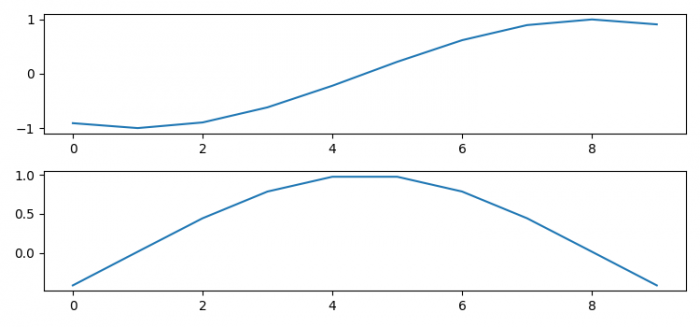

广告

 数据结构
数据结构 计算机网络
计算机网络 关系型数据库管理系统
关系型数据库管理系统 操作系统
操作系统 Java
Java iOS
iOS HTML
HTML CSS
CSS Android
Android Python
Python C 语言编程
C 语言编程 C++
C++ C#
C# MongoDB
MongoDB MySQL
MySQL JavaScript
JavaScript PHP
PHP