HTML DOM 表格 tFoot 属性
HTML DOM table tFoot 属性返回 HTML 文档中表格的 <tfoot> 元素。
语法
以下是语法 −
object.tFoot
看一个 HTML DOM table tFoot 属性的示例 −
示例
<!DOCTYPE html>
<html>
<style>
body {
color: #000;
background: lightblue;
height: 100vh;
text-align: center;
}
table {
margin: 2rem auto;
}
.btn {
background: #db133a;
border: none;
height: 2rem;
border-radius: 2px;
width: 40%;
display: block;
color: #fff;
outline: none;
cursor: pointer;
margin: 1rem auto;
}
.show {
font-size: 1.2rem;
}
</style>
<body>
<h1>DOM Table tFoot Property Demo</h1>
<table border="2">
<thead>
<tr>
<th>Name</th>
<th>Roll No.</th>
</tr>
<thead>
<tbody>
<tr>
<td>John</td>
<td>071717</td>
</tr>
<tr>
<td>Jane</td>
<td>031717</td>
</tr>
</tbody>
<tfoot>
<tr>
<td colspan="2">Table Footer</td>
</tr>
</tfoot>
</table>
<button onclick="get()" class="btn">Show tFoot</button>
<div class="show"></div>
<script>
function get() {
var tableFooter = document.querySelector('table').tFoot;
document.querySelector(".show").innerHTML = tableFooter.innerHTML;
}
</script>
</body>
</html>输出
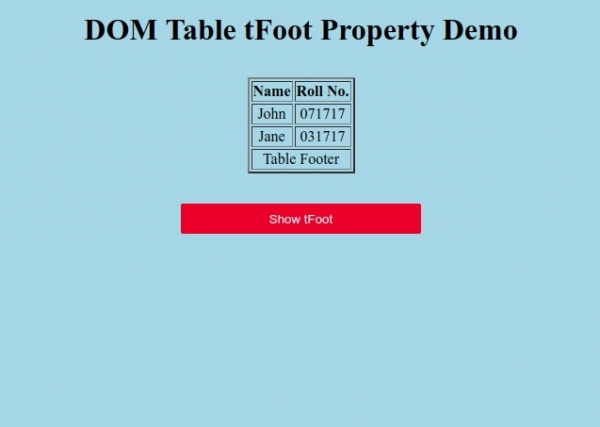
单击“显示 tFoot”按钮以显示表格的页脚。
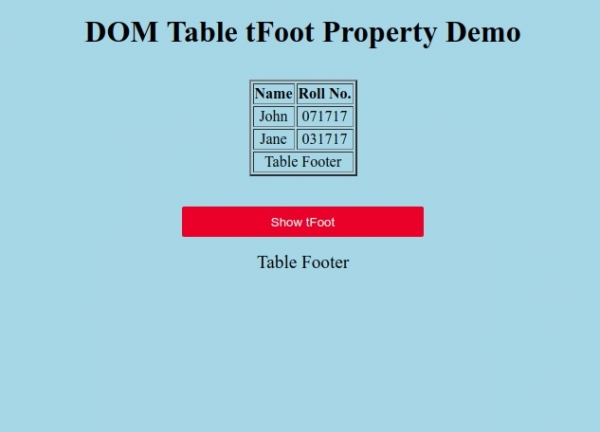

广告

 数据结构
数据结构 网络
网络 RDBMS
RDBMS 操作系统
操作系统 Java
Java iOS
iOS HTML
HTML CSS
CSS Android
Android Python
Python C 编程
C 编程 C++
C++ C#
C# MongoDB
MongoDB MySQL
MySQL Javascript
Javascript PHP
PHP