
- Jupyter 教程
- Jupyter - 主页
- IPython
- IPython - 简介
- IPython - 安装
- IPython - 入门
- 运行和编辑 Python 脚本
- IPython - 历史命令
- IPython - 系统命令
- IPython - 命令行选项
- 动态对象内省
- IPython - IO 缓存
- 将 IPython 设置为默认 Python 环境
- 导入 Python Shell 代码
- IPython - 嵌入 IPython
- IPython - 魔术命令
- Jupyter
- Project Jupyter - 概述
- Jupyter Notebook - 简介
- 在 Jupyter Online 上操作
- 安装和入门
- Jupyter Notebook - 仪表板
- Jupyter Notebook - 用户界面
- Jupyter Notebook - 单元格类型
- Jupyter Notebook - 编辑
- Jupyter Notebook - Markdown 单元格
- 单元格魔术功能
- Jupyter Notebook - 绘图
- 转换笔记本
- Jupyter Notebook - IPyWidgets
- QtConsole
- QtConsole - 入门
- QtConsole - 多行编辑
- QtConsole - 内联图形
- QtConsole - 保存至 html
- QtConsole - 多个控制台
- 连接到 Jupyter Notebook
- 使用 github 和 nbviewer
- JupyterLab
- JupyterLab - 概述
- 安装和入门
- JupyterLab - 界面
- JupyterLab - 安装 R 内核
- Jupyter 资源
- Jupyter - 快速指南
- Jupyter - 有用资源
- Jupyter - 讨论
Jupyter QtConsole - 多行编辑
多行编辑是 IPython 终端中不可用的一项功能。要在一个输入单元格中输入多个语句,请在第一行之后按 ctrl+enter。随后,只要按 enter 就将继续在同一单元格中添加新行。要停止输入新行和运行单元格,请再次按 enter 键。单元格将运行,而输出将显示在 next out[] 单元格中。
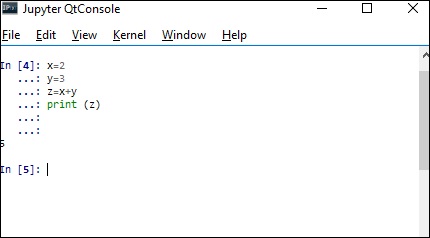
广告