
- 文件系统模块
- PhantomJS - 属性
- PhantomJS - 方法
- 系统模块
- PhantomJS - 属性
- Web 服务器模块
- PhantomJS - 属性
- PhantomJS - 方法
- 杂项
- 命令行界面
- PhantomJS - 屏幕捕获
- PhantomJS - 页面自动化
- PhantomJS - 网络监控
- PhantomJS - 测试
- PhantomJS - REPL
- PhantomJS - 示例
- PhantomJS 有用资源
- PhantomJS - 快速指南
- PhantomJS - 有用资源
- PhantomJS - 讨论
PhantomJS - uploadFile()
此方法用于处理 HTML form 中完成的文件上传。PhantomJS 没有直接方法使用表单完成此操作,但可以使用上传文件方法来实现此目的。它获取文件位置的 html 标签选择器和必须复制到的目标位置。
语法
其语法如下 −
var wpage = require('webpage').create();
wpage.uploadFile('input[name = image]', 'path to copy file');
示例
以下示例演示了 uploadFile() 方法的使用。
var wpage = require('webpage').create();
wpage.open("https:///tasks/file.html", function(status) {
console.log(status);
wpage.uploadFile('input[name = fileToUpload]', 'output.png');
wpage.render("result.png");
});
file.html
<html>
<head>
<title>Window 2</title>
</head>
<body>
<form action = "upload.php" method = "post" enctype = "multipart/form-data" id = "form1">
<input type = "file" name = "fileToUpload" id = "fileToUpload">
<input type = "submit" value = "Upload Image" name = "submit">
</form>
</body>
</html>
以上程序会生成以下 输出。
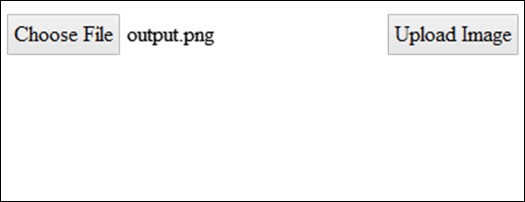
phantomjs_webpage_module_methods.htm
广告