
- Python 取证教程
- 主页
- 简介
- Python 安装
- Python 概览
- 基本取证应用
- 哈希函数
- 破解加密
- 虚拟化
- 网络取证
- Python 模块
- Dshell 和 Scapy
- 搜索
- 索引
- Python 成像库
- 移动取证
- 网络时间协议
- 多重处理支持
- 内存与取证
- Linux 中的取证
- 危害指标
- 云实现
- Python 取证实用资源
- Python 取证 - 快速指南
- Python 取证 - 实用资源
- Python 取证 - 讨论
Python 取证 - Python 安装
由于我们在计算取证的所有活动中都需要 Python,因此让我们逐步推进并了解如何安装它。
步骤 1 − 访问 https://pythonlang.cn/downloads/,根据系统上的操作系统下载 Python 安装文件。
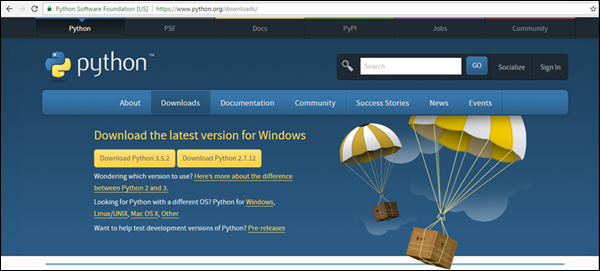
步骤 2 − 下载程序包/安装程序后,单击 exe 文件以启动安装过程。
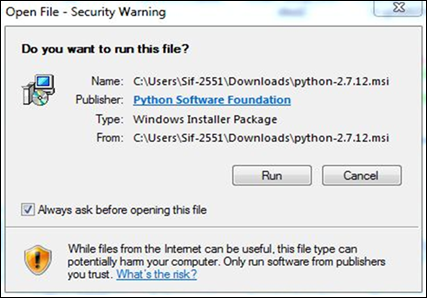
安装完成后,您会看到以下屏幕。

步骤 3 − 下一步是为系统设置 Python 环境变量。

步骤 4 − 设置环境变量后,在命令提示符中键入 "python" 命令,以验证安装是否成功。
如果安装成功,则会在控制台上获得以下输出。
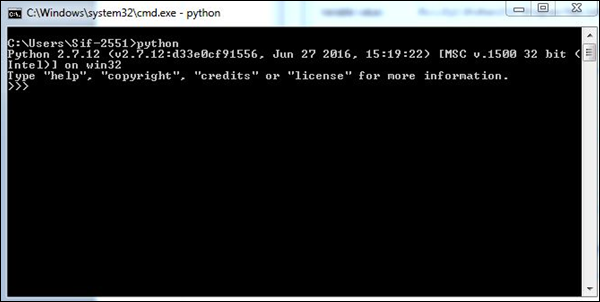
广告