使用 OpenCV 将图像从彩色转换为灰度
在该程序中,我们将图像的色彩模式从 rgb 更改为灰度
算法
Step 1: Import OpenCV. Step 2: Read the original image using imread(). Step 3: Convert to grayscale using cv2.cvtcolor() function.
示例代码
import cv2
image = cv2.imread('colourful.jpg')
cv2.imshow('Original',image)
grayscale = cv2.cvtColor(image, cv2.COLOR_BGR2GRAY)
cv2.imshow('Grayscale', grayscale)输出
原图像

灰度图像
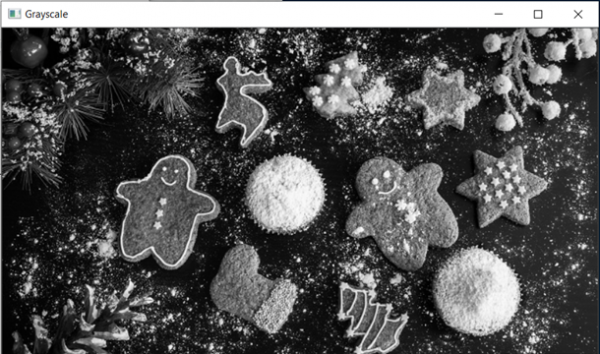

Advertisement

 数据结构
数据结构 网络
网络 RDBMS
RDBMS 操作系统
操作系统 Java
Java iOS
iOS HTML
HTML CSS
CSS Android
Android Python
Python C 编程
C 编程 C++
C++ C#
C# MongoDB
MongoDB MySQL
MySQL JavaScript
JavaScript PHP
PHP