
- Trending Categories
 Data Structure
Data Structure Networking
Networking RDBMS
RDBMS Operating System
Operating System Java
Java MS Excel
MS Excel iOS
iOS HTML
HTML CSS
CSS Android
Android Python
Python C Programming
C Programming C++
C++ C#
C# MongoDB
MongoDB MySQL
MySQL Javascript
Javascript PHP
PHPPhysics
Chemistry
Biology
Mathematics
English
Economics
Psychology
Social Studies
Fashion Studies
Legal Studies
- Selected Reading
- UPSC IAS Exams Notes
- Developer's Best Practices
- Questions and Answers
- Effective Resume Writing
- HR Interview Questions
- Computer Glossary
- Who is Who
Converting image to Grayscale without using any methods Java OpenCV.
To convert the colored image to grayscale.
Get the red green blue values of each pixel
Get the average of these 3 colors.
Replace the RGB values with the average.
Create a new pixel value from the modified colors.
Set the new value to the pixel.
Example
import java.io.File;
import java.io.IOException;
import java.awt.Color;
import java.awt.image.BufferedImage;
import javax.imageio.ImageIO;
public class Color2Grey {
public static void main(String args[])throws IOException {
//Reading the image
File file= new File("D:\Images\car.jpg");
BufferedImage img = ImageIO.read(file);
for (int y = 0; y < img.getHeight(); y++) {
for (int x = 0; x < img.getWidth(); x++) {
//Retrieving the values of a pixel
int pixel = img.getRGB(x,y);
//Creating a Color object from pixel value
Color color = new Color(pixel, true);
//Retrieving the R G B values
int red = color.getRed();
int green = color.getGreen();
int blue = color.getBlue();
//Finding the average of the red green blue values
int average = (red+green+blue)/3;
//Creating new Color object
color = new Color(average, average, average);
//Setting new Color object to the image
img.setRGB(x, y, color.getRGB());
}
}
//Saving the modified image
file = new File("D:\Images\grey_image.jpg");
ImageIO.write(img, "jpg", file);
System.out.println("Done...");
}
}Input

Output


广告
