使用Java示例解释OpenCV中的Otsu阈值技术
阈值化是一种用于图像分割的简单技术。它常用于创建二值图像。其中,大于给定阈值的像素将被替换为标准值。
简单来说,阈值在整个图像中是恒定的。
自适应阈值化计算较小区域的阈值,因此不同区域将具有不同的阈值。
而Otsu阈值技术则自动确定阈值,它根据图像直方图选择最佳阈值。
Imgproc类的threshold()方法接受以下参数:
两个Mat对象,分别表示源图像和目标图像。
两个整型变量,分别表示阈值或标准值。
一个整型变量,表示简单阈值的类型。
这些参数执行给定图像上的阈值操作,并将结果存储在目标矩阵中。
要对图像应用Otsu阈值技术,请绕过Imgproc.THRESH_OTSU作为技术类型调用此方法。
示例
import java.awt.Image;
import java.awt.image.BufferedImage;
import java.io.IOException;
import javafx.application.Application;
import javafx.embed.swing.SwingFXUtils;
import javafx.scene.Group;
import javafx.scene.Scene;
import javafx.scene.image.ImageView;
import javafx.scene.image.WritableImage;
import javafx.stage.Stage;
import org.opencv.core.Core;
import org.opencv.core.Mat;
import org.opencv.highgui.HighGui;
import org.opencv.imgcodecs.Imgcodecs;
import org.opencv.imgproc.Imgproc;
public class OtsuThresholding extends Application {
public void start(Stage stage) throws IOException {
//Loading the OpenCV core library
System.loadLibrary( Core.NATIVE_LIBRARY_NAME );
String file ="D:\Images\win2.jpg";
Mat src = Imgcodecs.imread(file, Imgcodecs.IMREAD_GRAYSCALE);
//Creating an empty matrices to store the destination image.
Mat dst = new Mat(src.rows(), src.cols(), src.type());
//Applying simple threshold
Imgproc.threshold(src, dst, 50, 255, Imgproc.THRESH_OTSU);
//Converting matrix to JavaFX writable image
Image img = HighGui.toBufferedImage(dst);
WritableImage writableImage= SwingFXUtils.toFXImage((BufferedImage) img, null);
//Setting the image view
ImageView imageView = new ImageView(writableImage);
imageView.setX(10);
imageView.setY(10);
imageView.setFitWidth(575);
imageView.setPreserveRatio(true);
//Setting the Scene object
Group root = new Group(imageView);
Scene scene = new Scene(root, 595, 400);
stage.setTitle("Otsu Threshold");
stage.setScene(scene);
stage.show();
}
public static void main(String args[]) {
launch(args);
}
}输入图像

输出
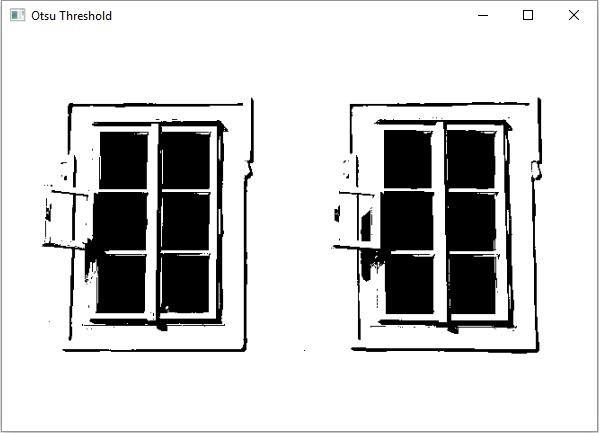

广告

 数据结构
数据结构 网络
网络 关系数据库管理系统 (RDBMS)
关系数据库管理系统 (RDBMS) 操作系统
操作系统 Java
Java iOS
iOS HTML
HTML CSS
CSS Android
Android Python
Python C语言编程
C语言编程 C++
C++ C#
C# MongoDB
MongoDB MySQL
MySQL Javascript
Javascript PHP
PHP