在 JavaFX 中说明二维图形的笔划线连接属性
在由多条线段连接形成的图形中,笔划线连接属性用于指定或定义两条线段连接处的形状。可以使用 setStrokeLineJoin() 方法设置笔划线连接。
Java FX 支持三种笔划线连接形式,分别由 Enum StrokeLineJoin 的三个常量表示,它们是:
BEVEL - 此类型中,交叉部分的外边缘使用线段连接。
MITER - 此类型中,交叉部分的外边缘连接在一起,形成锐角。
ROUND - 此类型中,交叉部分的外边缘通过圆角连接,圆角的半径恰好为连接宽度的一半。
示例
import javafx.application.Application;
import javafx.scene.Group;
import javafx.scene.Scene;
import javafx.scene.paint.Color;
import javafx.scene.shape.Polygon;
import javafx.scene.shape.StrokeLineJoin;
import javafx.scene.text.Font;
import javafx.scene.text.FontPosture;
import javafx.scene.text.FontWeight;
import javafx.scene.text.Text;
import javafx.stage.Stage;
public class StrokeLineJoinExample extends Application {
public void start(Stage stage) {
Font font = Font.font("verdana", FontWeight.BOLD, FontPosture.REGULAR, 12);
Text label1 = new Text("Original Image");
label1.setFont(font);
label1.setX(250.0);
label1.setY(125.0);
Polygon rhombus1 = new Polygon(300.0, 0.0, 250.0, 50.0, 300.0, 100.0, 350.0, 50.0);
Text label2 = new Text("Line Join: Round");
label2.setFont(font);
label2.setX(25.0);
label2.setY(275.0);
Polygon rhombus2 = new Polygon(100.0, 150.0, 50.0, 200.0, 100.0, 250.0, 150.0, 200.0);
rhombus2.setStroke(Color.BLUE);
rhombus2.setStrokeWidth(20);
rhombus2.setStrokeLineJoin(StrokeLineJoin.ROUND);
Text label3 = new Text("Line Join: Bevel");
label3.setFont(font);
label3.setX(250.0);
label3.setY(275.0);
Polygon rhombus3 = new Polygon(300.0, 150.0, 250.0, 200.0, 300.0, 250.0, 350.0, 200.0);
rhombus3.setStroke(Color.BLUE);
rhombus3.setStrokeWidth(20.0);
rhombus3.setStrokeLineJoin(StrokeLineJoin.BEVEL);
Text label4 = new Text("Line Join: Miter");
label4.setFont(font);
label4.setX(430.0);
label4.setY(275.0);
Polygon rhombus4 = new Polygon(490.0, 150.0, 440, 200.0, 490.0, 250.0, 540.0, 200.0);
rhombus4.setStroke(Color.BLUE);
rhombus4.setStrokeWidth(20.0);
rhombus4.setStrokeLineJoin(StrokeLineJoin.MITER);
//Creating a Group object
Group root = new Group(label1, label2, label3, label4, rhombus1, rhombus2, rhombus3, rhombus4);
//Creating a scene object
Scene scene = new Scene(root, 595, 310);
//Setting title to the Stage
stage.setTitle("Stroke Line Join");
//Adding scene to the stage
stage.setScene(scene);
//Displaying the contents of the stage
stage.show();
}
public static void main(String args[]){
launch(args);
}
}输出
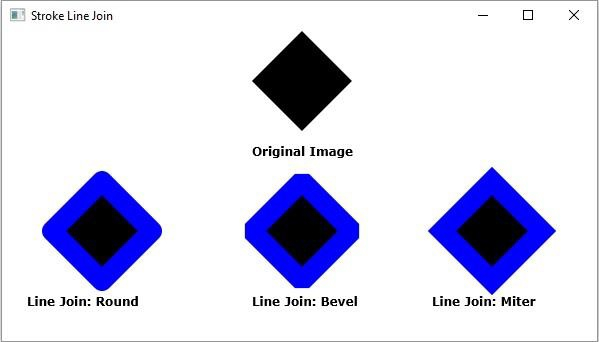

广告

 数据结构
数据结构 网络
网络 RDBMS
RDBMS 操作系统
操作系统 Java
Java iOS
iOS HTML
HTML CSS
CSS Android
Android Python
Python C 编程
C 编程 C++
C++ C#
C# MongoDB
MongoDB MySQL
MySQL JavaScript
JavaScript PHP
PHP