使用Python字典生成图
可以使用Python中的字典来实现图。在字典中,每个键将是顶点,其值将是连接顶点的列表。因此,整个结构将类似于图G(V, E)的邻接表。
我们可以使用基本的字典对象,但我们使用的是defaultdict。它有一些附加功能。它有一个额外的可写实例变量。
我们提供了一个文本文件,其中包含顶点的数量、边的数量、顶点的名称以及边的列表。对于无向图,我们提供两条边,例如(u,v)和(v,u)。
我们在本例中使用此图。
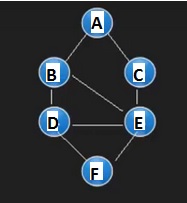
图的文件如下所示:
Graph_Input.txt
6 8 A|B|C|D|E|F A,B B,A A,C C,A B,D D,B B,E E,B C,E E,C D,E E,D D,F F,D E,F F,E
所以首先,我们获取顶点的名称,然后读取边并插入到列表中。
示例代码
from collections import defaultdict
defcreate_graph(filename):
graph = defaultdict(list) #create dict with keys and corresponding lists
with open(filename, 'r') as graph_file:
vertex = int(graph_file.readline())
edges = int(graph_file.readline())
vert_Names = graph_file.readline()
vert_Names = vert_Names.rstrip('\n') #Remove the trailing new line character
nodes = vert_Names.split('|') #Cut the vertex names
for node in nodes: #For each vertex, create empty list
graph[node] = []
#Read edges from file and fill the lists
for line in graph_file:
line = line.rstrip('\n') #Remove the trailing new line character
edge = line.split(',')
graph[edge[0]].append(edge[1]) #The edge[0] is source and edge[1] is dest
return graph
my_graph = create_graph('Graph_Input.txt')
for node in my_graph.keys(): #Print the graph
print(node + ': ' + str(my_graph[node]))
输出
A: ['B', 'C'] B: ['A', 'D', 'E'] C: ['A', 'E'] D: ['B', 'E', 'F'] E: ['B', 'C', 'D', 'F'] F: ['D', 'E']
现在我们将看到给定图G(V,E)上的一些基本操作。首先我们将看到如何从源顶点到目标顶点获取路径。给定的代码是此操作的一部分。要执行它,您必须使用先前的方法生成图。
示例代码
#Function to find path from source to destination
defget_path(graph, src, dest, path = []):
path = path + [src]
if src == dest: #when destination is found, stop the process
return path
for vertex in graph[src]:
if vertex not in path:
path_new = get_path(graph, vertex, dest, path)
if path_new:
return path_new
return None
my_graph = create_graph('Graph_Input.txt')
path = get_path(my_graph, 'A', 'C')
print('Path From Node A to C: ' + str(path))
输出
Path From Node A to C: ['A', 'B', 'D', 'E', 'C']
现在我们将看到如何从源顶点到目标顶点获取所有可能的路径。给定的代码是此操作的一部分。要执行它,您必须使用先前的方法生成图。
示例代码
#Function to find all paths from source to destination
defget_all_path(graph, src, dest, path = []):
path = path + [src]
if src == dest: #when destination is found, stop the process
return [path]
paths = []
new_path_list = []
for vertex in graph[src]:
if vertex not in path:
new_path_list = get_all_path(graph, vertex, dest, path)
for new_path in new_path_list:
paths.append(new_path)
return paths
my_graph = create_graph('Graph_Input.txt')
paths = get_all_path(my_graph, 'A', 'C')
print('All Paths From Node A to C: ')
for path in paths:
print(path)
输出
All Paths From Node A to C: ['A', 'B', 'D', 'E', 'C'] ['A', 'B', 'D', 'E', 'C'] ['A', 'B', 'D', 'F', 'E', 'C'] ['A', 'B', 'D', 'F', 'E', 'C'] ['A', 'B', 'D', 'F', 'E', 'C'] ['A', 'B', 'E', 'C'] ['A', 'C']
最后,我们将看到如何获得从源顶点到目标顶点的最短路径。给定的代码是此操作的一部分。要执行它,您必须使用先前的方法生成图。
示例代码
#Function to find shortest path from source to destination
def get_shortest_path(graph, src, dest, path = []):
path = path + [src]
if src == dest: #when destination is found, stop the process
return path
short = None
for vertex in graph[src]:
if vertex not in path:
new_path_list = get_shortest_path(graph, vertex, dest, path)
if new_path_list:
if not short or len(new_path_list) <len(short):
short = new_path_list
return short
my_graph = create_graph('Graph_Input.txt')
path = get_shortest_path(my_graph, 'A', 'C')
print('Shortest Paths From Node A to C: ' + str(path))
输出
Shortest Paths From Node A to C: ['A', 'C']

广告

 数据结构
数据结构 网络
网络 关系数据库管理系统 (RDBMS)
关系数据库管理系统 (RDBMS) 操作系统
操作系统 Java
Java iOS
iOS HTML
HTML CSS
CSS Android
Android Python
Python C语言编程
C语言编程 C++
C++ C#
C# MongoDB
MongoDB MySQL
MySQL Javascript
Javascript PHP
PHP