
- Requests 教程
- Requests - 首页
- Requests - 概述
- Requests - 环境设置
- Requests - HTTP请求的工作原理?
- Requests - 使用Requests
- 处理HTTP请求的响应
- Requests - HTTP请求头
- Requests - 处理GET请求
- 处理POST、PUT、PATCH和DELETE请求
- Requests - 文件上传
- Requests - 使用Cookie
- Requests - 处理错误
- Requests - 处理超时
- Requests - 处理重定向
- Requests - 处理历史记录
- Requests - 处理会话
- Requests - SSL证书
- Requests - 身份验证
- Requests - 事件钩子
- Requests - 代理
- Requests - 使用Requests进行网页抓取
- Requests有用资源
- Requests - 快速指南
- Requests - 有用资源
- Requests - 讨论
Requests - 环境设置
本章我们将学习Requests的安装。要开始使用Requests模块,我们首先需要安装Python。因此,我们将进行以下操作:
- 安装Python
- 安装Requests
安装Python
访问Python官方网站:https://pythonlang.cn/downloads/ (如下所示),并点击适用于Windows、Linux/Unix和Mac OS的最新版本。根据您的64位或32位操作系统下载Python。
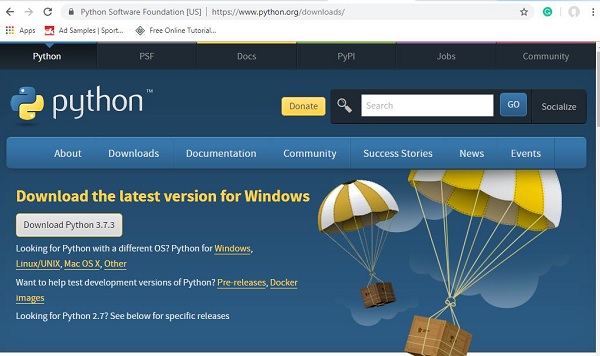
下载完成后,点击.exe文件,并按照步骤在您的系统上安装python。
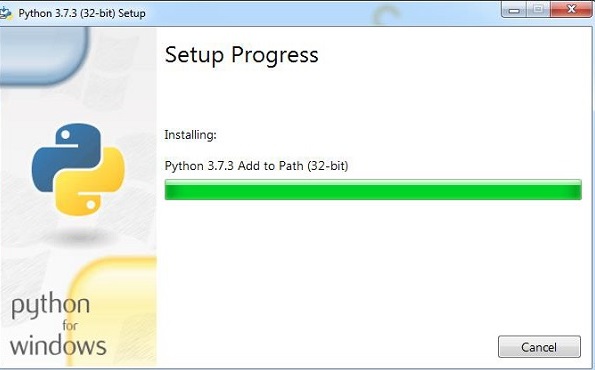
python包管理器pip也会在上述安装过程中默认安装。为了使其在您的系统上全局运行,请直接将python的路径添加到PATH环境变量中。安装开始时会有提示,请记得勾选“添加到PATH”复选框。如果您忘记勾选,请按照以下步骤添加到PATH。
要添加到PATH,请按照以下步骤操作:
右键单击您的计算机图标,然后点击属性>高级系统设置。
将显示如下所示的屏幕:

点击上面显示的环境变量。将显示如下所示的屏幕:

选择Path并点击编辑按钮,在末尾添加您的python的路径。现在,让我们检查python版本。
检查python版本
E:\prequests>python --version Python 3.7.3
安装Requests
现在我们已经安装了python,我们将安装Requests。
安装python后,python包管理器pip也会安装。以下是检查pip版本的命令。
E:\prequests>pip --version pip 19.1.1 from c:\users\xxxxx\appdata\local\programs\python\python37\lib\site- packages\pip (python 3.7)
我们已经安装了pip,版本是19.1.1。现在,我们将使用pip安装Requests模块。
命令如下:
pip install requests
E:\prequests>pip install requests Requirement already satisfied: requests in c:\users\xxxx\appdata\local\programs \python\python37\lib\site-packages (2.22.0) Requirement already satisfied: certifi>=2017.4.17 in c:\users\kamat\appdata\local\ programs\python\python37\lib\site-packages (from requests) (2019.3.9) Requirement already satisfied: urllib3!=1.25.0,!=1.25.1,<1.26,>=1.21.1 in c:\use rs\xxxxx\appdata\local\programs\python\python37\lib\site-packages (from requests ) (1.25.3) Requirement already satisfied: idna<2.9,>=2.5 in c:\users\xxxxxxx\appdata\local\ programs\python\python37\lib\site-packages (from requests) (2.8) Requirement already satisfied: chardet<3.1.0,>=3.0.2 in c:\users\xxxxx\appdata\ local\programs\python\python37\lib\site-packages (from requests) (3.0.4)
我们已经安装了该模块,因此在命令提示符中显示“Requirement already satisfied”(需求已满足);如果未安装,它会下载安装所需的包。
要检查已安装的requests模块的详细信息,可以使用以下命令:
pip show requests E:\prequests>pip show requests Name: requests Version: 2.22.0 Summary: Python HTTP for Humans. Home-page: http://python-requests.org Author: Kenneth Reitz Author-email: me@kennethreitz.org License: Apache 2.0 Location: c:\users\xxxxx\appdata\local\programs\python\python37\lib\site-package S Requires: certifi, idna, urllib3, chardet Required-by:
Requests模块的版本是2.22.0。
广告