
- FastAPI 教程
- FastAPI - 主页
- FastAPI - 简介
- FastAPI - Hello World
- FastAPI - OpenAPI
- FastAPI - Uvicorn
- FastAPI - 类型提示
- FastAPI - IDE 支持
- FastAPI - Rest 架构
- FastAPI - 路径参数
- FastAPI - 查询参数
- FastAPI - 参数验证
- FastAPI - Pydantic
- FastAPI - 请求正文
- FastAPI - 模板
- FastAPI - 静态文件
- FastAPI - HTML 表单模板
- FastAPI - 访问表单数据
- FastAPI - 上传文件
- FastAPI - Cookie 参数
- FastAPI - 头参数
- FastAPI - 响应模型
- FastAPI - 嵌套模型
- FastAPI - 依赖项
- FastAPI - CORS
- FastAPI - Crud 操作
- FastAPI - SQL 数据库
- FastAPI - 使用 MongoDB
- FastAPI - 使用 GraphQL
- FastAPI - Websocket
- FastAPI - FastAPI 事件处理程序
- FastAPI - 子应用程序挂载
- FastAPI - 中间件
- FastAPI - 挂载 Flast 应用程序
- FastAPI - 部署
- FastAPI 实用资源
- FastAPI - 快速指南
- FastAPI - 实用资源
- FastAPI - 讨论
FastAPI - 子应用程序挂载
如果你有两个独立的 FastAPI 应用程序,其中一个可以挂载到另一个上。挂载的应用程序被称为子应用程序。app.mount() 方法在主应用程序的特定路径中添加另一个完全“独立”的应用程序。然后它负责处理该路径下的所有内容,以及在该子应用程序中声明的路径操作。
我们首先声明一个简单的 FastAPI 应用程序对象,用作顶层应用程序。
from fastapi import FastAPI
app = FastAPI()
@app.get("/app")
def mainindex():
return {"message": "Hello World from Top level app"}
然后创建另一个应用程序对象 subapp 并添加它自己的路径操作。
subapp = FastAPI()
@subapp.get("/sub")
def subindex():
return {"message": "Hello World from sub app"}
使用 mount() 方法将此 subapp 对象挂载到主应用程序上。需要的两个参数是 URL 路由和子应用程序的名称。
app.mount("/subapp", subapp)
主应用程序和子应用程序都将有其自己的文档,可以使用 Swagger UI 进行检查。
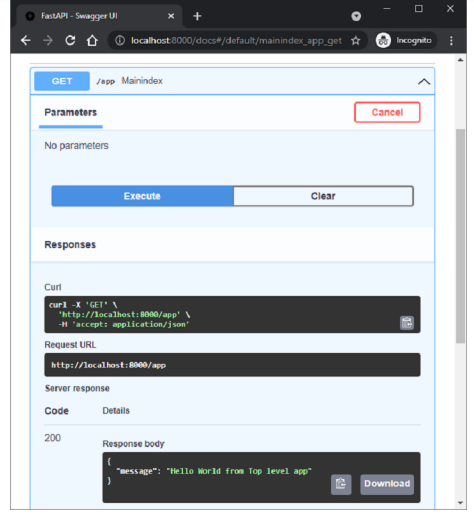
子应用程序的文档可以在 https://:8000/subapp/docs 中找到
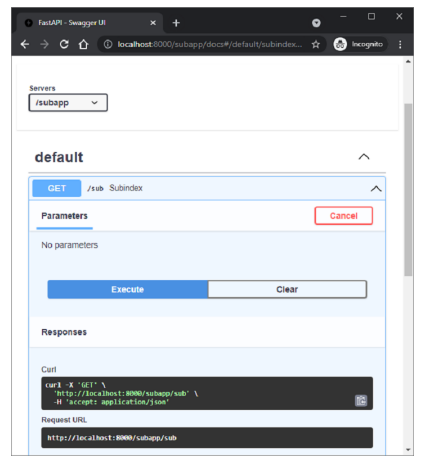
广告