HTML DOM stopPropagation() 事件方法
HTML DOM stopPropagation() 事件方法用于停止给定元素的传播。这意味着单击父元素不会传播到子元素中,使用 stopPropagtion() 方法单击子元素也不会传播到父元素中。事件传播也称为事件冒泡。
语法
以下是在 stopPropagation() 事件方法中: -
event.stopPropagation()
示例
让我们看一个 stopPropagation() 事件方法的例子: -
<!DOCTYPE html>
<html>
<head>
<style>
#DIV_1 {
background: lightpink;
width:130px;
height:130px;
margin-left:40%;
text-align:center;
}
#IMG_1 {
width:100px;
height:100px;
position:relative;
left:5px;
}
</style>
</head>
<body>
<h1>stopPropagation() method example</h1>
<div id="DIV_1" onclick="OuterDiv()">
DIV ELEMENT
<img onclick="InnerImg(event)" id="IMG_1" src="https://tutorialspoint.com/hibernate/images/hibernate-mini-logo.jpg">
</div>
Stop propagation:
<input type="checkbox" id="check">
<script>
function InnerImg(event) {
confirm("Inner Image is clicked");
if (document.getElementById("check").checked) {
event.stopPropagation();
}
}
function OuterDiv() {
confirm("Outer div is clicked");
}
</script>
</body>
</html>输出
这会生成以下输出: -
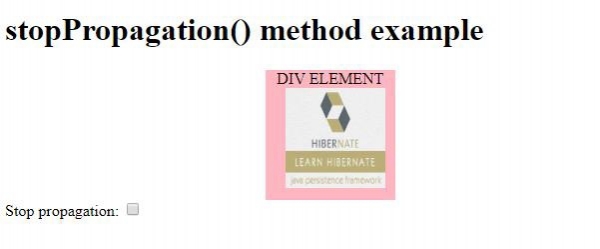
在未单击停止传播方法之前单击 div 元素内的 Image 元素: -
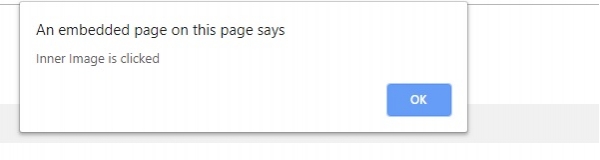
单击上面的“确定”: -
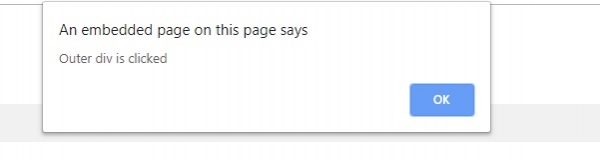
选中停止传播复选框,然后单击内部图像: -
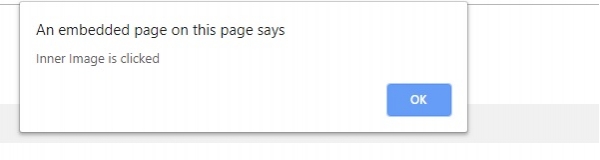

广告

 数据结构
数据结构 网络
网络 关系型数据库管理系统
关系型数据库管理系统 操作系统
操作系统 Java
Java iOS
iOS HTML
HTML CSS
CSS 安卓
安卓 Python
Python C 编程
C 编程 C++
C++ C#
C# MongoDB
MongoDB MySQL
MySQL Javascript
Javascript PHP
PHP