
- WML 教程
- WML - 首页
- WML - 概述
- WML - 环境
- WML - 语法
- WML - 元素
- WML - 注释
- WML - 变量
- WML - 格式化
- WML - 字体
- WML - 图片
- WML - 表格
- WML - 链接
- WML - 任务
- WML - 输入
- WML - 提交数据
- WML - 服务器脚本
- WML - 事件
- WML - 定时器
- WML - 模板
- WML - DTD
- WML2 - 教程
- WML 参考
- WML - 实体
- WML - 标签参考
- WML 有用资源
- WML - 快速指南
- WML - 有用资源
- WML - 讨论
WML - 模板
<template> 用于将 <do> 和 <onevent> 元素应用于一副牌中的所有卡片。此元素定义一副牌中所有卡片的模板,<template> 标签中的代码将添加到一副牌中的每张卡片中。
可以通过在 WML 卡片中定义另一个具有相同 name 属性值的 <do> 元素来覆盖模板的 <do> 元素。
<template> 元素支持以下属性
| 属性 | 值 | 描述 |
|---|---|---|
| onenterbackward | URL | 当用户使用“prev”任务导航到卡片时发生 |
| onenterforward | URL | 当用户使用“go”任务导航到卡片时发生 |
| ontimer | URL | 当“定时器”到期时发生 |
| class | 类数据 | 设置元素的类名。 |
| id | 元素 ID | 元素的唯一 ID。 |
以下是显示 <go> 元素用法的示例。
<?xml version="1.0"?>
<!DOCTYPE wml PUBLIC "-//WAPFORUM//DTD WML 1.3//EN"
"http://www.wapforum.org/DTD/wml13.dtd">
<wml>
<template>
<do name="main_menu" type="accept" label="Chapters">
<go href="chapters"/>
</do>
<do name="menu_1" type="accept" label="Chapter 1">
<go href="#chapter1"/>
</do>
<do name="menu_2" type="accept" label="Chapter 2">
<go href="#chapter2"/>
</do>
<do name="menu_3" type="accept" label="Chapter 3">
<go href="#chapter3"/>
</do>
<do name="menu_4" type="accept" label="Chapter 4">
<go href="#chapter4"/>
</do>
</template>
<card id="chapters" title="WML Tutorial">
<p>
Select One Chapter:<br/>
<anchor>
<go href="#chapter1"/>
Chapter 1: WML Overview
</anchor><br />
<anchor>
<go href="#chapter2"/>
Chapter 2: WML Environment
</anchor><br />
<anchor>
<go href="#chapter3"/>
Chapter 3: WML Syntax
</anchor><br />
<anchor>
<go href="#chapter4"/>
Chapter 4: WML Elements
</anchor><br />
</p>
</card>
<card id="chapter1" title="WML Tutorial Ch1">
<p>
<em>Chapter 1: WML Introduction</em><br/>
...
</p>
</card>
<card id="chapter2" title="WML Tutorial Ch2">
<p>
<em>Chapter 2: WML Environment</em><br/>
...
</p>
</card>
<card id="chapter3" title="WML Tutorial Ch3">
<p>
<em>Chapter 3: WML Syntax</em><br/>
...
</p>
</card>
<card id="chapter4" title="WML Tutorial Ch4">
<p>
<em>Chapter 4: WML Elements</em><br/>
...
</p>
</card>
</wml>
这将生成以下菜单,现在您可以浏览所有章节
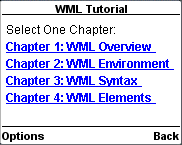
广告