
- Arduino 教程
- Arduino - 首页
- Arduino - 概述
- Arduino - 开发板描述
- Arduino - 安装
- Arduino - 程序结构
- Arduino - 数据类型
- Arduino - 变量与常量
- Arduino - 运算符
- Arduino - 控制语句
- Arduino - 循环
- Arduino - 函数
- Arduino - 字符串
- Arduino - 字符串对象
- Arduino - 时间
- Arduino - 数组
- Arduino 函数库
- Arduino - I/O 函数
- Arduino - 高级 I/O 函数
- Arduino - 字符函数
- Arduino - 数学库
- Arduino - 三角函数
- Arduino 高级应用
- Arduino - Due & Zero
- Arduino - 脉宽调制 (PWM)
- Arduino - 随机数
- Arduino - 中断
- Arduino - 通信
- Arduino - 集成电路 (IC)
- Arduino - 串行外设接口 (SPI)
- Arduino 项目
- Arduino - 闪烁 LED
- Arduino - 渐变 LED
- Arduino - 读取模拟电压
- Arduino - LED 条形图
- Arduino - 键盘注销
- Arduino - 键盘消息
- Arduino - 鼠标按键控制
- Arduino - 键盘串口
- Arduino 传感器
- Arduino - 湿度传感器
- Arduino - 温度传感器
- Arduino - 水位检测器/传感器
- Arduino - PIR 传感器
- Arduino - 超声波传感器
- Arduino - 连接开关
- 电机控制
- Arduino - 直流电机
- Arduino - 伺服电机
- Arduino - 步进电机
- Arduino 与声音
- Arduino - 音调库
- Arduino - 无线通信
- Arduino - 网络通信
- Arduino 有用资源
- Arduino - 快速指南
- Arduino - 有用资源
- Arduino - 讨论
Arduino - 连接开关
按钮或开关连接电路中的两个断开端子。此示例在按下连接到 8 号引脚的按钮开关时,打开 2 号引脚上的 LED。

下拉电阻
下拉电阻用于电子逻辑电路中,以确保如果外部设备断开连接或处于高阻抗状态,Arduino 的输入将稳定在预期的逻辑电平。没有任何东西连接到输入引脚并不意味着它是逻辑零。下拉电阻连接在地和设备上的相应引脚之间。
下图显示了数字电路中下拉电阻的一个示例。一个按钮开关连接在电源电压和微控制器引脚之间。在这样的电路中,当开关闭合时,微控制器的输入为逻辑高值,但是当开关打开时,下拉电阻将输入电压下拉到地(逻辑零值),防止输入出现未定义状态。
下拉电阻的电阻必须大于逻辑电路的阻抗,否则它可能会将电压下拉太多,并且引脚上的输入电压将保持恒定的逻辑低值,而不管开关位置如何。
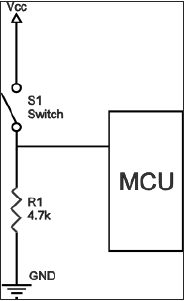
所需组件
您将需要以下组件:
- 1 个 Arduino UNO 开发板
- 1 个 330 欧姆电阻
- 1 个 4.7K 欧姆电阻(下拉电阻)
- 1 个 LED
步骤
按照电路图,进行如下所示的连接。

程序
在您的电脑上打开 Arduino IDE 软件。使用 Arduino 语言进行编码将控制您的电路。点击“新建”打开一个新的程序文件。
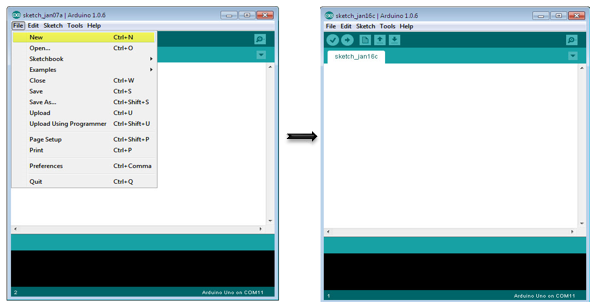
Arduino 代码
// constants won't change. They're used here to
// set pin numbers:
const int buttonPin = 8; // the number of the pushbutton pin
const int ledPin = 2; // the number of the LED pin
// variables will change:
int buttonState = 0; // variable for reading the pushbutton status
void setup() {
// initialize the LED pin as an output:
pinMode(ledPin, OUTPUT);
// initialize the pushbutton pin as an input:
pinMode(buttonPin, INPUT);
}
void loop() {
// read the state of the pushbutton value:
buttonState = digitalRead(buttonPin);
// check if the pushbutton is pressed.
// if it is, the buttonState is HIGH:
if (buttonState == HIGH) {
// turn LED on:
digitalWrite(ledPin, HIGH);
} else {
// turn LED off:
digitalWrite(ledPin, LOW);
}
}
代码说明
当开关打开时(按钮未按下),按钮的两个端子之间没有连接,因此引脚连接到地(通过下拉电阻),我们读取 LOW。当开关闭合时(按钮按下),它在其两个端子之间建立连接,将引脚连接到 5 伏,因此我们读取 HIGH。
结果
按下按钮时 LED 亮起,松开按钮时 LED 熄灭。
广告