
- BabylonJS 教程
- BabylonJS - 主页
- BabylonJS - 介绍
- BabylonJS - 环境设置
- BabylonJS - 概述
- BabylonJS - 基本元素
- BabylonJS - 材质
- BabylonJS - 动画
- BabylonJS - 摄像机
- BabylonJS - 光照
- BabylonJS - 参数化形状
- BabylonJS - 网格
- VectorPosition 和 Rotation
- BabylonJS - 贴花
- BabylonJS - Curve3
- BabylonJS - 动态纹理
- BabylonJS - 视差贴图
- BabylonJS - 镜头光晕
- BabylonJS - 创建屏幕截图
- BabylonJS - 反射探头
- 标准渲染管道
- BabylonJS - ShaderMaterial
- BabylonJS - 骨骼骨架
- BabylonJS - 物理引擎
- BabylonJS - 播放声音和音乐
- BabylonJS 有用资源
- BabylonJS - 快速指南
- BabylonJS - 有用资源
- BabylonJS - 讨论
BabylonJS - Mesh FacetData
小平面数据占用大量内存,此功能默认未启用。要启用它,我们需要根据需要创建一个网格,并向其更新小平面数据。考虑以下示例来理解此操作 −
mesh.updateFacetData();
网格可以含有一些平面。例如,一个盒子有 6 个面,因此有 6 个平面的正方形面。它的每个面都在 WebGL 级别绘制,有 2 个三角形。
var positions = mesh.getFacetLocalPositions(); // returns the array of facet positions in the local space var normals = mesh.getFacetLocalNormals(); // returns the array of facet normals in the local space
使用法线的坐标,我们在球面上绘制出三角形法线的小平面。
演示
<!doctype html>
<html>
<head>
<meta charset = "utf-8">
<title>BabylonJs - Basic Element-Creating Scene</title>
<script src = "babylon.js"></script>
<style>
canvas {width: 100%; height: 100%;}
</style>
</head>
<body>
<canvas id = "renderCanvas"></canvas>
<script type = "text/javascript">
var canvas = document.getElementById("renderCanvas");
var engine = new BABYLON.Engine(canvas, true);
var createScene = function() {
var scene = new BABYLON.Scene(engine);
scene.clearColor = new BABYLON.Color3(0.35, 0.35, 0.42);
var camera = new BABYLON.ArcRotateCamera("Camera", 0, 0, 0, BABYLON.Vector3.Zero(), scene);
camera.attachControl(canvas, true);
camera.setPosition(new BABYLON.Vector3(0.0, 3.0, -8.0));
var light = new BABYLON.HemisphericLight('light1', new BABYLON.Vector3(0, 1, 0), scene);
light.intensity = 0.2;
var pl = new BABYLON.PointLight('pl', camera.position, scene);
pl.intensity = 0.9;
var mesh = BABYLON.MeshBuilder.CreateIcoSphere("m", {radius: 2.0}, scene);
mesh.updateFacetData();
var positions = mesh.getFacetLocalPositions();
var normals = mesh.getFacetLocalNormals();
var cone = [];
var matcone = [];
var texture = [];
for (var i = 0; i < positions.length; i++) {
console.log(positions[i].add(normals[i]).x);
matcone[i] = new BABYLON.StandardMaterial("mat1", scene);
matcone[i].alpha = 1.0;
matcone[i].diffuseColor = new BABYLON.Color3(0.9, 0, 2);
texture[i] = new BABYLON.Texture("images/cone.jpg", scene);
matcone[i].diffuseTexture = texture[i];
cone[i] = BABYLON.MeshBuilder.CreateDisc("disc", {tessellation: 3}, scene);
cone[i].position= new BABYLON.Vector3(positions[i].add(normals[i]).x,positions[i].add(normals[i]).y,positions[i].add(normals[i]).z);
cone[i].material = matcone[i];
}
return scene
};
var scene = createScene();
engine.runRenderLoop(function() {
scene.render();
});
</script>
</body>
</html>
输出
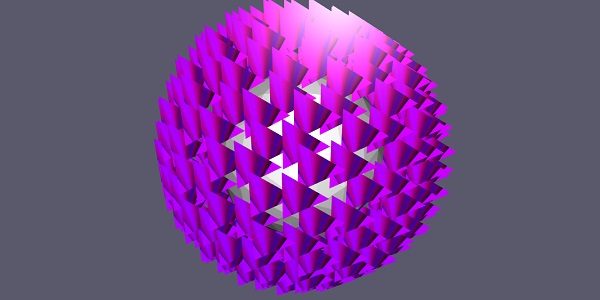
在此演示中,我们使用了图片 cone.jpg。这些图片会存储在本地 images/ 文件夹中,下面也会粘贴以供参考。你可以下载一张你选择的图片,并在演示链接中使用。
images/cone.jpg

babylonjs_mesh.htm
广告