
- Java数据结构与算法教程
- Java数据结构与算法 - 首页
- Java数据结构与算法 - 概述
- Java数据结构与算法 - 环境搭建
- Java数据结构与算法 - 算法
- Java数据结构与算法 - 数据结构
- Java数据结构与算法 - 数组
- Java数据结构与算法 - 链表
- Java数据结构与算法 - 双向链表
- Java实现的数据结构与算法 - 环形链表
- Java数据结构与算法 - 栈
- 数据结构与算法 - 表达式解析
- Java数据结构与算法 - 队列
- Java数据结构与算法 - 优先队列
- Java数据结构与算法 - 树
- Java数据结构与算法 - 哈希表
- Java数据结构与算法 - 堆
- Java数据结构与算法 - 图
- Java数据结构与算法 - 搜索技术
- Java数据结构与算法 - 排序技术
- Java数据结构与算法 - 递归
- Java数据结构与算法 - 有用资源
- Java数据结构与算法 - 快速指南
- Java数据结构与算法 - 有用资源
- Java数据结构与算法 - 讨论
Java实现的数据结构与算法 - 环形链表
环形链表基础
环形链表是链表的一种变体,其中第一个元素指向最后一个元素,最后一个元素指向第一个元素。单链表和双向链表都可以转换为环形链表。
单链表作为环形链表
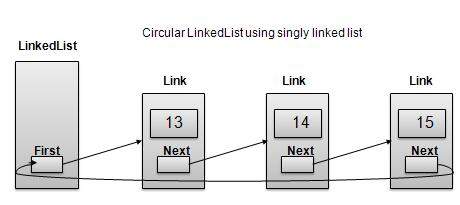
双向链表作为环形链表
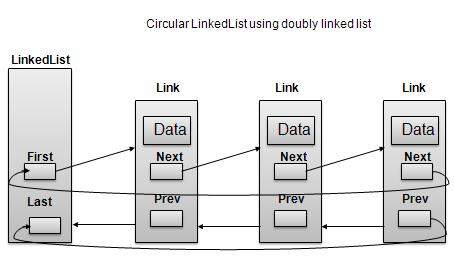
根据以上所示图例,需要考虑以下重要事项。
在单链表和双向链表两种情况下,最后一个链接的“next”都指向列表的第一个链接。
在双向链表中,第一个链接的“prev”指向列表的最后一个链接。
基本操作
以下是环形链表支持的重要操作。
插入 − 在列表开头插入元素。
删除 − 从列表开头删除元素。
显示 − 显示列表。
长度操作
以下代码演示了基于单链表的环形链表中的插入操作。
//insert link at the first location
public void insertFirst(int key, int data){
//create a link
Link link = new Link(key,data);
if (isEmpty()) {
first = link;
first.next = first;
}
else{
//point it to old first node
link.next = first;
//point first to new first node
first = link;
}
}
删除操作
以下代码演示了基于单链表的环形链表中的删除操作。
//delete link at the first location
public Link deleteFirst(){
//save reference to first link
Link tempLink = first;
//if only one link
if(first.next == null){
last = null;
}else {
first.next.prev = null;
}
first = first.next;
//return the deleted link
return tempLink;
}
显示列表操作
以下代码演示了环形链表中的显示列表操作。
public void display(){
//start from the beginning
Link current = first;
//navigate till the end of the list
System.out.print("[ ");
if(first != null){
while(current.next != current){
//print data
current.display();
//move to next item
current = current.next;
System.out.print(" ");
}
}
System.out.print(" ]");
}
演示
Link.java
package com.tutorialspoint.list;
public class CircularLinkedList {
//this link always point to first Link
private Link first;
// create an empty linked list
public CircularLinkedList(){
first = null;
}
public boolean isEmpty(){
return first == null;
}
public int length(){
int length = 0;
//if list is empty
if(first == null){
return 0;
}
Link current = first.next;
while(current != first){
length++;
current = current.next;
}
return length;
}
//insert link at the first location
public void insertFirst(int key, int data){
//create a link
Link link = new Link(key,data);
if (isEmpty()) {
first = link;
first.next = first;
}
else{
//point it to old first node
link.next = first;
//point first to new first node
first = link;
}
}
//delete first item
public Link deleteFirst(){
//save reference to first link
Link tempLink = first;
if(first.next == first){
first = null;
return tempLink;
}
//mark next to first link as first
first = first.next;
//return the deleted link
return tempLink;
}
public void display(){
//start from the beginning
Link current = first;
//navigate till the end of the list
System.out.print("[ ");
if(first != null){
while(current.next != current){
//print data
current.display();
//move to next item
current = current.next;
System.out.print(" ");
}
}
System.out.print(" ]");
}
}
DoublyLinkedListDemo.java
package com.tutorialspoint.list;
public class CircularLinkedListDemo {
public static void main(String args[]){
CircularLinkedList list = new CircularLinkedList();
list.insertFirst(1, 10);
list.insertFirst(2, 20);
list.insertFirst(3, 30);
list.insertFirst(4, 1);
list.insertFirst(5, 40);
list.insertFirst(6, 56);
System.out.print("\nOriginal List: ");
list.display();
System.out.println("");
while(!list.isEmpty()){
Link temp = list.deleteFirst();
System.out.print("Deleted value:");
temp.display();
System.out.println("");
}
System.out.print("List after deleting all items: ");
list.display();
System.out.println("");
}
}
如果我们编译并运行以上程序,则会产生以下结果:
Original List: [ {6,56} {5,40} {4,1} {3,30} {2,20} ]
Deleted value:{6,56}
Deleted value:{5,40}
Deleted value:{4,1}
Deleted value:{3,30}
Deleted value:{2,20}
Deleted value:{1,10}
List after deleting all items: [ ]
广告