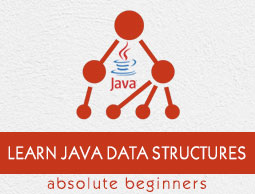Java 数据结构 - 创建数组
在 Java 中,数组是一种数据结构/容器,它存储相同类型元素的固定大小的顺序集合。数组用于存储数据集合,但通常将数组视为相同类型变量的集合更有用。
元素 - 存储在数组中的每个项目称为元素。
索引 - 数组中每个元素的位置都有一个数字索引,用于标识该元素。
创建数组
要创建数组,需要声明特定数组,方法是指定其类型和引用它的变量。然后,使用 new 运算符为已声明的数组分配内存(在方括号“[ ]”中指定数组的大小)。
语法
dataType[] arrayRefVar; arrayRefVar = new dataType[arraySize]; (or) dataType[] arrayRefVar = new dataType[arraySize];
或者,可以通过直接指定用逗号分隔的元素(在大括号“{ }”内)来创建数组。
dataType[] arrayRefVar = {value0, value1, ..., valuek};
通过索引访问数组元素。数组索引从 0 开始;也就是说,它们从 0 到 arrayRefVar.length-1。
示例
以下语句声明一个整数类型的数组变量 myArray,并分配内存以存储 10 个整数类型元素,并将它的引用赋值给 myArray。
int[] myList = new int[10];
填充数组
上述语句只是创建了一个空数组。需要通过使用索引为每个位置赋值来填充此数组 -
myList [0] = 1; myList [1] = 10; myList [2] = 20; . . . .
示例
以下是创建整数的 Java 示例。在此示例中,我们尝试创建一个大小为 10 的整数数组,填充它,并使用循环显示其内容。
public class CreatingArray {
public static void main(String args[]) {
int[] myArray = new int[10];
myArray[0] = 1;
myArray[1] = 10;
myArray[2] = 20;
myArray[3] = 30;
myArray[4] = 40;
myArray[5] = 50;
myArray[6] = 60;
myArray[7] = 70;
myArray[8] = 80;
myArray[9] = 90;
System.out.println("Contents of the array ::");
for(int i = 0; i<myArray.length; i++) {
System.out.println("Element at the index "+i+" ::"+myArray[i]);
}
}
}
输出
Contents of the array :: Element at the index 0 ::1 Element at the index 1 ::10 Element at the index 2 ::20 Element at the index 3 ::30 Element at the index 4 ::40 Element at the index 5 ::50 Element at the index 6 ::60 Element at the index 7 ::70 Element at the index 8 ::80 Element at the index 9 ::90
示例
以下是另一个 Java 示例,它通过获取用户的输入来创建和填充数组。
import java.util.Scanner;
public class CreatingArray {
public static void main(String args[]) {
// Instantiating the Scanner class
Scanner sc = new Scanner(System.in);
// Taking the size from user
System.out.println("Enter the size of the array ::");
int size = sc.nextInt();
// creating an array of given size
int[] myArray = new int[size];
// Populating the array
for(int i = 0 ;i<size; i++) {
System.out.println("Enter the element at index "+i+" :");
myArray[i] = sc.nextInt();
}
// Displaying the contents of the array
System.out.println("Contents of the array ::");
for(int i = 0; i<myArray.length; i++) {
System.out.println("Element at the index "+i+" ::"+myArray[i]);
}
}
}
输出
Enter the size of the array :: 5 Enter the element at index 0 : 25 Enter the element at index 1 : 65 Enter the element at index 2 : 78 Enter the element at index 3 : 66 Enter the element at index 4 : 54 Contents of the array :: Element at the index 0 ::25 Element at the index 1 ::65 Element at the index 2 ::78 Element at the index 3 ::66 Element at the index 4 ::54
广告