
- SQLAlchemy 教程
- SQLAlchemy - 首页
- SQLAlchemy - 介绍
- SQLAlchemy Core
- 表达式语言
- 连接到数据库
- 创建表
- SQL 表达式
- 执行表达式
- 选择行
- 使用文本 SQL
- 使用别名
- 使用 UPDATE 表达式
- 使用 DELETE 表达式
- 使用多表
- 使用多表更新
- 按参数顺序的更新
- 多表删除
- 使用联接
- 使用连接
- 使用函数
- 使用集合运算
- SQLAlchemy ORM
- 声明映射
- 创建会话
- 添加对象
- 使用查询
- 更新对象
- 应用筛选器
- 筛选器运算符
- 返回列表和标量
- 文本 SQL
- 建立关系
- 与相关对象协同
- 使用联接
- 常见的关系运算符
- 急切加载
- 删除相关对象
- 多对多的关系
- 方言
- SQLAlchemy 有用资源
- SQLAlchemy - 快速指南
- SQLAlchemy - 有用资源
- SQLAlchemy - 讨论
与相关对象协同
在本章中,我们将重点关注 SQLAlchemy ORM 中的相关对象。
现在,当我们创建一个 Customer 对象时,一个空白的发票集合将以 Python 列表的形式存在。
c1 = Customer(name = "Gopal Krishna", address = "Bank Street Hydarebad", email = "gk@gmail.com")
c1.invoices 的发票属性将是一个空列表。我们可以像下面这样向列表中分配项 −
c1.invoices = [Invoice(invno = 10, amount = 15000), Invoice(invno = 14, amount = 3850)]
让我们使用会话对象将此对象提交到数据库,如下所示 −
from sqlalchemy.orm import sessionmaker Session = sessionmaker(bind = engine) session = Session() session.add(c1) session.commit()
这将自动为 clients 和 invoices 表生成 INSERT 查询 −
INSERT INTO customers (name, address, email) VALUES (?, ?, ?)
('Gopal Krishna', 'Bank Street Hydarebad', 'gk@gmail.com')
INSERT INTO invoices (custid, invno, amount) VALUES (?, ?, ?)
(2, 10, 15000)
INSERT INTO invoices (custid, invno, amount) VALUES (?, ?, ?)
(2, 14, 3850)
现在,让我们在 SQLiteStudio 的表视图中查看 clients 表和 invoices 表的内容 −
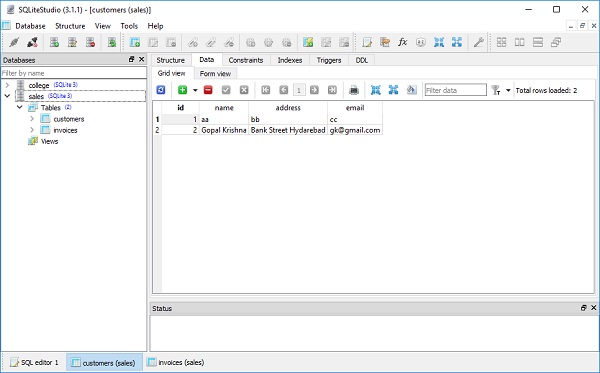
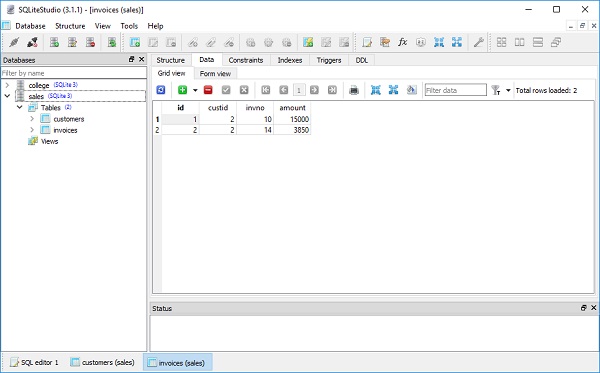
你可以通过使用以下命令在构造函数中提供发票的映射属性来构造 Customer 对象 −
c2 = [
Customer(
name = "Govind Pant",
address = "Gulmandi Aurangabad",
email = "gpant@gmail.com",
invoices = [Invoice(invno = 3, amount = 10000),
Invoice(invno = 4, amount = 5000)]
)
]
或者使用会话对象的 add_all() 函数添加要添加的对象列表,如下所示 −
rows = [
Customer(
name = "Govind Kala",
address = "Gulmandi Aurangabad",
email = "kala@gmail.com",
invoices = [Invoice(invno = 7, amount = 12000), Invoice(invno = 8, amount = 18500)]),
Customer(
name = "Abdul Rahman",
address = "Rohtak",
email = "abdulr@gmail.com",
invoices = [Invoice(invno = 9, amount = 15000),
Invoice(invno = 11, amount = 6000)
])
]
session.add_all(rows)
session.commit()
广告