
- HTML 教程
- HTML - 首页
- HTML - 路线图
- HTML - 简介
- HTML - 历史与演变
- HTML - 编辑器
- HTML - 基本标签
- HTML - 元素
- HTML - 属性
- HTML - 标题
- HTML - 段落
- HTML - 字体
- HTML - 块
- HTML - 样式表
- HTML - 格式化
- HTML - 引号
- HTML - 注释
- HTML - 颜色
- HTML - 图片
- HTML - 图片地图
- HTML - 内嵌框架
- HTML - 短语元素
- HTML - 元标签
- HTML - 类
- HTML - ID
- HTML - 背景
- HTML 表格
- HTML - 表格
- HTML - 表格标题和标题
- HTML - 表格样式
- HTML - 表格 Colgroup
- HTML - 嵌套表格
- HTML 列表
- HTML - 列表
- HTML - 无序列表
- HTML - 有序列表
- HTML - 定义列表
- HTML 链接
- HTML - 文本链接
- HTML - 图片链接
- HTML - 邮件链接
- HTML 颜色名称和值
- HTML - 颜色名称
- HTML - RGB
- HTML - HEX
- HTML - HSL
- HTML 表单
- HTML - 表单
- HTML - 表单属性
- HTML - 表单控件
- HTML - 输入属性
- HTML 媒体
- HTML - 视频元素
- HTML - 音频元素
- HTML - 嵌入多媒体
- HTML 头部
- HTML - 头元素
- HTML - 添加 Favicon
- HTML - Javascript
- HTML 布局
- HTML - 布局
- HTML - 布局元素
- HTML - 使用 CSS 进行布局
- HTML - 响应式
- HTML - 符号
- HTML - 表情符号
- HTML - 样式指南
- HTML 图形
- HTML - SVG
- HTML - Canvas
- HTML API
- HTML - 地理位置 API
- HTML - 拖放 API
- HTML - Web Workers API
- HTML - WebSocket
- HTML - Web 存储
- HTML - 服务器发送事件
- HTML 杂项
- HTML - 文档对象模型 (DOM)
- HTML - MathML
- HTML - 微数据
- HTML - IndexedDB
- HTML - Web 消息传递
- HTML - Web CORS
- HTML - Web RTC
- HTML 演示
- HTML - 音频播放器
- HTML - 视频播放器
- HTML - 网页幻灯片
- HTML 工具
- HTML - Velocity Draw
- HTML - 二维码
- HTML - Modernizer
- HTML - 验证
- HTML - 颜色拾取器
- HTML 参考
- HTML - 速查表
- HTML - 标签参考
- HTML - 属性参考
- HTML - 事件参考
- HTML - 字体参考
- HTML - ASCII 码
- ASCII 码表查询
- HTML - 颜色名称
- HTML - 实体
- MIME 媒体类型
- HTML - URL 编码
- 语言 ISO 代码
- HTML - 字符编码
- HTML - 已弃用标签
- HTML 资源
- HTML - 快速指南
- HTML - 有用资源
- HTML - 颜色代码生成器
- HTML - 在线编辑器
HTML - 定义列表
定义列表
HTML 定义列表定义具有术语和对应定义结构的列表项。这些类型的列表用于定义一个列表结构,其中每个列表项(数据术语)包含其对应的解释(定义描述)。
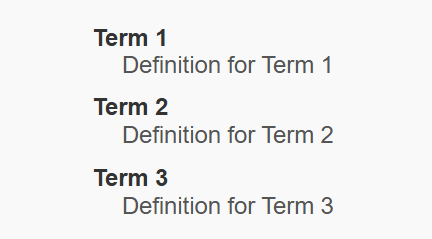
<dl> 标签几乎所有浏览器都支持。它也支持全局属性和事件属性。它由类似 <dl></dl> 的开始和结束标签组成。
定义列表标签
以下是用于定义定义列表的 HTML 标签
- HTML <dl> 标签: 此标签定义定义列表。
- HTML <dt> 标签: 此标签定义描述术语。
- HTML <dd> 标签: 此标签定义给定定义术语的对应描述。
创建定义列表
要创建定义列表,您需要使用 <dl> 标签以及 <dt> 和 <dd> 标签。
定义列表的结构
以下是使用 HTML 创建定义列表的语法(结构)
<dl> <dt>Term 1</dt> <dd>Definition for Term 1</dd> <dt>Term 2</dt> <dd>Definition for Term 2</dd> <dt>Term 3</dt> <dd>Definition for Term 3</dd> </dl>
示例
在以下示例中,我们正在创建一个包含四个术语及其对应描述的定义列表
<!DOCTYPE html>
<html>
<body>
<h2>Different Types Of Languages</h2>
<dl>
<dt>English:</dt>
<dd>
English is the first world language. We can
use English language for communication in all
areas like politics, media, entertainment,
art etc.
</dd>
<dt>Hindi:</dt>
<dd>
Hindi is an Indo-Aryan language spoken mostly
in India. In India Hindi is spoken as a first
language by most of the people.
</dd>
<dt>Marathi:</dt>
<dd>
Marathi is an Indo-Aryan language spoken by
Marathi people of Maharashtra in India. It
is a official Language of Maharashtrian
people
</dd>
<dt>French:</dt>
<dd>
French is the official language in Canada,
Central, African, Burkina, Faso, Burundi etc.
</dd>
</dl>
</body>
</html>
定义列表样式
您还可以使用 CSS 属性自定义定义列表的默认外观。您可以将 CSS 样式应用于所有三个定义列表标签,以根据您的需求对其进行样式设置,使其与网站主题相匹配。
示例
在以下示例中,我们正在应用 CSS 属性来自定义定义列表的外观
<!DOCTYPE html>
<html>
<head>
<style>
body {
font-family: Arial, sans-serif;
margin: 20px;
}
dl {
background-color: #f9f9f9;
border: 1px solid #ddd;
padding: 20px;
border-radius: 5px;
max-width: 400px;
margin: 0 auto;
}
dt {
font-weight: bold;
color: #333;
margin-top: 10px;
}
dd {
margin: 0 0 10px 20px;
color: #555;
}
</style>
</head>
<body>
<dl>
<dt>Tutorialspoint</dt>
<dd>
Tutorialspoint provides access to a library
of video courses on various prominent
technologies, aimed at helping individuals
master those technologies and become
certified professionals.
</dd>
<dt>Tutorix</dt>
<dd>
Tutorix is child company of tutorialspoint
that covers NCERT-based syllabus for maths
and science. Also give a great foundation
for IIT/JEE and NEET aspirants.
</dd>
</dl>
</body>
</html>
定义列表的默认 CSS
几乎所有浏览器都具有显示 <dl> 元素的默认 CSS 设置。
示例
以下代码包含定义列表的默认 CSS 属性。如果您删除它们,输出中不会有任何变化
<!DOCTYPE html>
<html>
<head>
<!-- This is default style of Definition Lists -->
<style>
dl {
display: block;
margin-top: 1em;
margin-bottom: 1em;
margin-left: 0;
margin-right: 0;
}
</style>
</head>
<body>
<dl>
<dt>Definition List</dt>
<dd>
A list of terms and their definitions.
</dd>
<dt>Android</dt>
<dd>Android tutorial.</dd>
<dt>Ruby</dt>
<dd>Ruby tutorial.</dd>
</dl>
<p>
We added default style to Description List
</p>
</body>
</html>
嵌套定义列表
嵌套定义列表允许您在主定义术语内添加详细的子定义。
示例
以下示例演示了 HTML 中的嵌套定义列表
<!DOCTYPE html>
<html lang="en">
<head>
<title>Nested Definition Lists Example</title>
</head>
<body>
<h2>Nested Definition Lists Example</h2>
<dl>
<dt>Programming Languages</dt>
<dd>
<dl>
<dt>Python</dt>
<dd>A high-level, interpreted programming language.</dd>
<dt>JavaScript</dt>
<dd>A language used for web development.</dd>
</dl>
</dd>
<dt>Web Technologies</dt>
<dd>
<dl>
<dt>HTML</dt>
<dd>The standard markup language for creating web pages.</dd>
<dt>CSS</dt>
<dd>Used for styling web pages.</dd>
</dl>
</dd>
</dl>
</body>
</html>
广告