
- HTML Canvas 教程
- HTML Canvas - 首页
- HTML Canvas - 简介
- 环境设立
- HTML Canvas - 第一个应用程序
- HTML Canvas - 绘制 2D 图形
- HTML Canvas - 路径元素
- 使用路径元素的 2D 图形
- HTML Canvas - 颜色
- HTML Canvas - 添加样式
- HTML Canvas - 添加文本
- HTML Canvas - 添加图像
- HTML Canvas - 画布时钟
- HTML Canvas - 变换
- 组合和剪切
- HTML Canvas - 基本动画
- 高级动画
- HTML Canvas API 函数
- HTML Canvas - 元素
- HTML Canvas - 矩形
- HTML Canvas - 直线
- HTML Canvas - 路径
- HTML Canvas - 文本
- HTML Canvas - 颜色和样式
- HTML Canvas - 图像
- HTML Canvas - 阴影和变换
- HTML Canvas 实用资源
- HTML Canvas - 快速指南
- HTML Canvas - 实用资源
- HTML Canvas - 讨论
HTML Canvas - actualBoundingBoxLeft 属性
TextMetrics 界面的 actualBoundingBoxLeft 属性是一个只读方法,它返回一个双精度值,给出 CanvasRenderingContext2D 接口上下文对象的文本基线到在其中渲染文本的边界矩形方框左侧的平行距离。该双精度值以 CSS 像素为单位。
TextMetrics 界面的 actualBoundingBoxRight 属性是一个只读方法,它返回一个双精度值,给出 CanvasRenderingContext2D 接口上下文对象的文本基线到在其中渲染文本的边界矩形方框右侧的平行距离。该双精度值以 CSS 像素为单位。
示例 − (返回值)
以下示例演示 HTML Canvas actualBoundingBoxLeft 和 actualBoundingBoxRight 属性。实现代码如下所示。
<!DOCTYPE html>
<html lang="en">
<head>
<title>Reference API</title>
<style>
body {
margin: 10px;
padding: 10px;
}
</style>
</head>
<body onload="text();">
<canvas id="canvas" width="500" height="100" style="border: 1px solid black;"></canvas>
<script>
function text() {
var canvas = document.getElementById("canvas");
var context = canvas.getContext("2d");
context.font = '50px Verdana';
context.fillText('TutorialsPoint', 50, 50);
var word = context.measureText('TutorialsPoint');
alert("Bounding box left : " + word.actualBoundingBoxLeft + "\nBounding box right : " + word.actualBoundingBoxRight);
}
</script>
</body>
</html>
输出
上述代码在网页上返回的输出如下 −

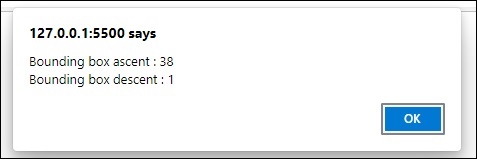
html_canvas_text.htm
广告