
- TensorFlow 教程
- TensorFlow - 首页
- TensorFlow - 简介
- TensorFlow - 安装
- 理解人工智能
- 数学基础
- 机器学习与深度学习
- TensorFlow - 基础
- 卷积神经网络
- 循环神经网络
- TensorBoard 可视化
- TensorFlow - 词嵌入
- 单层感知器
- TensorFlow - 线性回归
- TFLearn 及其安装
- CNN 和 RNN 的区别
- TensorFlow - Keras
- TensorFlow - 分布式计算
- TensorFlow - 导出
- 多层感知器学习
- 感知器的隐藏层
- TensorFlow - 优化器
- TensorFlow - XOR 实现
- 梯度下降优化
- TensorFlow - 形成图
- 使用 TensorFlow 进行图像识别
- 神经网络训练建议
- TensorFlow 有用资源
- TensorFlow - 快速指南
- TensorFlow - 有用资源
- TensorFlow - 讨论
TensorFlow - 循环神经网络
循环神经网络是一种面向深度学习的算法,它遵循顺序方法。在神经网络中,我们总是假设每个输入和输出都独立于所有其他层。这些类型的神经网络被称为循环神经网络,因为它们以顺序方式执行数学计算。
考虑以下训练循环神经网络的步骤:
步骤 1 - 从数据集中输入一个特定的示例。
步骤 2 - 网络将获取一个示例并使用随机初始化的变量进行一些计算。
步骤 3 - 然后计算预测结果。
步骤 4 - 生成的实际结果与预期值的比较将产生误差。
步骤 5 - 为了追踪误差,它会通过相同的路径传播,其中变量也会被调整。
步骤 6 - 重复步骤 1 到 5,直到我们确信声明以获取输出的变量已正确定义。
步骤 7 - 通过应用这些变量来获取新的未见输入,从而进行系统预测。
下面描述了表示循环神经网络的示意图方法:
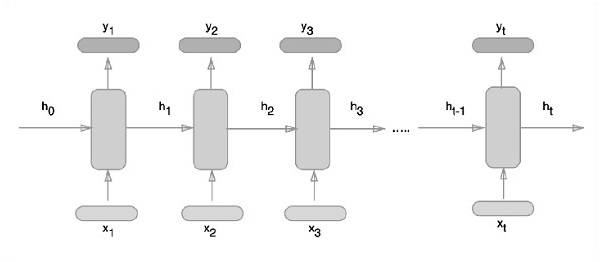
使用 TensorFlow 实现循环神经网络
在本节中,我们将学习如何使用 TensorFlow 实现循环神经网络。
步骤 1 - TensorFlow 包含用于循环神经网络模块的特定实现的各种库。
#Import necessary modules
from __future__ import print_function
import tensorflow as tf
from tensorflow.contrib import rnn
from tensorflow.examples.tutorials.mnist import input_data
mnist = input_data.read_data_sets("/tmp/data/", one_hot = True)
如上所述,这些库有助于定义输入数据,这是循环神经网络实现的主要部分。
步骤 2 - 我们的主要目的是使用循环神经网络对图像进行分类,其中我们将每个图像行视为像素序列。MNIST 图像形状被专门定义为 28*28 px。现在我们将处理每个样本的 28 个 28 步序列。我们将定义输入参数以完成顺序模式。
n_input = 28 # MNIST data input with img shape 28*28
n_steps = 28
n_hidden = 128
n_classes = 10
# tf Graph input
x = tf.placeholder("float", [None, n_steps, n_input])
y = tf.placeholder("float", [None, n_classes]
weights = {
'out': tf.Variable(tf.random_normal([n_hidden, n_classes]))
}
biases = {
'out': tf.Variable(tf.random_normal([n_classes]))
}
步骤 3 - 使用 RNN 中定义的函数计算结果以获得最佳结果。在这里,每个数据形状都与当前输入形状进行比较,并计算结果以保持准确率。
def RNN(x, weights, biases): x = tf.unstack(x, n_steps, 1) # Define a lstm cell with tensorflow lstm_cell = rnn.BasicLSTMCell(n_hidden, forget_bias=1.0) # Get lstm cell output outputs, states = rnn.static_rnn(lstm_cell, x, dtype = tf.float32) # Linear activation, using rnn inner loop last output return tf.matmul(outputs[-1], weights['out']) + biases['out'] pred = RNN(x, weights, biases) # Define loss and optimizer cost = tf.reduce_mean(tf.nn.softmax_cross_entropy_with_logits(logits = pred, labels = y)) optimizer = tf.train.AdamOptimizer(learning_rate = learning_rate).minimize(cost) # Evaluate model correct_pred = tf.equal(tf.argmax(pred,1), tf.argmax(y,1)) accuracy = tf.reduce_mean(tf.cast(correct_pred, tf.float32)) # Initializing the variables init = tf.global_variables_initializer()
步骤 4 - 在此步骤中,我们将启动图形以获取计算结果。这也有助于计算测试结果的准确性。
with tf.Session() as sess:
sess.run(init)
step = 1
# Keep training until reach max iterations
while step * batch_size < training_iters:
batch_x, batch_y = mnist.train.next_batch(batch_size)
batch_x = batch_x.reshape((batch_size, n_steps, n_input))
sess.run(optimizer, feed_dict={x: batch_x, y: batch_y})
if step % display_step == 0:
# Calculate batch accuracy
acc = sess.run(accuracy, feed_dict={x: batch_x, y: batch_y})
# Calculate batch loss
loss = sess.run(cost, feed_dict={x: batch_x, y: batch_y})
print("Iter " + str(step*batch_size) + ", Minibatch Loss= " + \
"{:.6f}".format(loss) + ", Training Accuracy= " + \
"{:.5f}".format(acc))
step += 1
print("Optimization Finished!")
test_len = 128
test_data = mnist.test.images[:test_len].reshape((-1, n_steps, n_input))
test_label = mnist.test.labels[:test_len]
print("Testing Accuracy:", \
sess.run(accuracy, feed_dict={x: test_data, y: test_label}))
下面的屏幕截图显示了生成的输出:
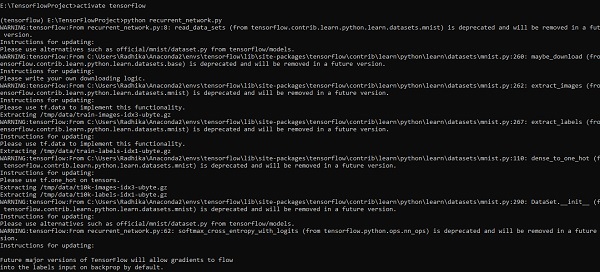
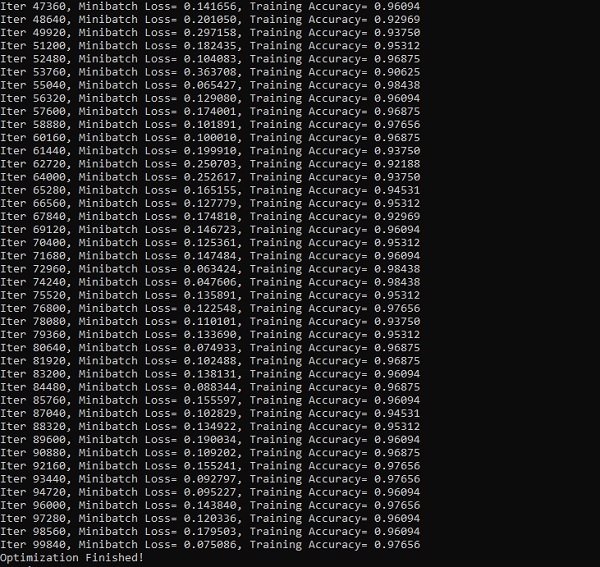
广告