
- WebAssembly 教程
- WebAssembly - 主页
- WebAssembly - 概述
- WebAssembly - 简介
- WebAssembly - WASM
- WebAssembly - 安装
- WebAssembly - 编译到 WASM 的工具
- WebAssembly - 程序结构
- WebAssembly - JavaScript
- WebAssembly - JavaScript API
- WebAssembly - 在 Firefox 中调试 WASM
- WebAssembly - “你好,世界”
- WebAssembly - 模块
- WebAssembly - 验证
- WebAssembly - 文本格式
- WebAssembly - 将 WAT 转换为 WASM
- WebAssembly - 动态链接
- WebAssembly - 安全
- WebAssembly - 使用 C
- WebAssembly - 使用 C++
- WebAssembly - 使用 Rust
- WebAssembly - 使用 Go
- WebAssembly - 使用 Node.js
- WebAssembly - 示例
- WebAssembly 有用资源
- WebAssembly - 快速指南
- WebAssembly - 有用资源
- WebAssembly - 讨论
WebAssembly - 使用 Rust
为了获得 RUST 编译代码,我们将使用 WebAssembly 工作室工具。
访问 WebAssembly.studio 其可访问地址为 https://webassembly.studio/,它会显示如下所示的屏幕 -
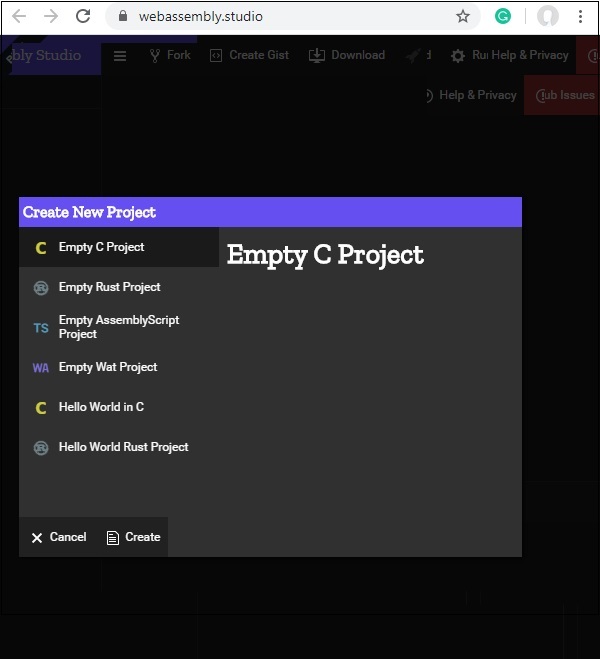
单击“Empty Rust Project”。完成后,您会在 src/ 文件夹中获得三个文件 -
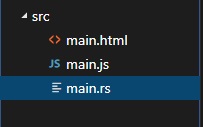
打开文件 main.rs 并更改您选择的代码。
我正在添加一个将添加两个给定数字的函数 -
fn add_ints(lhs: i32, rhs: i32) -> i32 {
lhs+rhs
}
main.rs 中提供的代码如下 -
#[no_mangle]
pub extern "C" fn add_one(x: i32) -> i32 {
x + 1
}
将 fn add_one 替换为您的函数,如下所示 -
#[no_mangle]
pub extern "C" fn add_ints(lhs: i32, rhs: i32) -> i32 {
lhs+rhs
}
在 main.js 中,将函数名称从 add_one 更改为 add_ints
fetch('../out/main.wasm').then(
response =>
response.arrayBuffer()
).then(bytes => WebAssembly.instantiate(bytes)).then(results => {
instance = results.instance;
document.getElementById("container").textContent = instance.exports.add_one(41);
}).catch(console.error);
将 instance.exports.add_one 替换为 instance.exports.add_ints(100,100)
fetch('../out/main.wasm').then(
response =>
response.arrayBuffer()
).then(bytes => WebAssembly.instantiate(bytes)).then(results => {
instance = results.instance;
document.getElementById("container").textContent = instance.exports.add_ints(100,100)
}).catch(console.error);
单击 webassembly.studio UI 上的构建按钮以构建代码。
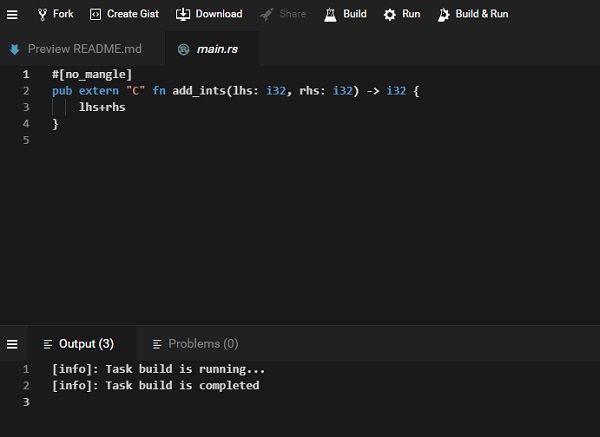
构建完成后,单击 UI 上的“运行”按钮以查看输出 -
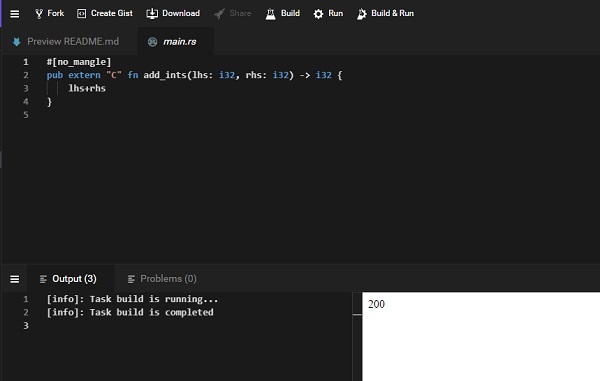
我们得到输出为 200,因为我们传递了 instance.exports.add_ints(100,100)。
同样,您可以编写一个针对 rust 的不同程序,并让它在 webassembly.studio 中编译。
广告