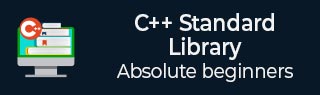
- C 标准库
- C 标准库
- C++ 标准库
- C++ 库 - 首页
- C++ 库 - <fstream>
- C++ 库 - <iomanip>
- C++ 库 - <ios>
- C++ 库 - <iosfwd>
- C++ 库 - <iostream>
- C++ 库 - <istream>
- C++ 库 - <ostream>
- C++ 库 - <sstream>
- C++ 库 - <streambuf>
- C++ 库 - <atomic>
- C++ 库 - <complex>
- C++ 库 - <exception>
- C++ 库 - <functional>
- C++ 库 - <limits>
- C++ 库 - <locale>
- C++ 库 - <memory>
- C++ 库 - <new>
- C++ 库 - <numeric>
- C++ 库 - <regex>
- C++ 库 - <stdexcept>
- C++ 库 - <string>
- C++ 库 - <thread>
- C++ 库 - <tuple>
- C++ 库 - <typeinfo>
- C++ 库 - <utility>
- C++ 库 - <valarray>
- C++ STL 库
- C++ 库 - <array>
- C++ 库 - <bitset>
- C++ 库 - <deque>
- C++ 库 - <forward_list>
- C++ 库 - <list>
- C++ 库 - <map>
- C++ 库 - <multimap>
- C++ 库 - <queue>
- C++ 库 - <priority_queue>
- C++ 库 - <set>
- C++ 库 - <stack>
- C++ 库 - <unordered_map>
- C++ 库 - <unordered_set>
- C++ 库 - <vector>
- C++ 库 - <algorithm>
- C++ 库 - <iterator>
- C++ 高级库
- C++ 库 - <any>
- C++ 库 - <barrier>
- C++ 库 - <bit>
- C++ 库 - <chrono>
- C++ 库 - <cinttypes>
- C++ 库 - <clocale>
- C++ 库 - <condition_variable>
- C++ 库 - <coroutine>
- C++ 库 - <cstdlib>
- C++ 库 - <cstring>
- C++ 库 - <cuchar>
- C++ 库 - <charconv>
- C++ 库 - <cfenv>
- C++ 库 - <cmath>
- C++ 库 - <ccomplex>
- C++ 库 - <expected>
- C++ 库 - <format>
- C++ 库 - <future>
- C++ 库 - <flat_set>
- C++ 库 - <flat_map>
- C++ 库 - <filesystem>
- C++ 库 - <generator>
- C++ 库 - <initializer_list>
- C++ 库 - <latch>
- C++ 库 - <memory_resource>
- C++ 库 - <mutex>
- C++ 库 - <mdspan>
- C++ 库 - <optional>
- C++ 库 - <print>
- C++ 库 - <ratio>
- C++ 库 - <scoped_allocator>
- C++ 库 - <semaphore>
- C++ 库 - <source_location>
- C++ 库 - <span>
- C++ 库 - <spanstream>
- C++ 库 - <stacktrace>
- C++ 库 - <stop_token>
- C++ 库 - <syncstream>
- C++ 库 - <system_error>
- C++ 库 - <string_view>
- C++ 库 - <stdatomic>
- C++ 库 - <variant>
- C++ STL 库速查表
- C++ STL - 速查表
C++ IOS::fill() 函数
C++ 的std::ios::fill()函数用于设置在执行格式化输出操作时填充未使用空格的字符。这在对齐输出流中的文本时非常有用,可以确保一致的间距。
默认情况下,填充字符为空格,但可以使用fill()进行自定义。
语法
以下是std::ios::fill()函数的语法。
char fill() const; char fill (char fillch);
参数
- fillch − 表示新的填充字符。
返回值
它返回调用之前的填充字符的值。
异常
如果抛出异常,流处于有效状态。
数据竞争
访问或修改流对象。
同时访问同一个流对象可能会导致数据竞争。
示例
在下面的示例中,我们将考虑fill()函数的基本用法。
#include <iostream>
#include <iomanip>
int main()
{
std::cout << "Default Fill: ";
std::cout << std::setw(5) << 123 << std::endl;
std::cout << "Custom Fill: ";
std::cout.fill('*');
std::cout << std::setw(6) << 121 << std::endl;
return 0;
}
输出
以上代码的输出如下:
Default Fill: 123 Custom Fill: ***121
示例
考虑下面的例子,我们将用不同的字符填充它。
#include <iostream>
#include <iomanip>
int main()
{
std::cout.fill('*');
std::cout << std::setw(9) << 111 << std::endl;
std::cout.fill('^');
std::cout << std::setw(7) << 222 << std::endl;
std::cout.fill('-');
std::cout << std::setw(5) << 333 << std::endl;
return 0;
}
输出
以下是上述代码的输出:
******111 ^^^^222 --333
示例
让我们来看下面的例子,我们将使用fill()和字符串。
#include <iostream>
#include <iomanip>
int main()
{
std::string a = "TutorialsPoint";
std::cout << "Default Fill: " << std::setw(17) << a << std::endl;
std::cout.fill('*');
std::cout << "Custom Fill: " << std::setw(17) << a << std::endl;
return 0;
}
输出
如果我们运行上述代码,它将生成以下输出:
Default Fill: TutorialsPoint Custom Fill: ***TutorialsPoint
ios.htm
广告