
- PyQt 教程
- PyQt - 首页
- PyQt - 简介
- PyQt - 环境搭建
- PyQt - Hello World
- PyQt - 主要类
- PyQt - 使用 Qt Designer
- PyQt - 元对象
- PyQt 信号与槽
- PyQt - 信号和槽
- PyQt - 支持和信号
- PyQt - 未绑定和绑定信号
- PyQt - 使用 PyQtSignal 创建新信号
- PyQt - 连接、断开和发射信号
- PyQt - 槽装饰器
- PyQt - 槽连接
- PyQt 布局
- PyQt - 布局管理
- PyQt - QBoxLayout
- PyQt - QGridLayout
- PyQt - QFormLayout
- PyQt - QHBoxLayout
- PyQt - QVBoxLayout
- PyQt - QStackedLayout
- PyQt - QGraphicsGridLayout
- PyQt - QGraphicsAnchorLayout
- PyQt - QGraphicsLayout
- PyQt - QGraphicsLinearLayout
- PyQt 基本控件
- PyQt - 基本部件
- PyQt - QLabel 控件
- PyQt - QLineEdit 控件
- PyQt - QPushButton 控件
- PyQt - QRadioButton 控件
- PyQt - QCheckBox 控件
- PyQt - QComboBox 控件
- PyQt - QSpinBox 控件
- PyQt - QMessageBox
- PyQt - QDialogButtonBox 控件
- PyQt - QFontComboBox 控件
- PyQt - QDoubleSpinBox 控件
- PyQt - QToolBox 控件
- PyQt - QDialog 类
- PyQt - QMessageBox
- PyQt - 多文档界面
- PyQt - 拖放
- PyQt 绘图 API
- PyQt - 绘图 API
- PyQt 数据库
- PyQt - 数据库处理
- PyQt 基础
- PyQt - BrushStyle 常量
- PyQt - QClipboard
- PyQt - QPixmap 类
- PyQt 有用资源
- PyQt - 快速指南
- PyQt - 有用资源
- PyQt - 讨论
PyQt - QGraphicsLayout
QGraphicsLayout 代表了作为所有图形视图的基础类的布局类。此视图可用于创建大量二维自定义项。通常,我们可以说它是 Qt 框架的一个抽象类,它使用虚拟类和方法来排列 QGraphicsWidgets 内的子项。QGraphicsWidgets 类被认为是所有部件类的基类。
在 QGraphicsLayout 的上下文中,每种布局类型都使用其自己的特定类和方法,例如网格布局、锚布局和线性布局。
QGraphicsLayout 继承自 QGraphicsLayoutItem。因此,此布局通过其自己的子类实现。
自定义布局 QGraphicsLayout
我们可以使用 QGraphicsLayout 作为创建自定义布局的基类。但是,此类使用其子类,如 QGraphicsLinearLayout 或 QGraphicsGridLayout。
使用各种基本函数构建自定义布局 -
- **setGeometry()** - 当布局的几何形状设置时,此函数会发出通知。
- **sizeHint()** - 它为布局提供大小提示。
- **count()** - 它返回布局中存在的项目数。
- **itemAt()** - 此函数检索布局中的项目。
- **removeAt()** - 此函数删除项目而不销毁它。
请注意,我们可以根据布局需求编写自己的自定义布局,并使用具有其方法的类。
示例
以下示例说明了使用 PyQt 的各种类和方法,在不同位置使用不同颜色的两个矩形。
import sys
from PyQt6.QtCore import Qt
from PyQt6.QtGui import QColor
from PyQt6.QtWidgets import QApplication, QGraphicsRectItem,
QGraphicsScene, QGraphicsView
class CustomGraphicsItem(QGraphicsRectItem):
def __init__(self, width, height, color):
super().__init__()
self.setRect(0, 0, width, height)
self.setBrush(QColor(color))
if __name__ == "__main__":
app = QApplication(sys.argv)
scene = QGraphicsScene()
view = QGraphicsView(scene)
# Create custom graphics items
box1 = CustomGraphicsItem(100, 50, "lightblue")
box2 = CustomGraphicsItem(80, 30, "lightgreen")
# Position the items
box1.setPos(10, 10)
box2.setPos(10, 70)
# Add items to the scene
scene.addItem(box1)
scene.addItem(box2)
view.show()
sys.exit(app.exec())
输出
以上代码产生以下输出 -
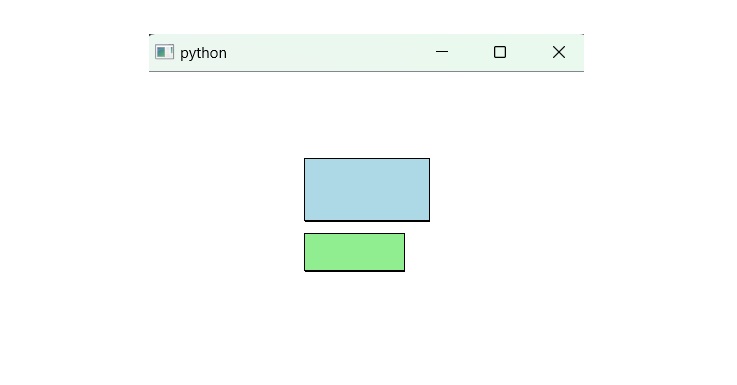
广告