
- Angular 2 教程
- Angular 2 - 首页
- Angular 2 - 概述
- Angular 2 - 环境
- Angular 2 - Hello World
- Angular 2 - 模块
- Angular 2 - 架构
- Angular 2 - 组件
- Angular 2 - 模板
- Angular 2 - 指令
- Angular 2 - 元数据
- Angular 2 - 数据绑定
- 使用 HTTP 的 CRUD 操作
- Angular 2 - 错误处理
- Angular 2 - 路由
- Angular 2 - 导航
- Angular 2 - 表单
- Angular 2 - CLI
- Angular 2 - 依赖注入
- Angular 2 - 高级配置
- Angular 2 - 第三方控件
- Angular 2 - 数据显示
- Angular 2 - 处理事件
- Angular 2 - 数据转换
- Angular 2 - 自定义管道
- Angular 2 - 用户输入
- Angular 2 - 生命周期钩子
- Angular 2 - 嵌套容器
- Angular 2 - 服务
- Angular 2 有用资源
- Angular 2 - 常见问题解答
- Angular 2 - 快速指南
- Angular 2 - 有用资源
- Angular 2 - 讨论
Angular 2 - 模块
模块用于 Angular JS 中,为应用程序设置逻辑边界。因此,无需将所有代码都编写到一个应用程序中,而是可以将所有内容构建到单独的模块中,以分离应用程序的功能。让我们检查一下添加到演示应用程序中的代码。
在 Visual Studio Code 中,转到应用程序文件夹中的 app.module.ts 文件夹。这被称为根模块类。
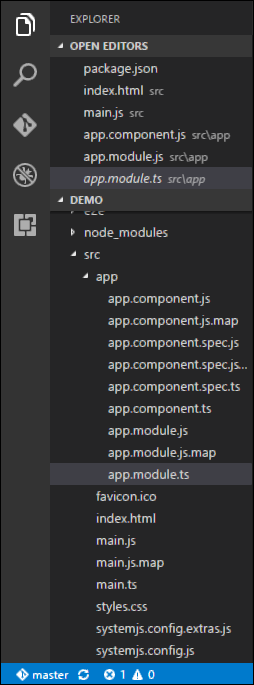
app.module.ts 文件中将存在以下代码。
import { NgModule } from '@angular/core';
import { BrowserModule } from '@angular/platform-browser';
import { AppComponent } from './app.component';
@NgModule ({
imports: [ BrowserModule ],
declarations: [ AppComponent ],
bootstrap: [ AppComponent ]
})
export class AppModule { }
让我们详细了解每一行代码。
import 语句用于从现有模块导入功能。因此,前三个语句用于将 NgModule、BrowserModule 和 AppComponent 模块导入此模块。
NgModule 装饰器用于稍后定义导入、声明和引导选项。
对于任何基于 Web 的 Angular 应用程序,BrowserModule 默认都是必需的。
bootstrap 选项告诉 Angular 要引导哪个组件到应用程序中。
一个模块由以下部分组成:
Bootstrap 数组 - 用于告诉 Angular JS 需要加载哪些组件才能在应用程序中访问其功能。将组件包含在 bootstrap 数组中后,需要声明它们,以便可以在 Angular JS 应用程序中的其他组件中使用它们。
Export 数组 - 用于导出组件、指令和管道,然后可以在其他模块中使用它们。
Import 数组 - 与 export 数组一样,import 数组可用于从其他 Angular JS 模块导入功能。
广告