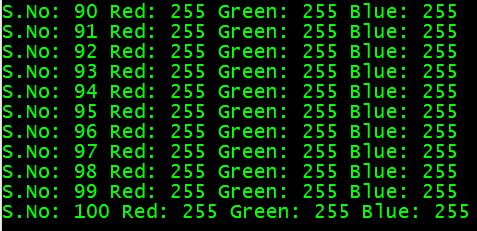- Java 数字图像处理
- DIP - 首页
- DIP - 简介
- DIP - Java BufferedImage 类
- DIP - 图像下载与上传
- DIP - 图像像素
- DIP - 灰度转换
- DIP - 增强图像对比度
- DIP - 增强图像亮度
- DIP - 增强图像锐度
- DIP - 图像压缩技术
- DIP - 添加图像边框
- DIP - 图像金字塔
- DIP - 基本阈值化
- DIP - 图像形状转换
- DIP - 高斯滤波器
- DIP - 盒式滤波器
- DIP - 腐蚀与膨胀
- DIP - 水印
- DIP - 卷积理解
- DIP - Prewitt 算子
- DIP - Sobel 算子
- DIP - Kirsch 算子
- DIP - Robinson 算子
- DIP - Laplacian 算子
- DIP - 加权平均滤波器
- DIP - 创建缩放效果
- DIP - 开源库
- DIP - OpenCV 简介
- DIP - OpenCV 灰度转换
- DIP - 颜色空间转换
- DIP 有用资源
- DIP - 快速指南
- DIP - 有用资源
- DIP - 讨论
Java 数字图像处理 - 图像像素
图像包含一个二维像素数组。实际上,正是这些像素的值构成了图像。通常,图像可以是彩色或灰度的。
在 Java 中,BufferedImage 类用于处理图像。您需要调用BufferedImage 类的getRGB()方法来获取像素的值。
获取像素值
可以使用以下语法接收像素值:
Color c = new Color(image.getRGB(j, i));
获取 RGB 值
方法getRGB()将行和列索引作为参数,并返回相应的像素。对于彩色图像,它返回三个值,即 (红色、绿色、蓝色)。它们可以按如下方式获取:
c.getRed(); c.getGreen(); c.getBlue();
获取图像的宽度和高度
可以通过调用 BufferedImage 类的getWidth()和getHeight()方法来获取图像的高度和宽度。其语法如下:
int width = image.getWidth(); int height = image.getHeight();
除了这些方法之外,BufferedImage 类还支持其他方法。它们简要描述如下:
| 序号 | 方法及描述 |
|---|---|
| 1 |
copyData(WritableRaster outRaster) 它计算 BufferedImage 的任意矩形区域,并将其复制到指定的 WritableRaster 中。 |
| 2 |
getColorModel() 它返回图像的 ColorModel。 |
| 3 |
getData() 它将图像作为单个大图块返回。 |
| 4 |
getData(Rectangle rect) 它计算并返回 BufferedImage 的任意区域。 |
| 5 |
getGraphics() 此方法返回 Graphics2D,但此处是为了向后兼容。 |
| 6 |
getHeight() 它返回 BufferedImage 的高度。 |
| 7 |
getMinX() 它返回此 BufferedImage 的最小 x 坐标。 |
| 8 |
getMinY() 它返回此 BufferedImage 的最小 y 坐标。 |
| 9 |
getRGB(int x, int y) 它返回默认 RGB 颜色模型 (TYPE_INT_ARGB) 和默认 sRGB 色彩空间中的整数像素。 |
| 10 |
getType() 它返回图像类型。 |
示例
以下示例演示了 java BufferedImage 类的用法,该类显示大小为 (100 x 100) 的图像的像素:
import java.awt.*;
import java.awt.image.BufferedImage;
import java.io.*;
import javax.imageio.ImageIO;
import javax.swing.JFrame;
class Pixel {
BufferedImage image;
int width;
int height;
public Pixel() {
try {
File input = new File("blackandwhite.jpg");
image = ImageIO.read(input);
width = image.getWidth();
height = image.getHeight();
int count = 0;
for(int i=0; i<height; i++) {
for(int j=0; j<width; j++) {
count++;
Color c = new Color(image.getRGB(j, i));
System.out.println("S.No: " + count + " Red: " + c.getRed() +" Green: " + c.getGreen() + " Blue: " + c.getBlue());
}
}
} catch (Exception e) {}
}
static public void main(String args[]) throws Exception {
Pixel obj = new Pixel();
}
}
输出
执行以上示例时,它将打印以下图像的像素:
原始图像

像素输出
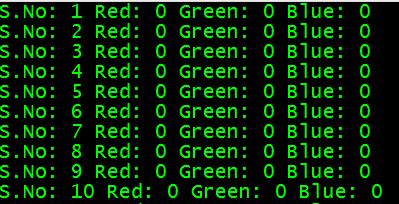
如果向下滚动输出,则会看到以下模式: