
- SciPy 教程
- SciPy - 首页
- SciPy - 介绍
- SciPy - 环境设置
- SciPy - 基本功能
- SciPy - 集群
- SciPy - 常量
- SciPy - FFTpack
- SciPy - 集成
- SciPy - 插补
- SciPy - 输入和输出
- SciPy - 线性代数
- SciPy - N 维图像
- SciPy - 优化
- SciPy - 统计
- SciPy - CSGraph
- SciPy - 空间
- SciPy - ODR
- SciPy - 特殊包
- SciPy 实用资源
- SciPy - 参考
- SciPy - 快速指南
- SciPy - 实用资源
- SciPy - 讨论
SciPy - 树图() 方法
SciPy 树图() 方法引自模块“scipy.cluster.hierarchy”,它通过在特定高度处切割集群来确定其功能。
此方法帮助我们可视化集群图并显示排列。
语法
以下是 SciPy 树图() 方法的语法 −
dendrogram(res)
参数
以下是说明 −
- res: 此参数存储 linkage() 方法,该方法接受两个参数,分别是 “data” 和 “method = 'type'” 以图形方式生成分层集群。
返回值
此方法渲染树状图,这意味着它以图形视图的形式返回结果。
示例 1
以下是展示如何使用 树状图() 方法的 SciPy 示例。
import numpy as np from scipy.cluster.hierarchy import dendrogram, linkage import matplotlib.pyplot as plt # given data data = np.array([[1, 2], [3, 4], [5, 6], [7, 8], [9, 10]]) # hierarchical clustering using ward res = linkage(data, method='ward') # create a dendrogram dendrogram(res) # show the plot plt.show()
输出
以上代码会产生以下输出 −
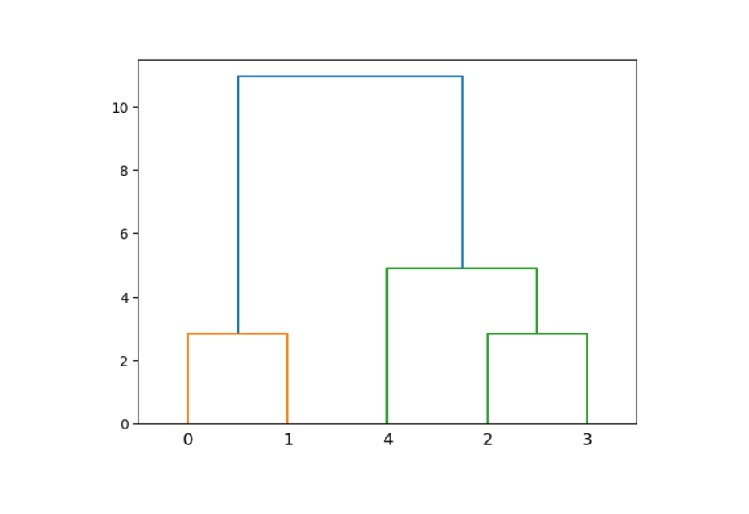
示例 2
在这里,我们执行截断树状图的任务,它显示了最后 4 次合并。
import numpy as np from scipy.cluster.hierarchy import dendrogram, linkage import matplotlib.pyplot as plt # input data data = np.random.rand(15, 4) # hierarchical clustering res = linkage(data, method='average') # create a truncated dendrogram dendrogram(res, truncate_mode='lastp', p=4) # show the plot plt.show()
输出
以上代码会产生以下输出 −
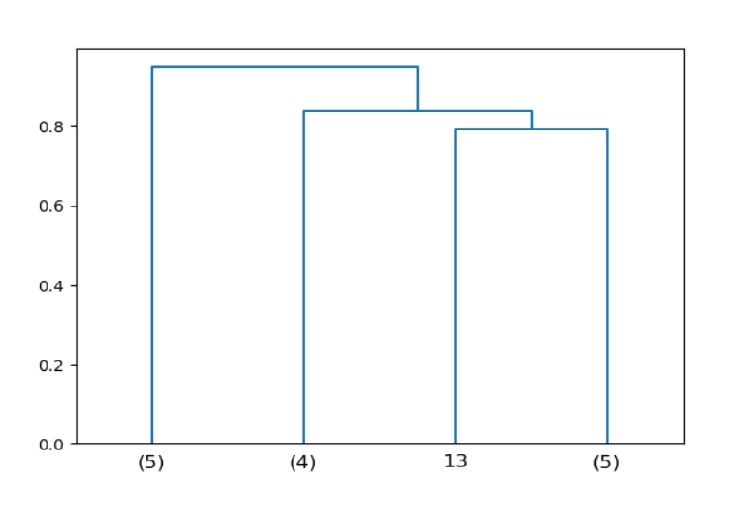
示例 3
以下示例显示了具有颜色阈值的树状图。在这里,您可以得到橙色的图形颜色。
注意,颜色阈值定义了图形的更好可见性。
import numpy as np from scipy.cluster.hierarchy import dendrogram, linkage import matplotlib.pyplot as plt # input data data = np.random.rand(15, 3) # hierarchical clustering res = linkage(data, method='single') # create dendrogram with color threshold dendrogram(res, color_threshold=0.5) # show the plot plt.show()
输出
以上代码会产生以下输出 −
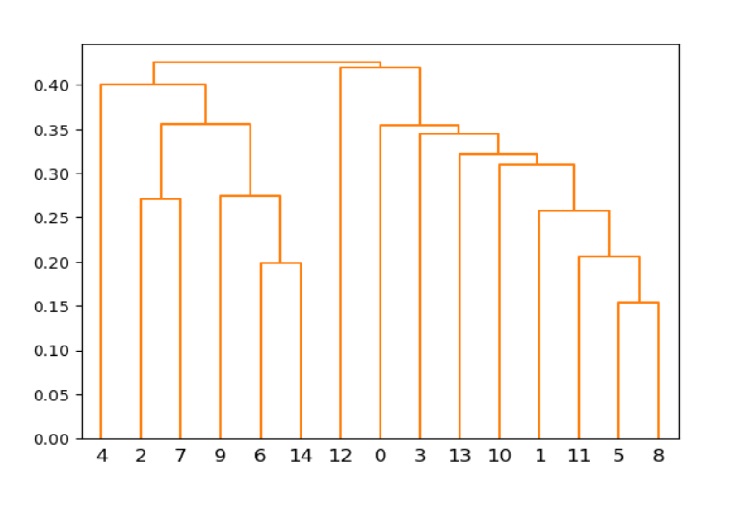
scipy_reference.htm
广告