
Java 教程
- Java - 首页
- Java - 概述
- Java - 历史
- Java - 特性
- Java 与 C++
- JVM - Java 虚拟机
- Java - JDK 与 JRE 与 JVM
- Java - Hello World 程序
- Java - 环境搭建
- Java - 基本语法
- Java - 变量类型
- Java - 数据类型
- Java - 类型转换
- Java - Unicode 系统
- Java - 基本运算符
- Java - 注释
- Java - 用户输入
- Java - 日期与时间
Java 控制语句
- Java - 循环控制
- Java - 决策制定
- Java - if-else
- Java - switch
- Java - for 循环
- Java - for-each 循环
- Java - while 循环
- Java - do-while 循环
- Java - break
- Java - continue
面向对象编程
- Java - OOPs 概念
- Java - 对象与类
- Java - 类属性
- Java - 类方法
- Java - 方法
- Java - 变量作用域
- Java - 构造函数
- Java - 访问修饰符
- Java - 继承
- Java - 聚合
- Java - 多态
- Java - 重写
- Java - 方法重载
- Java - 动态绑定
- Java - 静态绑定
- Java - 实例初始化块
- Java - 抽象
- Java - 封装
- Java - 接口
- Java - 包
- Java - 内部类
- Java - 静态类
- Java - 匿名类
- Java - 单例类
- Java - 包装类
- Java - 枚举
- Java - 枚举构造函数
- Java - 枚举字符串
Java 内置类
Java 文件处理
Java 错误与异常
- Java - 异常
- Java - try-catch 块
- Java - try-with-resources
- Java - 多重 catch 块
- Java - 嵌套 try 块
- Java - finally 块
- Java - throw 异常
- Java - 异常传播
- Java - 内置异常
- Java - 自定义异常
Java 多线程
- Java - 多线程
- Java - 线程生命周期
- Java - 创建线程
- Java - 启动线程
- Java - 线程连接
- Java - 线程命名
- Java - 线程调度器
- Java - 线程池
- Java - 主线程
- Java - 线程优先级
- Java - 守护线程
- Java - 线程组
- Java - 关闭钩子
Java 同步
Java 网络
- Java - 网络
- Java - 套接字编程
- Java - URL 处理
- Java - URL 类
- Java - URLConnection 类
- Java - HttpURLConnection 类
- Java - Socket 类
- Java - 泛型
Java 集合
Java 接口
Java 数据结构
Java 集合算法
高级 Java
- Java - 命令行参数
- Java - Lambda 表达式
- Java - 发送电子邮件
- Java - Applet 基础
- Java - Javadoc 注释
- Java - 自动装箱和拆箱
- Java - 文件不匹配方法
- Java - REPL (JShell)
- Java - 多版本 Jar 文件
- Java - 私有接口方法
- Java - 内部类菱形运算符
- Java - 多分辨率图像 API
- Java - 集合工厂方法
- Java - 模块系统
- Java - Nashorn JavaScript
- Java - Optional 类
- Java - 方法引用
- Java - 函数式接口
- Java - 默认方法
- Java - Base64 编码解码
- Java - switch 表达式
- Java - Teeing 收集器
- Java - 微基准测试
- Java - 文本块
- Java - 动态 CDS 存档
- Java - Z 垃圾收集器 (ZGC)
- Java - 空指针异常
- Java - 打包工具
- Java - 密封类
- Java - 记录类
- Java - 隐藏类
- Java - 模式匹配
- Java - 紧凑数字格式化
- Java - 垃圾回收
- Java - JIT 编译器
Java 杂项
- Java - 递归
- Java - 正则表达式
- Java - 序列化
- Java - 字符串
- Java - 进程 API 改进
- Java - 流 API 改进
- Java - 增强的 @Deprecated 注释
- Java - CompletableFuture API 改进
- Java - 流
- Java - 日期时间 API
- Java 8 - 新特性
- Java 9 - 新特性
- Java 10 - 新特性
- Java 11 - 新特性
- Java 12 - 新特性
- Java 13 - 新特性
- Java 14 - 新特性
- Java 15 - 新特性
- Java 16 - 新特性
Java API 与框架
Java 类参考
- Java - Scanner
- Java - 数组
- Java - 字符串
- Java - Date
- Java - ArrayList
- Java - Vector
- Java - Stack
- Java - PriorityQueue
- Java - LinkedList
- Java - ArrayDeque
- Java - HashMap
- Java - LinkedHashMap
- Java - WeakHashMap
- Java - EnumMap
- Java - TreeMap
- Java - IdentityHashMap
- Java - HashSet
- Java - EnumSet
- Java - LinkedHashSet
- Java - TreeSet
- Java - BitSet
- Java - Dictionary
- Java - Hashtable
- Java - Properties
- Java - Collection
- Java - Array
Java 有用资源
Java - 方法
Java 方法
Java 方法是语句的集合,这些语句组合在一起以执行操作。例如,当您调用 System.out.println() 方法时,系统实际上会执行几个语句才能在控制台上显示消息。
在本教程中,我们将学习如何在有或没有返回值的情况下创建自己的方法,如何在有或没有参数的情况下调用方法,以及如何在程序设计中应用方法抽象。
创建 Java 方法
要创建 Java 方法,应该有一个 访问修饰符 后跟返回类型、方法名称和参数列表。
创建 Java 方法的语法
考虑以下示例来解释方法的语法 -
modifier returnType nameOfMethod (Parameter List) {
// method body
}
上面显示的语法包括 -
修饰符 - 它定义了方法的访问类型,使用它是可选的。
返回类型 - 方法可能返回一个值。
方法名 - 这是方法名称。方法签名由方法名称和参数列表组成。
参数列表 - 参数列表,它是方法的参数类型、顺序和数量。这些是可选的,方法可能包含零个参数。
方法体 - 方法体使用语句定义方法的作用。
创建 Java 方法的示例
这是上面定义的名为 minFunction() 的方法的源代码。此方法接受两个参数 n1 和 n2,并返回两者之间的最小值 -
/** the snippet returns the minimum between two numbers */
public static int minFunction(int n1, int n2) {
int min;
if (n1 > n2)
min = n2;
else
min = n1;
return min;
}
调用 Java 方法
要使用方法,应调用它。调用方法有两种方式,即方法返回值或不返回值(无返回值)。
方法调用的过程很简单。当程序调用一个方法时,程序控制权会转移到被调用的方法。然后,此被调用的方法在两种情况下将控制权返回给调用方,当 -
- 执行 return 语句。
- 它到达方法结束的闭合大括号。
返回 void 的方法被认为是对语句的调用。让我们考虑一个例子 -
System.out.println("This is tutorialspoint.com!");
返回值的方法可以通过以下示例理解 -
int result = sum(6, 9);
示例:定义和调用 Java 方法
以下示例演示了如何定义方法以及如何调用它 -
public class ExampleMinNumber {
public static void main(String[] args) {
int a = 11;
int b = 6;
int c = minFunction(a, b);
System.out.println("Minimum Value = " + c);
}
/** returns the minimum of two numbers */
public static int minFunction(int n1, int n2) {
int min;
if (n1 > n2)
min = n2;
else
min = n1;
return min;
}
}
输出
Minimum value = 6
Java 方法中的 void 关键字
void 关键字允许我们创建不返回值的方法。这里,在下面的示例中,我们正在考虑一个 void 方法 methodRankPoints。此方法是一个 void 方法,它不返回任何值。对 void 方法的调用必须是一个语句,即 methodRankPoints(255.7);。它是一个 Java 语句,以分号结尾,如下面的示例所示。
示例:在方法中使用 void 关键字
public class ExampleVoid {
public static void main(String[] args) {
methodRankPoints(255.7);
}
public static void methodRankPoints(double points) {
if (points >= 202.5) {
System.out.println("Rank:A1");
}else if (points >= 122.4) {
System.out.println("Rank:A2");
}else {
System.out.println("Rank:A3");
}
}
}
输出
Rank:A1
在 Java 方法中按值传递参数
在调用过程中,需要传递参数。这些参数的顺序应与其在方法规范中相应参数的顺序相同。参数可以按值传递或按引用传递。
按值传递参数意味着用参数调用方法。通过这种方式,参数值将传递给参数。
示例:按值传递参数
以下程序显示了一个按值传递参数的示例。即使在方法调用之后,参数的值也保持不变。
public class swappingExample {
public static void main(String[] args) {
int a = 30;
int b = 45;
System.out.println("Before swapping, a = " + a + " and b = " + b);
// Invoke the swap method
swapFunction(a, b);
System.out.println("\n**Now, Before and After swapping values will be same here**:");
System.out.println("After swapping, a = " + a + " and b is " + b);
}
public static void swapFunction(int a, int b) {
System.out.println("Before swapping(Inside), a = " + a + " b = " + b);
// Swap n1 with n2
int c = a;
a = b;
b = c;
System.out.println("After swapping(Inside), a = " + a + " b = " + b);
}
}
输出
Before swapping, a = 30 and b = 45 Before swapping(Inside), a = 30 b = 45 After swapping(Inside), a = 45 b = 30 **Now, Before and After swapping values will be same here**: After swapping, a = 30 and b is 45
Java 方法重载
当一个类有两个或多个同名但参数不同的方法时,称为方法重载。它不同于覆盖。在覆盖中,方法具有相同的方法名称、类型、参数数量等。
让我们考虑前面讨论的查找整数类型最小数字的示例。如果,假设我们要查找双精度类型的最小数字。然后将引入重载的概念来创建两个或多个具有相同名称但参数不同的方法。
以下示例说明了这一点 -
示例:Java 中的方法重载
public class ExampleOverloading {
public static void main(String[] args) {
int a = 11;
int b = 6;
double c = 7.3;
double d = 9.4;
int result1 = minFunction(a, b);
// same function name with different parameters
double result2 = minFunction(c, d);
System.out.println("Minimum Value = " + result1);
System.out.println("Minimum Value = " + result2);
}
// for integer
public static int minFunction(int n1, int n2) {
int min;
if (n1 > n2)
min = n2;
else
min = n1;
return min;
}
// for double
public static double minFunction(double n1, double n2) {
double min;
if (n1 > n2)
min = n2;
else
min = n1;
return min;
}
}
输出
Minimum Value = 6 Minimum Value = 7.3
重载方法使程序更易读。这里,给出了两个同名但参数不同的方法。结果是整数和双精度类型中的最小值。
使用命令行参数
有时您希望在运行程序时将一些信息传递给程序。这是通过向 main( ) 传递命令行参数来实现的。
命令行参数是在执行程序时,在命令行上紧跟在程序名称后面的信息。在 Java 程序内部访问命令行参数非常容易。它们作为字符串存储在传递给 main( ) 的 String 数组中。
示例
以下程序显示它被调用的所有命令行参数 -
public class CommandLine {
public static void main(String args[]) {
for(int i = 0; i<args.length; i++) {
System.out.println("args[" + i + "]: " + args[i]);
}
}
}
尝试按如下所示执行此程序 -
$java CommandLine this is a command line 200 -100
输出
args[0]: this args[1]: is args[2]: a args[3]: command args[4]: line args[5]: 200 args[6]: -100
Java 方法内部的 this 关键字
this 是 Java 中的一个关键字,在实例方法或构造函数中用作对当前类对象的引用。使用this,您可以引用类的成员,例如构造函数、变量和方法。
注意 - this 关键字仅在实例方法或构造函数中使用
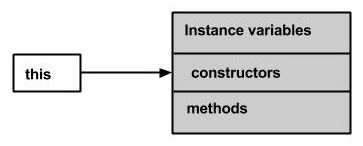
通常,this 关键字用于 -
在构造函数或方法中,如果实例变量和局部变量具有相同的名称,则区分它们。
class Student {
int age;
Student(int age) {
this.age = age;
}
}
在一个类中从另一个构造函数(参数化构造函数或默认构造函数)调用一种类型的构造函数。这被称为显式构造函数调用。
class Student {
int age
Student() {
this(20);
}
Student(int age) {
this.age = age;
}
}
示例:在 Java 方法中使用 this 关键字
这是一个使用this关键字访问类成员的示例。将以下程序复制并粘贴到名为This_Example.java的文件中。
public class This_Example {
// Instance variable num
int num = 10;
This_Example() {
System.out.println("This is an example program on keyword this");
}
This_Example(int num) {
// Invoking the default constructor
this();
// Assigning the local variable <i>num</i> to the instance variable <i>num</i>
this.num = num;
}
public void greet() {
System.out.println("Hi Welcome to Tutorialspoint");
}
public void print() {
// Local variable num
int num = 20;
// Printing the local variable
System.out.println("value of local variable num is : "+num);
// Printing the instance variable
System.out.println("value of instance variable num is : "+this.num);
// Invoking the greet method of a class
this.greet();
}
public static void main(String[] args) {
// Instantiating the class
This_Example obj1 = new This_Example();
// Invoking the print method
obj1.print();
// Passing a new value to the num variable through parametrized constructor
This_Example obj2 = new This_Example(30);
// Invoking the print method again
obj2.print();
}
}
输出
This is an example program on keyword this value of local variable num is : 20 value of instance variable num is : 10 Hi Welcome to Tutorialspoint This is an example program on keyword this value of local variable num is : 20 value of instance variable num is : 30 Hi Welcome to Tutorialspoint
Java 方法可变参数 (var-args)
JDK 1.5 使您能够将相同类型的可变数量的参数传递给方法。方法中的参数声明如下 -
typeName... parameterName
在方法声明中,您指定类型后跟省略号 (...)。在一个方法中只能指定一个可变长度参数,并且此参数必须是最后一个参数。任何常规参数都必须位于它之前。
示例:使用可变参数 (var-args)
public class VarargsDemo {
public static void main(String args[]) {
// Call method with variable args
printMax(34, 3, 3, 2, 56.5);
printMax(new double[]{1, 2, 3});
}
public static void printMax( double... numbers) {
if (numbers.length == 0) {
System.out.println("No argument passed");
return;
}
double result = numbers[0];
for (int i = 1; i < numbers.length; i++)
if (numbers[i] > result)
result = numbers[i];
System.out.println("The max value is " + result);
}
}
输出
The max value is 56.5 The max value is 3.0
finalize( ) 方法
可以定义一个方法,该方法将在垃圾回收器最终销毁对象之前被调用。此方法称为finalize( ),可用于确保对象干净地终止。
例如,您可以使用 finalize( ) 来确保关闭该对象拥有的打开文件。
要向类添加终结器,只需定义 finalize( ) 方法即可。Java 运行时在即将回收该类的对象时会调用该方法。
在 finalize( ) 方法中,您将指定在对象销毁之前必须执行的操作。
finalize( ) 方法具有以下通用形式 -
protected void finalize( ) {
// finalization code here
}
这里,关键字 protected 是一个说明符,它阻止类外部定义的代码访问 finalize( )。
这意味着您无法知道何时甚至是否会执行 finalize( )。例如,如果您的程序在垃圾回收发生之前结束,则不会执行 finalize( )。