
- Node.js 教程
- Node.js - 首页
- Node.js - 简介
- Node.js - 环境搭建
- Node.js - 第一个应用程序
- Node.js - REPL 终端
- Node.js - 命令行选项
- Node.js - 包管理器 (NPM)
- Node.js - 回调函数概念
- Node.js - 上传文件
- Node.js - 发送电子邮件
- Node.js - 事件
- Node.js - 事件循环
- Node.js - 事件发射器
- Node.js - 调试器
- Node.js - 全局对象
- Node.js - 控制台
- Node.js - 进程
- Node.js - 应用程序扩展
- Node.js - 打包
- Node.js - Express 框架
- Node.js - RESTFul API
- Node.js - 缓冲区
- Node.js - 流
- Node.js - 文件系统
- Node.js MySQL
- Node.js - MySQL 入门
- Node.js - MySQL 创建数据库
- Node.js - MySQL 创建表
- Node.js - MySQL 插入数据
- Node.js - MySQL 从表中选择数据
- Node.js - MySQL Where 条件
- Node.js - MySQL 排序
- Node.js - MySQL 删除数据
- Node.js - MySQL 更新数据
- Node.js - MySQL 连接
- Node.js MongoDB
- Node.js - MongoDB 入门
- Node.js - MongoDB 创建数据库
- Node.js - MongoDB 创建集合
- Node.js - MongoDB 插入数据
- Node.js - MongoDB 查找数据
- Node.js - MongoDB 查询
- Node.js - MongoDB 排序
- Node.js - MongoDB 删除数据
- Node.js - MongoDB 更新数据
- Node.js - MongoDB 限制
- Node.js - MongoDB 连接
- Node.js 模块
- Node.js - 模块
- Node.js - 内置模块
- Node.js - 实用程序模块
- Node.js - Web 模块
- Node.js 有用资源
- Node.js - 快速指南
- Node.js - 有用资源
- Node.js - 讨论
Node.js - MongoDB 入门
在本章中,我们将学习如何在 Node.js 应用程序中使用 MongoDB 作为后端。Node.js 应用程序可以通过名为 mongodb 的 NPM 模块与 MongoDB 进行交互。MongoDB 是一个面向文档的 NoSQL 数据库。它是一个开源的、分布式的、水平可扩展的无模式数据库架构。由于 MongoDB 在内部使用类似 JSON 的格式(称为 BSON)进行数据存储和传输,因此它是 Node.js 的自然伴侣,Node.js 本身是一个 JavaScript 运行时,用于服务器端处理。
安装
MongoDB 服务器软件有两种形式:社区版和企业版。MongoDB 社区版可在 Windows、Linux 和 MacOS 操作系统上使用,下载地址为 https://mongodb.ac.cn/try/download/community
Windows
下载最新版本的 MongoDB 安装程序 (https://fastdl.mongodb.org/windows/mongodb-windows-x86_64-7.0.4-signed.msi),并双击文件启动安装向导。
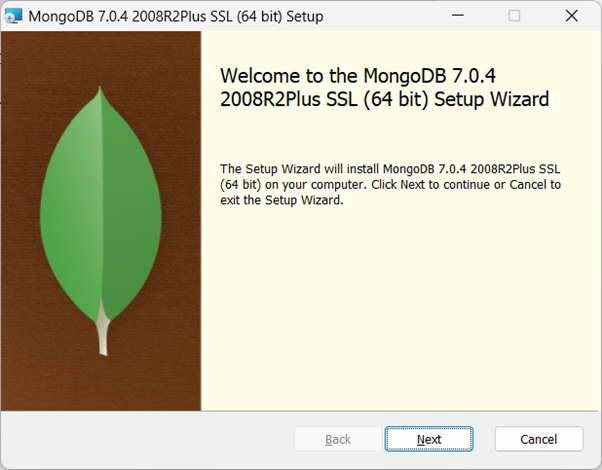
选择自定义安装选项以指定合适的安装文件夹。
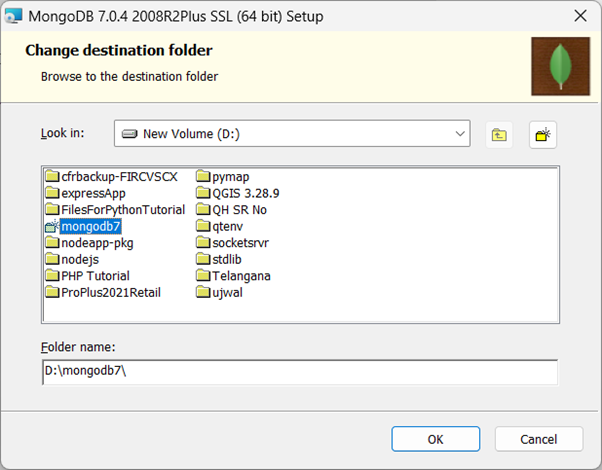
取消选中“以服务方式安装 MongoD”选项,并接受默认的数据和日志目录选项。
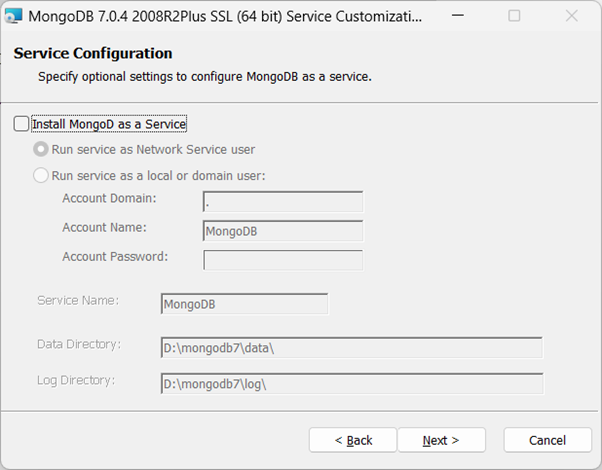
完成安装向导中的其余步骤。
创建一个目录“d:\data\db”,并在以下命令行中将其指定为 dbpath 以启动 MongoDB 服务器:
"D:\mongodb7\mongod.exe" --dbpath="d:\data\db"
安装程序还会指导您安装 MongoDB Compass,这是一个用于与 MongoDB 服务器交互的 GUI 客户端。MongoDB 服务器默认情况下在 27017 端口监听传入的连接请求。启动 Compass 应用程序,并使用默认连接字符串“mongodb://:27017”连接到服务器。
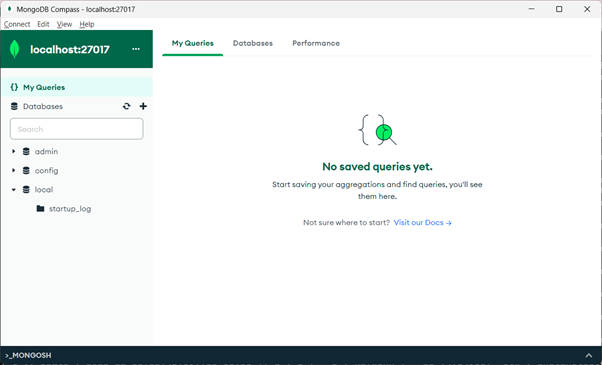
Ubuntu
要在 Ubuntu Linux 上安装 MongoDB 服务器,请发出以下命令重新加载本地包数据库:
sudo apt-get update
现在您可以安装最新稳定版本的 MongoDB 或特定版本的 MongoDB。
要安装最新稳定版本,请发出以下命令:
sudo apt-get install -y mongodb-org
mongodb 驱动程序
现在我们需要从 NPM 仓库安装 mongodb 驱动程序模块,以便 Node.js 应用程序可以与 MongoDB 交互。
在新的文件夹中使用以下命令初始化一个新的 Node.js 应用程序:
D:\nodejs\mongoproj>npm init -y
Wrote to D:\nodejs\mongoproj\package.json:
{
"name": "mongoproj",
"version": "1.0.0",
"description": "",
"main": "index.js",
"scripts": {
"test": "echo \"Error: no test specified\" && exit 1"
},
"keywords": [],
"author": "",
"license": "ISC"
}
使用以下命令从 NPM 仓库安装 mongodb 驱动程序模块:
D:\nodejs\mongoproj>npm install mongodb
连接到 MongoDB
现在我们可以建立与 MongoDB 服务器的连接。首先,使用 require() 语句从 mongodb 模块导入 MongoClient 类。通过传递 MongoDB 服务器 URL 调用其 connect() 方法。
const { MongoClient } = require('mongodb');
// Connection URL
const url = 'mongodb://:27017';
const client = new MongoClient(url);
// Database Name
const dbName = 'myProject';
async function main() {
// Use connect method to connect to the server
await client.connect();
console.log('Connected successfully to server');
const db = client.db(dbName);
const collection = db.collection('documents');
// the following code examples can be pasted here...
return 'done.';
}
main()
.then(console.log)
.catch(console.error)
.finally(() => client.close());
假设上述脚本保存为 app.js,则从命令提示符运行应用程序:
PS D:\nodejs\mongoproj> node app.js Connected successfully to server done.
