
- PHP 教程
- PHP - 首页
- PHP - 简介
- PHP - 安装
- PHP - 历史
- PHP - 特性
- PHP - 语法
- PHP - Hello World
- PHP - 注释
- PHP - 变量
- PHP - Echo/Print
- PHP - var_dump
- PHP - $ 和 $$ 变量
- PHP - 常量
- PHP - 魔术常量
- PHP - 数据类型
- PHP - 类型转换
- PHP - 类型混合
- PHP - 字符串
- PHP - 布尔值
- PHP - 整数
- PHP - 文件与 I/O
- PHP - 数学函数
- PHP - Heredoc 和 Nowdoc
- PHP - 复合类型
- PHP - 文件包含
- PHP - 日期与时间
- PHP - 标量类型声明
- PHP - 返回类型声明
- PHP 运算符
- PHP - 运算符
- PHP - 算术运算符
- PHP - 比较运算符
- PHP - 逻辑运算符
- PHP - 赋值运算符
- PHP - 字符串运算符
- PHP - 数组运算符
- PHP - 条件运算符
- PHP - 展开运算符
- PHP - 空值合并运算符
- PHP - 比较运算符
- PHP 控制语句
- PHP - 决策
- PHP - If…Else 语句
- PHP - Switch 语句
- PHP - 循环类型
- PHP - For 循环
- PHP - Foreach 循环
- PHP - While 循环
- PHP - Do…While 循环
- PHP - Break 语句
- PHP - Continue 语句
- PHP 函数
- PHP - 函数
- PHP - 函数参数
- PHP - 按值传递
- PHP - 按引用传递
- PHP - 默认参数
- PHP - 具名参数
- PHP - 可变参数
- PHP - 返回值
- PHP - 传递函数
- PHP - 递归函数
- PHP - 类型提示
- PHP - 变量作用域
- PHP - 严格类型
- PHP - 匿名函数
- PHP - 箭头函数
- PHP - 可变函数
- PHP - 局部变量
- PHP - 全局变量
- PHP 超全局变量
- PHP - 超全局变量
- PHP - $GLOBALS
- PHP - $_SERVER
- PHP - $_REQUEST
- PHP - $_POST
- PHP - $_GET
- PHP - $_FILES
- PHP - $_ENV
- PHP - $_COOKIE
- PHP - $_SESSION
- PHP 文件处理
- PHP - 文件处理
- PHP - 打开文件
- PHP - 读取文件
- PHP - 写入文件
- PHP - 文件是否存在
- PHP - 下载文件
- PHP - 复制文件
- PHP - 追加文件
- PHP - 删除文件
- PHP - 处理 CSV 文件
- PHP - 文件权限
- PHP - 创建目录
- PHP - 列出文件
- 面向对象 PHP
- PHP - 面向对象编程
- PHP - 类和对象
- PHP - 构造函数和析构函数
- PHP - 访问修饰符
- PHP - 继承
- PHP - 类常量
- PHP - 抽象类
- PHP - 接口
- PHP - 特性
- PHP - 静态方法
- PHP - 静态属性
- PHP - 命名空间
- PHP - 对象迭代
- PHP - 封装
- PHP - Final 关键字
- PHP - 重载
- PHP - 克隆对象
- PHP - 匿名类
- PHP Web 开发
- PHP - Web 概念
- PHP - 表单处理
- PHP - 表单验证
- PHP - 表单邮件/URL
- PHP - 完整表单
- PHP - 文件包含
- PHP - GET 和 POST
- PHP - 文件上传
- PHP - Cookies
- PHP - Sessions
- PHP - Session 选项
- PHP - 发送邮件
- PHP - 净化输入
- PHP - Post-Redirect-Get (PRG)
- PHP - 闪存消息
- PHP 高级
- PHP - MySQL
- PHP.INI 文件配置
- PHP - 数组解构
- PHP - 编码规范
- PHP - 正则表达式
- PHP - 错误处理
- PHP - Try…Catch
- PHP - Bug 调试
- PHP - 针对 C 开发人员
- PHP - 针对 PERL 开发人员
- PHP - 框架
- PHP - Core PHP 与框架
- PHP - 设计模式
- PHP - 过滤器
- PHP - JSON
- PHP - 异常
- PHP - 特殊类型
- PHP - 哈希
- PHP - 加密
- PHP - is_null() 函数
- PHP - 系统调用
- PHP - HTTP 认证
- PHP - 交换变量
- PHP - Closure::call()
- PHP - 过滤后的 unserialize()
- PHP - IntlChar
- PHP - CSPRNG
- PHP - 期望
- PHP - Use 语句
- PHP - 整数除法
- PHP - 已弃用的特性
- PHP - 已移除的扩展和 SAPIs
- PHP - PEAR
- PHP - CSRF
- PHP - FastCGI 进程
- PHP - PDO 扩展
- PHP - 内置函数
- PHP 有用资源
- PHP - 速查表
- PHP - 问答
- PHP - 快速指南
- PHP - 在线编译器
- PHP - 有用资源
- PHP - 讨论
PHP - 下载文件
大多数现代浏览器允许自动下载某些类型的文件,而无需任何服务器端代码,例如 PHP 脚本。例如,zip 文件或 EXE 文件。
如果 HTML 超链接指向 ZIP 或 EXE 文件,浏览器会下载它并弹出保存对话框。但是,文本文件、图像文件等不会下载,而是在浏览器中打开,您可以将其保存到本地文件系统。
readfile() 函数
要下载此类文件(而不是浏览器自动打开它们),我们可以在 PHP 的内置函数库中使用readfile() 函数。
readfile(string $filename, bool $use_include_path = false, ?resource $context = null) : int|false
此函数读取文件并将其写入输出缓冲区。
第二个参数$use_include_path 默认情况下为 false,因此当前目录中的文件将被下载。如果设置为true,则将搜索添加到php.ini 配置的include_path 设置中的目录以找到要下载的文件。
readfile() 函数返回读取的字节数或 false,即使它已成功完成或未完成。
示例
以下 PHP 脚本显示了 readfile() 函数的使用。
要下载文件,Content-Type 响应头应设置为application/octect-stream。此 MIME 类型是二进制文件的默认类型。浏览器通常不会执行它,甚至不会询问是否应该执行它。
此外,将 Content-Disposition 标头设置为 attachment 会提示弹出“另存为”对话框。
<?php
$filePath = 'welcome.png';
// Set the Content-Type header to application/octet-stream
header('Content-Type: application/octet-stream');
// Set the Content-Disposition header to the filename of the downloaded file
header('Content-Disposition: attachment; filename="'. basename($filePath).'"');
// Read the contents of the file and output it to the browser.
readfile($filePath);
?>
将上述脚本保存为文档根文件夹中的“download.php”。确保要下载的文件位于同一文件夹中。
启动服务器并在浏览器中访问https:///download.php。您将获得如下所示的“另存为”对话框 -
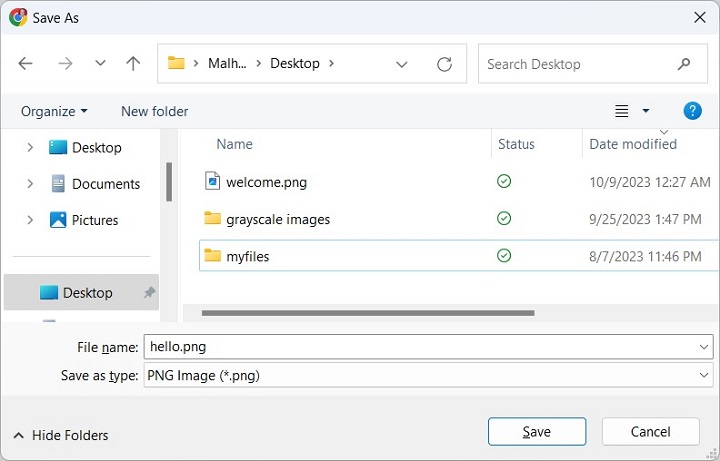
您可以选择名称并下载文件。
对于大型文件,您可以从文件流中以特定预定义大小的块读取它。如果 Content-Disposition 头设置为“attachment”(如前面的示例所示),浏览器会提供将其保存到本地文件系统中。
<?php
$filename = 'welcome.png';
header('Content-Type: application/octet-stream');
header('Content-Disposition: attachment; filename="' . basename($filename) . '"');
$handle = fopen($filename, 'rb');
$buffer = '';
$chunkSize = 1024 * 1024;
ob_start();
while (!feof($handle)) {
$buffer = fread($handle, $chunkSize);
echo $buffer;
ob_flush();
flush();
}
fclose($handle);
?>