
- AJAX 教程
- AJAX - 首页
- AJAX - 什么是 AJAX?
- AJAX - 历史
- AJAX - 动态网站与静态网站
- AJAX - 技术
- AJAX - 操作
- AJAX - XMLHttpRequest
- AJAX - 发送请求
- AJAX - 请求类型
- AJAX - 处理响应
- AJAX - 处理二进制数据
- AJAX - 提交表单
- AJAX - 文件上传
- AJAX - FormData 对象
- AJAX - 发送 POST 请求
- AJAX - 发送 PUT 请求
- AJAX - 发送 JSON 数据
- AJAX - 发送数据对象
- AJAX - 监控进度
- AJAX - 状态码
- AJAX - 应用
- AJAX - 浏览器兼容性
- AJAX - 示例
- AJAX - 浏览器支持
- AJAX - XMLHttpRequest
- AJAX - 数据库操作
- AJAX - 安全性
- AJAX - 问题
- Fetch API 基础
- Fetch API - 基础
- Fetch API 与 XMLHttpRequest
- Fetch API - 浏览器兼容性
- Fetch API - 头部信息
- Fetch API - 请求
- Fetch API - 响应
- Fetch API - 体数据
- Fetch API - 凭据
- Fetch API - 发送 GET 请求
- Fetch API - 发送 POST 请求
- Fetch API - 发送 PUT 请求
- Fetch API - 发送 JSON 数据
- Fetch API - 发送数据对象
- Fetch API - 自定义请求对象
- Fetch API - 上传文件
- Fetch API - 处理二进制数据
- Fetch API - 状态码
- Stream API 基础
- Stream API - 基础
- Stream API - 可读流
- Stream API - 可写流
- Stream API - 变换流
- Stream API - 请求对象
- Stream API - 响应体
- Stream API - 错误处理
- AJAX 有用资源
- AJAX - 快速指南
- AJAX - 有用资源
- AJAX - 讨论
Fetch API - 发送 GET 请求
Fetch API 提供了一个接口,用于异步管理与 Web 服务器之间请求和响应。它提供了一个 fetch() 方法来异步获取资源或向服务器发送请求,而无需刷新网页。使用 fetch() 方法,我们可以执行各种请求,例如 POST、GET、PUT 和 DELETE。在本文中,我们将学习如何使用 Fetch API 发送 GET 请求。
发送 GET 请求
GET 请求是一种 HTTP 请求,用于从给定资源或 Web 服务器检索数据。在 Fetch API 中,我们可以通过在 fetch() 函数中指定方法类型或不指定任何方法类型来使用 GET 请求。
语法
fetch(URL, {method: "GET"})
.then(info =>{
// Code
})
.catch(error =>{
// catch error
});
这里在 fetch() 函数中,我们在方法类型中指定了 GET 请求。
或者
fetch(URL)
.then(info =>{
// Code
})
.catch(error =>{
// catch error
});
在这里,在 fetch() 函数中,我们没有指定任何方法类型,因为默认情况下 fetch() 函数使用 GET 请求。
示例
在下面的程序中,我们将从给定的 URL 中检索 id 和标题,并在表格中显示它们。因此,为此,我们定义了一个带 URL 的 fetch() 函数,从中我们检索数据和 GET 请求。此函数将从给定的 URL 中检索数据,然后使用 response.json() 函数将数据转换为 JSON 格式。之后,我们将在表格中显示检索到的数据,即 id 和标题。
<!DOCTYPE html> <html> <body> <script> // GET request using fetch()function fetch("https://jsonplaceholder.typicode.com/todos", { // Method Type method: "GET"}) // Converting received data to JSON .then(response => response.json()) .then(myData => { // Create a variable to store data let item = `<tr><th>Id</th><th>Title</th></tr>`; // Iterate through each entry and add them to the table myData.forEach(users => { item += `<tr> <td>${users.id} </td> <td>${users.title}</td> </tr>`; }); // Display output document.getElementById("manager").innerHTML = item; }); </script> <h2>Display Data</h2> <div> <!-- Displaying retrevie data--> <table id = "manager"></table> </div> </body> </html>
输出
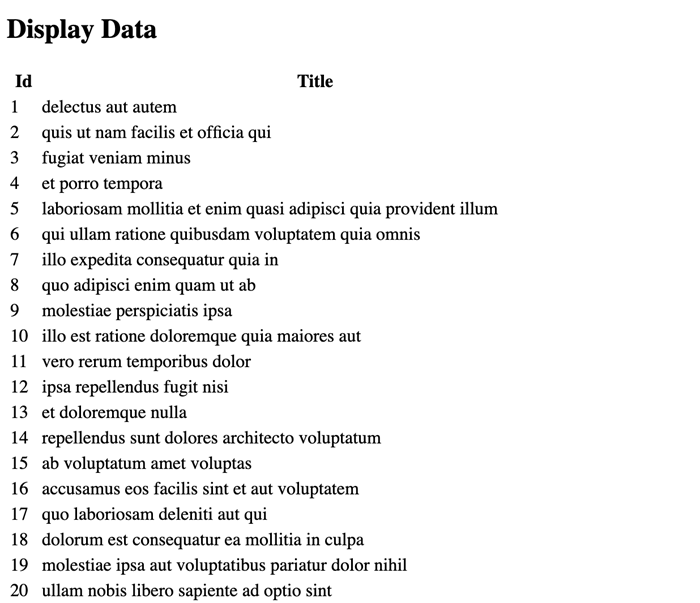
结论
这就是我们如何使用 Fetch API 发送 GET 请求,以便我们可以从给定的 URL 请求特定资源或文档。使用 fetch() 函数,我们还可以根据我们的需求自定义 GET 请求。现在,在下一篇文章中,我们将学习如何发送 POST 请求。
广告