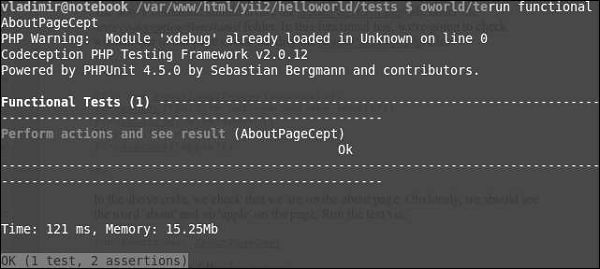- Yii 教程
- Yii - 首页
- Yii - 概述
- Yii - 安装
- Yii - 创建页面
- Yii - 应用结构
- Yii - 入口脚本
- Yii - 控制器
- Yii - 使用控制器
- Yii - 使用操作
- Yii - 模型
- Yii - 小部件
- Yii - 模块
- Yii - 视图
- Yii - 布局
- Yii - 资源
- Yii - 资源转换
- Yii - 扩展
- Yii - 创建扩展
- Yii - HTTP 请求
- Yii - 响应
- Yii - URL 格式
- Yii - URL 路由
- Yii - URL 规则
- Yii - HTML 表单
- Yii - 验证
- Yii - 即时验证
- Yii - AJAX 验证
- Yii - 会话
- Yii - 使用闪存数据
- Yii - Cookie
- Yii - 使用 Cookie
- Yii - 文件上传
- Yii - 格式化
- Yii - 分页
- Yii - 排序
- Yii - 属性
- Yii - 数据提供者
- Yii - 数据小部件
- Yii - ListView 小部件
- Yii - GridView 小部件
- Yii - 事件
- Yii - 创建事件
- Yii - 行为
- Yii - 创建行为
- Yii - 配置
- Yii - 依赖注入
- Yii - 数据库访问
- Yii - 数据访问对象
- Yii - 查询构建器
- Yii - 活动记录
- Yii - 数据库迁移
- Yii - 主题
- Yii - RESTful API
- Yii - RESTful API 实践
- Yii - 字段
- Yii - 测试
- Yii - 缓存
- Yii - 片段缓存
- Yii - 别名
- Yii - 日志记录
- Yii - 错误处理
- Yii - 身份验证
- Yii - 授权
- Yii - 本地化
- Yii - Gii
- Gii – 创建模型
- Gii – 生成控制器
- Gii – 生成模块
- Yii 有用资源
- Yii - 快速指南
- Yii - 有用资源
- Yii - 讨论
Yii - 测试
当我们编写 PHP 类时,我们会逐步调试它,或者使用 die 或 echo 语句来验证它的工作方式。如果我们开发一个 web 应用,我们会输入测试数据到表单中以确保页面按预期工作。这个测试过程可以自动化。
自动测试方法对于长期项目很有意义,这些项目:
- 复杂且庞大
- 持续增长
- 失败成本过高
如果您的项目不会变得复杂,并且相对简单,或者只是一个一次性项目,那么自动化测试就显得过分了。
准备测试
步骤 1 - 安装 Codeception 框架。运行以下代码。
composer global require "codeception/codeception = 2.0.*" composer global require "codeception/specify = *" composer global require "codeception/verify = *"
步骤 2 - 运行以下命令。
composer global status
输出为“Changed current directory to <directory>”。您应该将 '<directory>/vendor/bin' 添加到您的 PATH 变量中。在这种情况下,运行以下代码:
export PATH = $PATH:~/.composer/vendor/bin
步骤 3 - 创建一个名为 'yii2_basic_tests' 的新数据库。
步骤 4 - 在 tests 目录中运行。
codeception/bin/yii migrate
数据库配置可以在 tests/codeception/config/config.php 中找到。
步骤 5 - 通过以下命令构建测试套件。
codecept build
Fixture
Fixture 的主要目的是在未知状态下设置环境,以便您的测试以预期的方式运行。Yii 提供了一个近乎完整的 Fixture 框架。Yii Fixture 框架的一个关键概念是 Fixture 对象。它代表测试环境的特定方面。Fixture 对象是 yii\test\Fixture 类 的一个实例。
要定义一个 Fixture,您应该创建一个新类并从 yii\test\Fixture 或 yii\test\ActiveFixture 扩展它。前者更适合于通用 Fixture,而后者专门设计用于与数据库和 ActiveRecord 一起工作。
单元测试
单元测试帮助您测试单个函数。例如,模型函数或组件类。
步骤 1 - 在 tests/codeception/fixtures 目录下创建一个名为 ExampleFixture.php 的新 Fixture 文件。
<?php
namespace app\tests\codeception\fixtures;
use yii\test\ActiveFixture;
class ExampleFixture extends ActiveFixture {
public $modelClass = ‘app⊨’MyUser';
}
?>
步骤 2 - 然后,在 tests/codeception/unit/models 文件夹中创建一个名为 ExampleTest.php 的新测试文件。
<?php
namespace tests\codeception\unit\models;
use app\models\MyUser;
use yii\codeception\TestCase;
class ExampleTest extends TestCase {
public function testCreateMyUser() {
$m = new MyUser();
$m->name = "myuser";
$m->email = "myser@email.com";
$this->assertTrue($m->save());
}
public function testUpdateMyUser() {
$m = new MyUser();
$m->name = "myuser2";
$m->email = "myser2@email.com";
$this->assertTrue($m->save());
$this->assertEquals("myuser2", $m->name);
}
public function testDeleteMyUser() {
$m = MyUser::findOne(['name' => 'myuser2']);
$this->assertNotNull($m);
MyUser::deleteAll(['name' => $m->name]);
$m = MyUser::findOne(['name' => 'myuser2']);
$this->assertNull($m);
}
}
?>
在上面的代码中,我们定义了三个测试:
- testCreateMyUser,
- testUpdateMyUser,和
- testDeleteMyUser。
我们刚刚创建了一个新用户,更新了他的名字,并尝试删除他。我们根据 yii2_basic_tests 数据库管理 MyUser 模型,这是一个我们真实数据库的完整副本。
步骤 3 - 要启动测试,移动到 tests 文件夹并运行。
codecept run unit models/ExampleTest
它应该通过所有测试。您将看到以下内容:
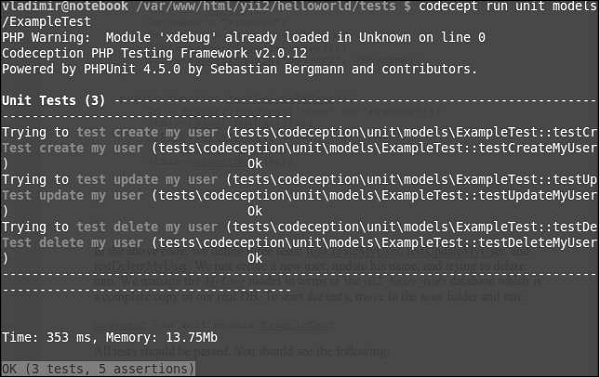
功能测试
功能测试帮助您:
- 使用浏览器模拟器测试应用程序
- 验证函数是否正常工作
- 与数据库交互
- 将数据提交到服务器端脚本
在 tests 文件夹内运行:
generate:cept functional AboutPageCept
上面的命令会在 tests/codeception/functional 文件夹下创建 AboutPageCept.php 文件。在这个功能测试中,我们将检查我们的 about 页面是否存在。
步骤 1 - 修改 AboutPageCept.php 文件。
<?php
$I = new FunctionalTester($scenario);
$I->wantTo('perform actions and see result');
$I->amOnPage('site/about');
$I->see('about');
$I->dontSee('apple');
?>
在上面给出的代码中,我们检查了我们是否在 about 页面上。显然,我们应该在页面上看到“about”这个词,而不会看到“apple”。
步骤 2 - 通过以下命令运行测试。
run functional AboutPageCept
您将看到以下输出: