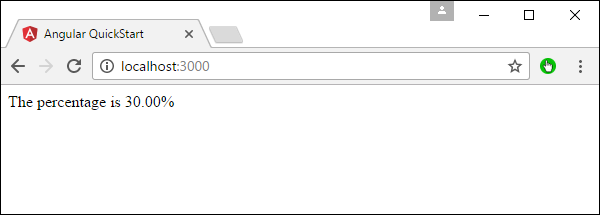- Angular 教程
- Angular - 首页
- Angular - 概述
- Angular - 特性
- Angular - 优点与缺点
- Angular 基础
- Angular - 环境设置
- Angular - 第一个应用程序
- Angular - MVC 架构
- Angular 组件
- Angular - 组件
- Angular - 组件生命周期
- Angular - 视图封装
- Angular - 组件交互
- Angular - 组件样式
- Angular - 嵌套组件
- Angular - 内容投影
- Angular - 动态组件
- Angular - 元素
- Angular 模板
- Angular - 模板
- Angular - 文本插值
- Angular - 模板语句
- Angular - 模板中的变量
- Angular - SVG 作为模板
- Angular 绑定
- Angular - 绑定及其类型
- Angular - 数据绑定
- Angular - 事件绑定
- Angular - 属性绑定
- Angular - 属性绑定
- Angular - 类和样式绑定
- Angular 指令
- Angular - 指令
- Angular - 内置指令
- Angular 管道
- Angular - 管道
- Angular - 使用管道转换数据
- Angular 依赖注入
- Angular - 依赖注入
- Angular HTTP 客户端编程
- Angular - 服务
- Angular - HTTP 客户端
- Angular - 请求
- Angular - 响应
- Angular - 获取
- Angular - PUT
- Angular - DELETE
- Angular - JSON-P
- Angular - 使用 HTTP 进行 CRUD 操作
- Angular 路由
- Angular - 路由
- Angular - 导航
- Angular - Angular Material
- Angular 动画
- Angular - 动画
- Angular 表单
- Angular - 表单
- Angular - 表单验证
- Angular Service Workers 和 PWA
- Angular - Service Workers 和 PWA
- Angular 测试
- Angular - 测试概述
- Angular NgModules
- Angular - 模块简介
- Angular 高级
- Angular - 身份验证和授权
- Angular - 国际化
- Angular - 可访问性
- Angular - Web Workers
- Angular - 服务器端渲染
- Angular - Ivy 编译器
- Angular - 使用 Bazel 构建
- Angular - 向后兼容性
- Angular - 反应式编程
- Angular - 在指令和组件之间共享数据
- Angular 工具
- Angular - CLI
- Angular 杂项
- Angular - 第三方控件
- Angular - 配置
- Angular - 显示数据
- Angular - 装饰器和元数据
- Angular - 基本示例
- Angular - 错误处理
- Angular - 测试和构建项目
- Angular - 生命周期钩子
- Angular - 用户输入
- Angular - 新特性?
- Angular 有用资源
- Angular - 快速指南
- Angular - 有用资源
- Angular - 讨论
Angular - 使用管道转换数据
Angular 有很多过滤器和管道,可用于转换数据。
小写
用于将输入转换为全小写。
语法
Propertyvalue | lowercase
参数
无
结果
属性值将转换为小写。
示例
首先确保以下代码存在于 app.component.ts 文件中。
import {
Component
} from '@angular/core';
@Component ({
selector: 'my-app',
templateUrl: 'app/app.component.html'
})
export class AppComponent {
TutorialName: string = 'Angular JS2';
appList: string[] = ["Binding", "Display", "Services"];
}
接下来,确保以下代码存在于 app/app.component.html 文件中。
<div>
The name of this Tutorial is {{TutorialName}}<br>
The first Topic is {{appList[0] | lowercase}}<br>
The second Topic is {{appList[1] | lowercase}}<br>
The third Topic is {{appList[2]| lowercase}}<br>
</div>
输出
保存所有代码更改并刷新浏览器后,您将获得以下输出。
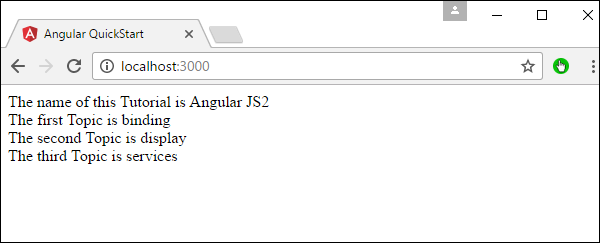
大写
用于将输入转换为全大写。
语法
Propertyvalue | uppercase
参数
无。
结果
属性值将转换为大写。
示例
首先确保以下代码存在于 app.component.ts 文件中。
import {
Component
} from '@angular/core';
@Component ({
selector: 'my-app',
templateUrl: 'app/app.component.html'
})
export class AppComponent {
TutorialName: string = 'Angular JS2';
appList: string[] = ["Binding", "Display", "Services"];
}
接下来,确保以下代码存在于 app/app.component.html 文件中。
<div>
The name of this Tutorial is {{TutorialName}}<br>
The first Topic is {{appList[0] | uppercase }}<br>
The second Topic is {{appList[1] | uppercase }}<br>
The third Topic is {{appList[2]| uppercase }}<br>
</div>
输出
保存所有代码更改并刷新浏览器后,您将获得以下输出。
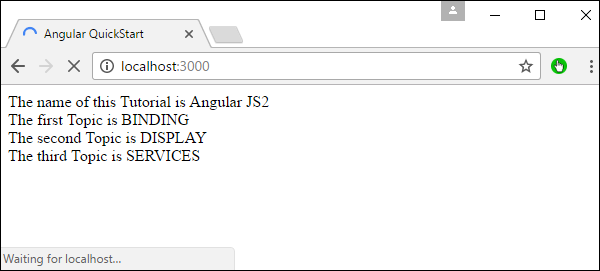
切片
用于从输入字符串中切出一部分数据。
语法
Propertyvalue | slice:start:end
参数
开始 - 这是切片应该开始的起始位置。
结束 - 这是切片应该结束的起始位置。
结果
属性值将根据起始和结束位置进行切片。
示例
首先确保以下代码存在于 app.component.ts 文件中
import {
Component
} from '@angular/core';
@Component ({
selector: 'my-app',
templateUrl: 'app/app.component.html'
})
export class AppComponent {
TutorialName: string = 'Angular JS2';
appList: string[] = ["Binding", "Display", "Services"];
}
接下来,确保以下代码存在于 app/app.component.html 文件中。
<div>
The name of this Tutorial is {{TutorialName}}<br>
The first Topic is {{appList[0] | slice:1:2}}<br>
The second Topic is {{appList[1] | slice:1:3}}<br>
The third Topic is {{appList[2]| slice:2:3}}<br>
</div>
输出
保存所有代码更改并刷新浏览器后,您将获得以下输出。
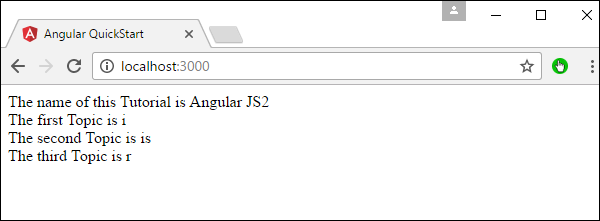
日期
用于将输入字符串转换为日期格式。
语法
Propertyvalue | date:”dateformat”
参数
日期格式 - 这是输入字符串应转换为的日期格式。
结果
属性值将转换为日期格式。
示例
首先确保以下代码存在于 app.component.ts 文件中。
import {
Component
} from '@angular/core';
@Component ({
selector: 'my-app',
templateUrl: 'app/app.component.html'
})
export class AppComponent {
newdate = new Date(2016, 3, 15);
}
接下来,确保以下代码存在于 app/app.component.html 文件中。
<div>
The date of this Tutorial is {{newdate | date:"MM/dd/yy"}}<br>
</div>
输出
保存所有代码更改并刷新浏览器后,您将获得以下输出。
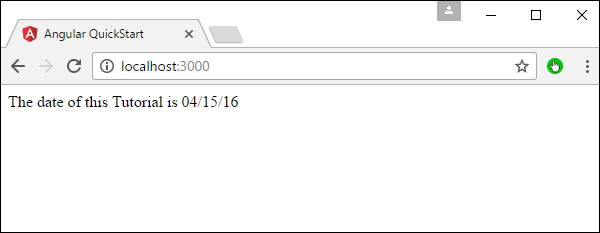
货币
用于将输入字符串转换为货币格式。
语法
Propertyvalue | currency
参数
无。
结果
属性值将转换为货币格式。
示例
首先确保以下代码存在于 app.component.ts 文件中。
import {
Component
} from '@angular/core';
@Component ({
selector: 'my-app',
templateUrl: 'app/app.component.html'
})
export class AppComponent {
newValue: number = 123;
}
接下来,确保以下代码存在于 app/app.component.html 文件中。
<div>
The currency of this Tutorial is {{newValue | currency}}<br>
</div>
输出
保存所有代码更改并刷新浏览器后,您将获得以下输出。
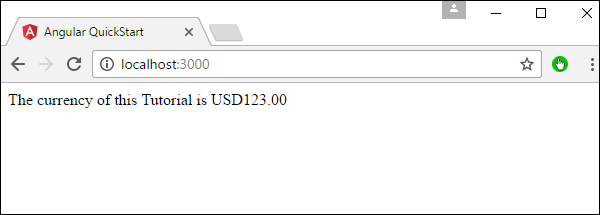
百分比
用于将输入字符串转换为百分比格式。
语法
Propertyvalue | percent
参数
无
结果
属性值将转换为百分比格式。
示例
首先确保以下代码存在于 app.component.ts 文件中。
import {
Component
} from '@angular/core';
@Component ({
selector: 'my-app',
templateUrl: 'app/app.component.html'
})
export class AppComponent {
newValue: number = 30;
}
接下来,确保以下代码存在于 app/app.component.html 文件中。
<div>
The percentage is {{newValue | percent}}<br>
</div>
输出
保存所有代码更改并刷新浏览器后,您将获得以下输出。
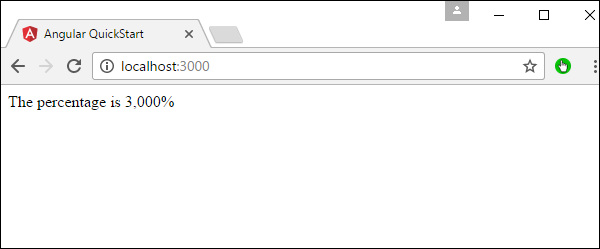
百分比管道还有另一种变体,如下所示。
语法
Propertyvalue | percent: ‘{minIntegerDigits}.{minFractionDigits}{maxFractionDigits}’
参数
最小整数位数 - 这是最小整数位数。
最小小数位数 - 这是最小小数位数。
最大小数位数 - 这是最大小数位数。
结果
属性值将转换为百分比格式
示例
首先确保以下代码存在于 app.component.ts 文件中。
import {
Component
} from '@angular/core';
@Component ({
selector: 'my-app',
templateUrl: 'app/app.component.html'
})
export class AppComponent {
newValue: number = 0.3;
}
接下来,确保以下代码存在于 app/app.component.html 文件中。
<div>
The percentage is {{newValue | percent:'2.2-5'}}<br>
</div>
输出
保存所有代码更改并刷新浏览器后,您将获得以下输出。