
- Python Pillow 教程
- Python Pillow - 首页
- Python Pillow - 概述
- Python Pillow - 环境设置
- 基本图像操作
- Python Pillow - 图像处理
- Python Pillow - 调整图像大小
- Python Pillow - 翻转和旋转图像
- Python Pillow - 裁剪图像
- Python Pillow - 为图像添加边框
- Python Pillow - 识别图像文件
- Python Pillow - 合并图像
- Python Pillow - 剪切和粘贴图像
- Python Pillow - 滚动图像
- Python Pillow - 在图像上写入文本
- Python Pillow - ImageDraw 模块
- Python Pillow - 连接两张图像
- Python Pillow - 创建缩略图
- Python Pillow - 创建水印
- Python Pillow - 图像序列
- Python Pillow 颜色转换
- Python Pillow - 图像上的颜色
- Python Pillow - 使用颜色创建图像
- Python Pillow - 将颜色字符串转换为 RGB 颜色值
- Python Pillow - 将颜色字符串转换为灰度值
- Python Pillow - 通过更改像素值来更改颜色
- 图像处理
- Python Pillow - 降噪
- Python Pillow - 更改图像模式
- Python Pillow - 图像合成
- Python Pillow - 使用 Alpha 通道
- Python Pillow - 应用透视变换
- 图像滤镜
- Python Pillow - 为图像添加滤镜
- Python Pillow - 卷积滤镜
- Python Pillow - 模糊图像
- Python Pillow - 边缘检测
- Python Pillow - 浮雕图像
- Python Pillow - 增强边缘
- Python Pillow - 逆向锐化蒙版滤镜
- 图像增强和校正
- Python Pillow - 增强对比度
- Python Pillow - 增强锐度
- Python Pillow - 增强颜色
- Python Pillow - 校正色彩平衡
- Python Pillow - 去噪
- 图像分析
- Python Pillow - 提取图像元数据
- Python Pillow - 识别颜色
- 高级主题
- Python Pillow - 创建动画 GIF
- Python Pillow - 批量处理图像
- Python Pillow - 转换图像文件格式
- Python Pillow - 为图像添加填充
- Python Pillow - 颜色反转
- Python Pillow - 与 NumPy 结合使用
- Python Pillow 与 Tkinter BitmapImage 和 PhotoImage 对象结合使用
- Image 模块
- Python Pillow - 图像混合
- Python Pillow 有用资源
- Python Pillow - 快速指南
- Python Pillow - 函数参考
- Python Pillow - 有用资源
- Python Pillow - 讨论
Python Pillow - ImageGrab.grabclipboard() 函数
PIL.ImageGrab.grabclipboard() 函数用于获取剪贴板中的图像快照(如果存在)。
在 Linux 上,该函数需要 wl-paste 或 xclip。
语法
以下是函数的语法:
PIL.ImageGrab.grabclipboard()
返回值
此函数的返回值根据操作系统而有所不同。以下是关键细节:
Windows - 返回图像、文件名列表或 None(如果剪贴板不包含图像数据或文件名)。如果返回列表,文件名不一定表示图像文件。
Mac - 返回图像或 None(如果剪贴板不包含图像数据)。
Linux - 返回图像。
示例
示例 1
此代码是一个简单的示例,演示如何使用 grabclipboard() 方法从剪贴板获取图像并显示它。
from PIL import Image, ImageGrab # Use the grabclipboard method to capture the clipboard image clipboard_image = ImageGrab.grabclipboard() # Display the captured image clipboard_image.show()
输出
AttributeError: 'NoneType' object has no attribute 'show'
此错误表示没有图像数据复制到剪贴板。
示例 2
为了防止 AttributeError 并处理 grabclipboard() 返回 None 的情况,可以在尝试使用 show() 方法之前检查结果是否不为 None。
from PIL import ImageGrab
# Take a snapshot of the clipboard image
clipboard_image = ImageGrab.grabclipboard()
# Check clipboard_image object
if clipboard_image:
# Display or process the clipboard image as needed
clipboard_image.show()
else:
print("The clipboard does not contain image data.")
输出
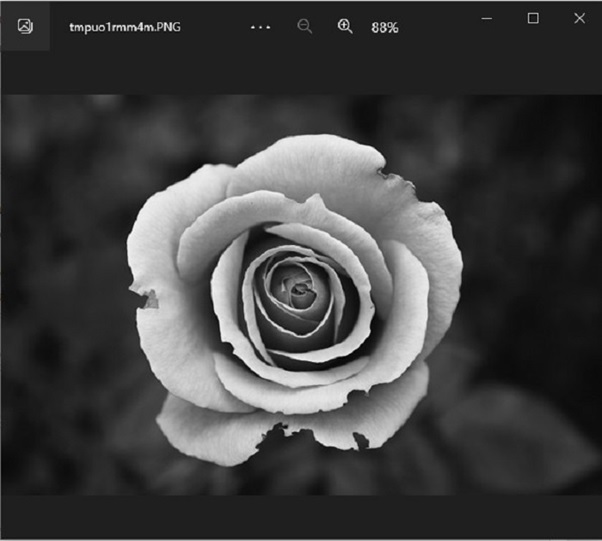
此示例防止了 AttributeError 并处理了剪贴板包含非图像数据(例如文本)的情况。
示例 3
此示例与前一个示例类似,但它显式地检查剪贴板对象是否为图像,而不是直接检查剪贴板对象是否不为 None。这使用了 isinstance() 函数。
from PIL import ImageGrab
# Take a snapshot of the clipboard image
clipboard_image = ImageGrab.grabclipboard()
# Check for the clipboard object is an image or not
if isinstance(clipboard_image, Image.Image):
# Display or save the clipboard image
clipboard_image.show()
else:
print("The clipboard does not contain image data.")
输出
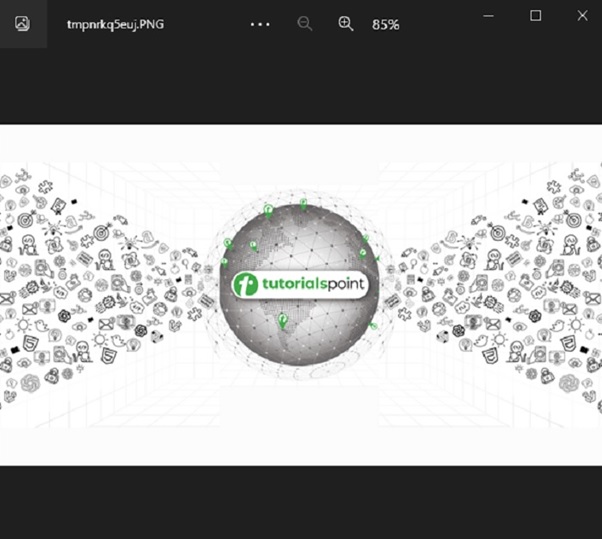
python_pillow_function_reference.htm
广告