
- Python 基础
- Python - 首页
- Python - 概述
- Python - 历史
- Python - 特性
- Python vs C++
- Python - Hello World 程序
- Python - 应用领域
- Python - 解释器
- Python - 环境搭建
- Python - 虚拟环境
- Python - 基本语法
- Python - 变量
- Python - 数据类型
- Python - 类型转换
- Python - Unicode 系统
- Python - 字面量
- Python - 运算符
- Python - 算术运算符
- Python - 比较运算符
- Python - 赋值运算符
- Python - 逻辑运算符
- Python - 位运算符
- Python - 成员运算符
- Python - 身份运算符
- Python - 运算符优先级
- Python - 注释
- Python - 用户输入
- Python - 数字
- Python - 布尔值
- Python 控制语句
- Python - 控制流
- Python - 决策
- Python - if 语句
- Python - if else
- Python - 嵌套 if
- Python - Match-Case 语句
- Python - 循环
- Python - for 循环
- Python - for-else 循环
- Python - while 循环
- Python - break 语句
- Python - continue 语句
- Python - pass 语句
- Python - 嵌套循环
- Python 函数与模块
- Python - 函数
- Python - 默认参数
- Python - 关键字参数
- Python - 仅关键字参数
- Python - 位置参数
- Python - 仅位置参数
- Python - 可变参数
- Python - 变量作用域
- Python - 函数注解
- Python - 模块
- Python - 内置函数
- Python 字符串
- Python - 字符串
- Python - 字符串切片
- Python - 修改字符串
- Python - 字符串连接
- Python - 字符串格式化
- Python - 转义字符
- Python - 字符串方法
- Python - 字符串练习
- Python 列表
- Python - 列表
- Python - 访问列表元素
- Python - 修改列表元素
- Python - 添加列表元素
- Python - 删除列表元素
- Python - 遍历列表
- Python - 列表推导式
- Python - 排序列表
- Python - 复制列表
- Python - 合并列表
- Python - 列表方法
- Python - 列表练习
- Python 元组
- Python - 元组
- Python - 访问元组元素
- Python - 更新元组
- Python - 解包元组
- Python - 遍历元组
- Python - 合并元组
- Python - 元组方法
- Python - 元组练习
- Python 集合
- Python - 集合
- Python - 访问集合元素
- Python - 添加集合元素
- Python - 删除集合元素
- Python - 遍历集合
- Python - 合并集合
- Python - 复制集合
- Python - 集合运算符
- Python - 集合方法
- Python - 集合练习
- Python 字典
- Python - 字典
- Python - 访问字典元素
- Python - 修改字典元素
- Python - 添加字典元素
- Python - 删除字典元素
- Python - 字典视图对象
- Python - 遍历字典
- Python - 复制字典
- Python - 嵌套字典
- Python - 字典方法
- Python - 字典练习
- Python 数组
- Python - 数组
- Python - 访问数组元素
- Python - 添加数组元素
- Python - 删除数组元素
- Python - 遍历数组
- Python - 复制数组
- Python - 反转数组
- Python - 排序数组
- Python - 合并数组
- Python - 数组方法
- Python - 数组练习
- Python 文件处理
- Python - 文件处理
- Python - 写入文件
- Python - 读取文件
- Python - 重命名和删除文件
- Python - 目录
- Python - 文件方法
- Python - OS 文件/目录方法
- Python - OS 路径方法
- 面向对象编程
- Python - OOPs 概念
- Python - 类与对象
- Python - 类属性
- Python - 类方法
- Python - 静态方法
- Python - 构造函数
- Python - 访问修饰符
- Python - 继承
- Python - 多态
- Python - 方法重写
- Python - 方法重载
- Python - 动态绑定
- Python - 动态类型
- Python - 抽象
- Python - 封装
- Python - 接口
- Python - 包
- Python - 内部类
- Python - 匿名类和对象
- Python - 单例类
- Python - 包装类
- Python - 枚举
- Python - 反射
- Python 错误与异常
- Python - 语法错误
- Python - 异常
- Python - try-except 块
- Python - try-finally 块
- Python - 抛出异常
- Python - 异常链
- Python - 嵌套 try 块
- Python - 用户自定义异常
- Python - 日志记录
- Python - 断言
- Python - 内置异常
- Python 多线程
- Python - 多线程
- Python - 线程生命周期
- Python - 创建线程
- Python - 启动线程
- Python - 加入线程
- Python - 线程命名
- Python - 线程调度
- Python - 线程池
- Python - 主线程
- Python - 线程优先级
- Python - 守护线程
- Python - 线程同步
- Python 同步
- Python - 线程间通信
- Python - 线程死锁
- Python - 中断线程
- Python 网络编程
- Python - 网络编程
- Python - 套接字编程
- Python - URL 处理
- Python - 泛型
- Python 库
- NumPy 教程
- Pandas 教程
- SciPy 教程
- Matplotlib 教程
- Django 教程
- OpenCV 教程
- Python 杂项
- Python - 日期与时间
- Python - 数学
- Python - 迭代器
- Python - 生成器
- Python - 闭包
- Python - 装饰器
- Python - 递归
- Python - 正则表达式
- Python - PIP
- Python - 数据库访问
- Python - 弱引用
- Python - 序列化
- Python - 模板
- Python - 输出格式化
- Python - 性能测量
- Python - 数据压缩
- Python - CGI 编程
- Python - XML 处理
- Python - GUI 编程
- Python - 命令行参数
- Python - 文档字符串
- Python - JSON
- Python - 发送邮件
- Python - 扩展
- Python - 工具/实用程序
- Python - GUIs
- Python 高级概念
- Python - 抽象基类
- Python - 自定义异常
- Python - 高阶函数
- Python - 对象内部结构
- Python - 内存管理
- Python - 元类
- Python - 使用元类进行元编程
- Python - 模拟和存根
- Python - Monkey Patching
- Python - 信号处理
- Python - 类型提示
- Python - 自动化教程
- Python - Humanize 包
- Python - 上下文管理器
- Python - 协程
- Python - 描述符
- Python - 诊断和修复内存泄漏
- Python - 不可变数据结构
- Python 有用资源
- Python - 问答
- Python - 在线测验
- Python - 快速指南
- Python - 参考
- Python - 速查表
- Python - 项目
- Python - 有用资源
- Python - 讨论
- Python 编译器
- NumPy 编译器
- Matplotlib 编译器
- SciPy 编译器
Python - 类和对象
Python 是一种面向对象编程语言,这意味着它基于 OOP 概念的原则。Python 程序中使用的实体是某个类的对象。例如,数字、字符串、列表、字典以及程序中类似的其他实体都是相应内置类的对象。
在 Python 中,名为Object的类是所有类的基类或父类,包括内置类和用户定义类。
什么是 Python 中的类?
在 Python 中,class 是用户定义的实体(数据类型),它定义了对象可以包含的数据类型以及可以执行的操作。它用作创建对象的模板。例如,如果我们想在 Python 程序中定义一个智能手机类,我们可以使用 RAM、ROM、屏幕尺寸等数据类型以及拨打电话和发送短信等操作。
在 Python 中创建类
使用class 关键字在 Python 中创建一个新类。class关键字后紧跟类名,然后是一个冒号,如下所示:
class ClassName: 'Optional class documentation string' class_suite
该类具有一个文档字符串,可以通过 ClassName.__doc__ 访问。
class_suite 包含所有定义类成员、数据属性和函数的组件语句。
示例
以下是一个简单的 Python 类示例:
class Employee:
'Common base class for all employees'
empCount = 0
def __init__(self, name, salary):
self.name = name
self.salary = salary
Employee.empCount += 1
def displayCount(self):
print "Total Employee %d" % Employee.empCount
def displayEmployee(self):
print "Name : ", self.name, ", Salary: ", self.salary
变量empCount 是一个类变量,其值在该类的所有实例之间共享。可以从类内或类外作为Employee.empCount访问。
第一个方法__init__()是一个特殊方法,称为类构造函数或初始化方法,当创建此类的新的实例时,Python 会调用它。
您可以像声明普通函数一样声明其他类方法,区别在于每个方法的第一个参数是self。Python 会为您添加self 参数;调用方法时,不需要包含它。
什么是对象?
一个对象被称为给定Python类的实例。每个对象都有自己的属性和方法,这些属性和方法由其类定义。
创建类时,它只描述对象的结构。当从类实例化对象时,才会分配内存。
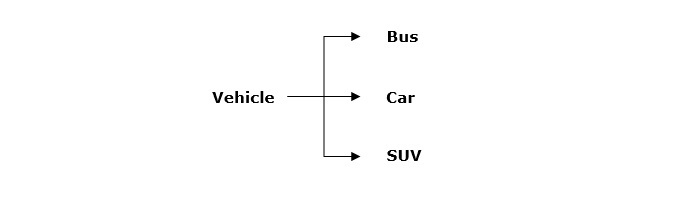
在上图中,Vehicle是类名,Car、Bus和SUV是它的对象。
在Python中创建类的对象
要创建类的实例,可以使用类名调用类,并传入其__init__方法接受的任何参数。
# This would create first object of Employee class
emp1 = Employee("Zara", 2000)
# This would create second object of Employee class
emp2 = Employee("Manni", 5000)
在Python中访问对象的属性
可以使用点运算符 object. 来访问对象的属性。类变量的访问方式如下:
emp1.displayEmployee()
emp2.displayEmployee()
print ("Total Employee %d" % Employee.empCount)
现在,将所有概念放在一起:
class Employee:
"Common base class for all employees"
empCount = 0
def __init__(self, name, salary):
self.name = name
self.salary = salary
Employee.empCount += 1
def displayCount(self):
print ("Total Employee %d" % Employee.empCount)
def displayEmployee(self):
print ("Name : ", self.name, ", Salary: ", self.salary)
# This would create first object of Employee class
emp1 = Employee("Zara", 2000)
# This would create second object of Employee class
emp2 = Employee("Manni", 5000)
emp1.displayEmployee()
emp2.displayEmployee()
print ("Total Employee %d" % Employee.empCount)
执行上述代码后,将产生以下结果:
Name : Zara , Salary: 2000 Name : Manni , Salary: 5000 Total Employee 2
可以随时添加、删除或修改类和对象的属性:
# Add an 'age' attribute emp1.age = 7 # Modify 'age' attribute emp1.age = 8 # Delete 'age' attribute del emp1.age
除了使用正常的语句访问属性外,还可以使用以下函数:
getattr(obj, name[, default]) − 访问对象的属性。
hasattr(obj,name) − 检查属性是否存在。
setattr(obj,name,value) − 设置属性。如果属性不存在,则会创建它。
delattr(obj, name) − 删除属性。
# Returns true if 'age' attribute exists hasattr(emp1, 'age') # Returns value of 'age' attribute getattr(emp1, 'age') # Set attribute 'age' at 8 setattr(emp1, 'age', 8) # Delete attribute 'age' delattr(empl, 'age')
Python中的内置类属性
每个Python类都保留以下内置属性,可以使用点运算符像任何其他属性一样访问它们:
| 序号 | 属性和描述 |
|---|---|
| 1 | __dict__
包含类命名空间的字典。 |
| 2 | __doc__
类文档字符串,如果未定义则为None。 |
| 3 | __name__
类名 |
| 4 | __module__
定义类的模块名。在交互模式下,此属性为“__main__”。 |
| 5 | __bases__
一个可能为空的元组,包含基类,其顺序与其在基类列表中的出现顺序相同。 |
示例
对于上面的Employee类,让我们尝试访问它的属性:
class Employee:
'Common base class for all employees'
empCount = 0
def __init__(self, name, salary):
self.name = name
self.salary = salary
Employee.empCount += 1
def displayCount(self):
print ("Total Employee %d" % Employee.empCount)
def displayEmployee(self):
print ("Name : ", self.name, ", Salary: ", self.salary)
print ("Employee.__doc__:", Employee.__doc__)
print ("Employee.__name__:", Employee.__name__)
print ("Employee.__module__:", Employee.__module__)
print ("Employee.__bases__:", Employee.__bases__)
print ("Employee.__dict__:", Employee.__dict__)
执行上述代码后,将产生以下结果:
Employee.__doc__: Common base class for all employees
Employee.__name__: Employee
Employee.__module__: __main__
Employee.__bases__: ()
Employee.__dict__: {'__module__': '__main__', 'displayCount':
<function displayCount at 0xb7c84994>, 'empCount': 2,
'displayEmployee': <function displayEmployee at 0xb7c8441c>,
'__doc__': 'Common base class for all employees',
'__init__': <function __init__ at 0xb7c846bc>}
Python 数据类型的内置类
如前所述,Python遵循面向对象的编程范式。字符串、列表和数据类型等实体属于一个或多个内置类。
如果我们想查看哪种数据类型属于哪个内置类,可以使用Python的type()函数。此函数接受数据类型并返回其对应的类。
示例
以下示例演示如何检查给定数据类型的内置类。
num = 20
print (type(num))
num1 = 55.50
print (type(num1))
s = "TutorialsPoint"
print (type(s))
dct = {'a':1,'b':2,'c':3}
print (type(dct))
def SayHello():
print ("Hello World")
return
print (type(SayHello))
执行此代码时,它将显示Python数据类型的对应类:
<class 'int'> <class 'float'> <class 'str'> <class 'dict'> <class 'function'>
Python中的垃圾回收(销毁对象)
Python会自动删除不需要的对象(内置类型或类实例)以释放内存空间。Python定期回收不再使用的内存块的过程称为垃圾回收。
Python的垃圾收集器在程序执行期间运行,并在对象的引用计数达到零时触发。对象的引用计数会随着指向它的别名数量的变化而变化。
当对象被赋予新名称或放入容器(列表、元组或字典)中时,对象的引用计数会增加。当对象使用del删除、其引用被重新分配或其引用超出范围时,对象的引用计数会减少。当对象的引用计数达到零时,Python会自动收集它。
# Create object <40> a = 40 # Increase ref. count of <40> b = a # Increase ref. count of <40> c = [b] # Decrease ref. count of <40> del a # Decrease ref. count of <40> b = 100 # Decrease ref. count of <40> c[0] = -1
通常情况下,您不会注意到垃圾收集器何时销毁未使用的实例并回收其空间。但是,类可以实现名为析构函数的特殊方法__del__(),该方法在实例即将被销毁时调用。此方法可用于清理实例使用的任何非内存资源。
示例
__del__()析构函数打印即将被销毁的实例的类名,如下面的代码块所示:
class Point:
def __init__( self, x=0, y=0):
self.x = x
self.y = y
def __del__(self):
class_name = self.__class__.__name__
print (class_name, "destroyed")
pt1 = Point()
pt2 = pt1
pt3 = pt1
# prints the ids of the obejcts
print (id(pt1), id(pt2), id(pt3))
del pt1
del pt2
del pt3
执行后,上述代码将产生以下结果:
135007479444176 135007479444176 135007479444176 Point destroyed
Python中的数据隐藏
对象的属性可能在类定义之外可见,也可能不可见。需要用双下划线前缀命名属性,这些属性将无法直接被外部访问。
示例
class JustCounter:
__secretCount = 0
def count(self):
self.__secretCount += 1
print self.__secretCount
counter = JustCounter()
counter.count()
counter.count()
print counter.__secretCount
执行上述代码后,将产生以下结果:
1 2 ERROR! Traceback (most recent call last): File <main.py>", line 11, in <module> AttributeError: 'JustCounter' object has no attribute '__secretCount'
Python 通过在内部更改名称以包含类名来保护这些成员。您可以访问这些属性,例如 object._className__attrName。如果将最后一行替换为以下内容,则它对您有效:
print(counter._JustCounter__secretCount)
执行上述代码后,将产生以下结果:
1 2 2