
- Python 基础
- Python - 首页
- Python - 概述
- Python - 历史
- Python - 特性
- Python vs C++
- Python - Hello World 程序
- Python - 应用领域
- Python - 解释器
- Python - 环境搭建
- Python - 虚拟环境
- Python - 基本语法
- Python - 变量
- Python - 数据类型
- Python - 类型转换
- Python - Unicode 系统
- Python - 字面量
- Python - 运算符
- Python - 算术运算符
- Python - 比较运算符
- Python - 赋值运算符
- Python - 逻辑运算符
- Python - 位运算符
- Python - 成员运算符
- Python - 身份运算符
- Python - 运算符优先级
- Python - 注释
- Python - 用户输入
- Python - 数字
- Python - 布尔值
- Python 控制语句
- Python - 控制流
- Python - 决策
- Python - if 语句
- Python - if else
- Python - 嵌套 if
- Python - match-case 语句
- Python - 循环
- Python - for 循环
- Python - for-else 循环
- Python - while 循环
- Python - break 语句
- Python - continue 语句
- Python - pass 语句
- Python - 嵌套循环
- Python 函数与模块
- Python - 函数
- Python - 默认参数
- Python - 关键字参数
- Python - 仅限关键字参数
- Python - 位置参数
- Python - 仅限位置参数
- Python - 可变参数
- Python - 变量作用域
- Python - 函数注解
- Python - 模块
- Python - 内置函数
- Python 字符串
- Python - 字符串
- Python - 字符串切片
- Python - 修改字符串
- Python - 字符串连接
- Python - 字符串格式化
- Python - 转义字符
- Python - 字符串方法
- Python - 字符串练习
- Python 列表
- Python - 列表
- Python - 访问列表元素
- Python - 修改列表元素
- Python - 添加列表元素
- Python - 删除列表元素
- Python - 遍历列表
- Python - 列表推导式
- Python - 排序列表
- Python - 复制列表
- Python - 合并列表
- Python - 列表方法
- Python - 列表练习
- Python 元组
- Python - 元组
- Python - 访问元组元素
- Python - 更新元组
- Python - 解包元组
- Python - 遍历元组
- Python - 合并元组
- Python - 元组方法
- Python - 元组练习
- Python 集合
- Python - 集合
- Python - 访问集合元素
- Python - 添加集合元素
- Python - 删除集合元素
- Python - 遍历集合
- Python - 合并集合
- Python - 复制集合
- Python - 集合运算符
- Python - 集合方法
- Python - 集合练习
- Python 字典
- Python - 字典
- Python - 访问字典元素
- Python - 修改字典元素
- Python - 添加字典元素
- Python - 删除字典元素
- Python - 字典视图对象
- Python - 遍历字典
- Python - 复制字典
- Python - 嵌套字典
- Python - 字典方法
- Python - 字典练习
- Python 数组
- Python - 数组
- Python - 访问数组元素
- Python - 添加数组元素
- Python - 删除数组元素
- Python - 遍历数组
- Python - 复制数组
- Python - 反转数组
- Python - 排序数组
- Python - 合并数组
- Python - 数组方法
- Python - 数组练习
- Python 文件处理
- Python - 文件处理
- Python - 写入文件
- Python - 读取文件
- Python - 重命名和删除文件
- Python - 目录
- Python - 文件方法
- Python - OS 文件/目录方法
- Python - OS 路径方法
- 面向对象编程
- Python - OOPs 概念
- Python - 类与对象
- Python - 类属性
- Python - 类方法
- Python - 静态方法
- Python - 构造函数
- Python - 访问修饰符
- Python - 继承
- Python - 多态
- Python - 方法重写
- Python - 方法重载
- Python - 动态绑定
- Python - 动态类型
- Python - 抽象
- Python - 封装
- Python - 接口
- Python - 包
- Python - 内部类
- Python - 匿名类和对象
- Python - 单例类
- Python - 包装器类
- Python - 枚举
- Python - 反射
- Python 错误与异常
- Python - 语法错误
- Python - 异常
- Python - try-except 块
- Python - try-finally 块
- Python - 抛出异常
- Python - 异常链
- Python - 嵌套 try 块
- Python - 用户自定义异常
- Python - 日志记录
- Python - 断言
- Python - 内置异常
- Python 多线程
- Python - 多线程
- Python - 线程生命周期
- Python - 创建线程
- Python - 启动线程
- Python - 线程连接
- Python - 线程命名
- Python - 线程调度
- Python - 线程池
- Python - 主线程
- Python - 线程优先级
- Python - 守护线程
- Python - 线程同步
- Python 同步
- Python - 线程间通信
- Python - 线程死锁
- Python - 中断线程
- Python 网络编程
- Python - 网络编程
- Python - 套接字编程
- Python - URL 处理
- Python - 泛型
- Python 库
- NumPy 教程
- Pandas 教程
- SciPy 教程
- Matplotlib 教程
- Django 教程
- OpenCV 教程
- Python 杂项
- Python - 日期与时间
- Python - 数学
- Python - 迭代器
- Python - 生成器
- Python - 闭包
- Python - 装饰器
- Python - 递归
- Python - 正则表达式
- Python - PIP
- Python - 数据库访问
- Python - 弱引用
- Python - 序列化
- Python - 模板
- Python - 输出格式化
- Python - 性能测量
- Python - 数据压缩
- Python - CGI 编程
- Python - XML 处理
- Python - GUI 编程
- Python - 命令行参数
- Python - 文档字符串
- Python - JSON
- Python - 发送邮件
- Python - 扩展
- Python - 工具/实用程序
- Python - GUI
- Python 高级概念
- Python - 抽象基类
- Python - 自定义异常
- Python - 高阶函数
- Python - 对象内部
- Python - 内存管理
- Python - 元类
- Python - 使用元类进行元编程
- Python - 模拟和存根
- Python - 猴子补丁
- Python - 信号处理
- Python - 类型提示
- Python - 自动化教程
- Python - Humanize 包
- Python - 上下文管理器
- Python - 协程
- Python - 描述符
- Python - 诊断和修复内存泄漏
- Python - 不可变数据结构
- Python 有用资源
- Python - 问答
- Python - 在线测验
- Python - 快速指南
- Python - 参考
- Python - 速查表
- Python - 项目
- Python - 有用资源
- Python - 讨论
- Python 编译器
- NumPy 编译器
- Matplotlib 编译器
- SciPy 编译器
Python - 使用 Flask 构建问答应用项目
在这里,我们将使用 Python Flask 创建一个问答应用程序。 Flask 是一个轻量级的 Python Web 应用框架。选项包括选择测验、回答问题以及在应用程序上查看结果。它具有用于处理测验会话的动态路由,并可以使用 HTML 模板和 CSS 来实现用户界面,使其更加精致。
安装
使用 pip 安装 Flask −
pip install flask
问答应用项目代码文件
以下是创建问答应用项目的代码文件 −
1. 文件:app.py
from flask import Flask, render_template, request, redirect, url_for, session
app = Flask(__name__)
app.secret_key = 'your_secret_key'
# Example quiz data
quiz_data = {
"quizzes": {
"General Knowledge": [
{
"question": "What is the capital of France?",
"options": ["Paris", "London", "Berlin", "Madrid"],
"answer": "Paris"
},
{
"question": "Which planet is known as the Red Planet?",
"options": ["Earth", "Mars", "Jupiter", "Venus"],
"answer": "Mars"
},
{
"question": "Who wrote 'To Kill a Mockingbird'?",
"options": ["Harper Lee", "Mark Twain", "J.K. Rowling", "Jane Austen"],
"answer": "Harper Lee"
},
{
"question": "What is the largest ocean on Earth?",
"options": ["Atlantic Ocean", "Indian Ocean", "Arctic Ocean", "Pacific Ocean"],
"answer": "Pacific Ocean"
},
{
"question": "What is the smallest country in the world?",
"options": ["Monaco", "San Marino", "Vatican City", "Liechtenstein"],
"answer": "Vatican City"
},
{
"question": "In which year did the Titanic sink?",
"options": ["1912", "1905", "1898", "1923"],
"answer": "1912"
},
{
"question": "What is the hardest natural substance on Earth?",
"options": ["Gold", "Iron", "Diamond", "Platinum"],
"answer": "Diamond"
},
{
"question": "Which element has the chemical symbol 'O'?",
"options": ["Oxygen", "Gold", "Silver", "Osmium"],
"answer": "Oxygen"
},
{
"question": "Who painted the Mona Lisa?",
"options": ["Leonardo da Vinci", "Vincent van Gogh", "Claude Monet", "Pablo Picasso"],
"answer": "Leonardo da Vinci"
},
{
"question": "What is the longest river in the world?",
"options": ["Nile", "Amazon", "Yangtze", "Mississippi"],
"answer": "Nile"
}
],
"Science": [
{
"question": "What is the chemical symbol for water?",
"options": ["H2O", "O2", "CO2", "HO2"],
"answer": "H2O"
},
{
"question": "Who developed the theory of relativity?",
"options": ["Isaac Newton", "Albert Einstein", "Galileo Galilei", "Nikola Tesla"],
"answer": "Albert Einstein"
},
{
"question": "What is the powerhouse of the cell?",
"options": ["Nucleus", "Mitochondria", "Ribosome", "Endoplasmic Reticulum"],
"answer": "Mitochondria"
},
{
"question": "What planet is known for its rings?",
"options": ["Saturn", "Jupiter", "Uranus", "Neptune"],
"answer": "Saturn"
},
{
"question": "What is the main gas found in the air we breathe?",
"options": ["Oxygen", "Nitrogen", "Carbon Dioxide", "Hydrogen"],
"answer": "Nitrogen"
},
{
"question": "What is the chemical symbol for gold?",
"options": ["Au", "Ag", "Pb", "Fe"],
"answer": "Au"
},
{
"question": "What is the speed of light?",
"options": ["300,000 km/s", "150,000 km/s", "100,000 km/s", "200,000 km/s"],
"answer": "300,000 km/s"
},
{
"question": "Who is known as the father of modern physics?",
"options": ["Isaac Newton", "Albert Einstein", "Niels Bohr", "Richard Feynman"],
"answer": "Albert Einstein"
},
{
"question": "What is the chemical formula for methane?",
"options": ["CH4", "C2H6", "C3H8", "C4H10"],
"answer": "CH4"
},
{
"question": "What force keeps us grounded on Earth?",
"options": ["Gravity", "Magnetism", "Friction", "Electromagnetism"],
"answer": "Gravity"
}
]
}
}
@app.route('/')
def index():
return render_template('index.html', quizzes=quiz_data["quizzes"])
@app.route('/start_quiz/<quiz_name>')
def start_quiz(quiz_name):
session['quiz_name'] = quiz_name
session['current_question'] = 0
session['score'] = 0
return redirect(url_for('quiz_question'))
@app.route('/quiz_question', methods=['GET', 'POST'])
def quiz_question():
quiz_name = session.get('quiz_name')
current_question = session.get('current_question', 0) # Default to 0 if not set
quiz_questions = quiz_data["quizzes"].get(quiz_name, [])
if request.method == 'POST':
selected_option = request.form.get('option')
correct_answer = quiz_questions[current_question]['answer']
# Check if the selected answer is correct
if selected_option == correct_answer:
session['score'] = session.get('score', 0) + 1 # Increment score if the answer is correct
feedback = "Correct! Well done."
else:
feedback = f"Wrong! The correct answer is {correct_answer}."
# Move to the next question
session['current_question'] = current_question + 1
session['feedback'] = feedback
if session['current_question'] >= len(quiz_questions):
return redirect(url_for('quiz_result'))
return redirect(url_for('quiz_question'))
# Handle GET request: get current question data
if current_question < len(quiz_questions):
current_question_data = quiz_questions[current_question]
feedback = session.pop('feedback', '') # Remove feedback from session
return render_template('quiz_question.html', question_data=current_question_data, current_question=current_question + 1, total_questions=len(quiz_questions), feedback=feedback)
else:
return redirect(url_for('quiz_result'))
@app.route('/quiz_result')
def quiz_result():
score = session.get('score', 0) # Default to 0 if score is not found
quiz_name = session.get('quiz_name')
total_questions = len(quiz_data["quizzes"].get(quiz_name, [])) # Handle case where quiz_name might not be found
return render_template('quiz_result.html', score=score, total_questions=total_questions)
if __name__ == '__main__':
app.run(debug=True)
2. 文件:index.html
<!DOCTYPE html>
<html lang="en">
<head>
<meta charset="UTF-8">
<title>Quiz Platform</title>
<link rel="stylesheet" href="{{ url_for('static', filename='styles.css') }}">
</head>
<body>
<header>
<h1>Welcome to the Quiz Platform</h1>
</header>
<div class="container">
<h1>Select a Quiz</h1>
<ul>
{% for quiz in quizzes %}
<li><a href="{{ url_for('start_quiz', quiz_name=quiz) }}">{{ quiz }}</a></li>
{% endfor %}
</ul>
</div>
</body>
</html>
3. 文件 (quiz_question.html)
<!DOCTYPE html>
<html lang="en">
<head>
<meta charset="UTF-8">
<meta name="viewport" content="width=device-width, initial-scale=1.0">
<title>Quiz Question</title>
<link rel="stylesheet" href="{{ url_for('static', filename='styles.css') }}">
</head>
<body>
<header>
<h1>Quiz Question</h1>
</header>
<div class="container">
<h2>Question {{ current_question }} of {{ total_questions }}</h2>
<form method="post">
<p>{{ question_data['question'] }}</p>
{% for option in question_data['options'] %}
<div>
<input type="radio" id="{{ option }}" name="option" value="{{ option }}">
<label for="{{ option }}">{{ option }}</label>
</div>
{% endfor %}
<button type="submit">Submit</button>
</form>
<p>{{ feedback }}</p>
</div>
</body>
</html>
4. 文件:(quiz_result.html)
<!DOCTYPE html>
<html lang="en">
<head>
<meta charset="UTF-8">
<meta name="viewport" content="width=device-width, initial-scale=1.0">
<title>Quiz Result</title>
<link rel="stylesheet" href="{{ url_for('static', filename='styles.css') }}">
</head>
<body>
<header>
<h1>Quiz Result</h1>
</header>
<div class="container">
<h2>Your Score</h2>
<p>You scored {{ score }} out of {{ total_questions }}.</p>
<a href="{{ url_for('index') }}">Return to Home</a>
</div>
</body>
</html>
5. 文件 (styles.css)
body {
font-family: Arial, sans-serif;
background-color: #f4f4f4;
margin: 0;
padding: 0;
}
header {
background-color: #333;
color: #fff;
padding: 10px 0;
text-align: center;
}
.container {
max-width: 800px;
margin: 20px auto;
padding: 20px;
background: #fff;
box-shadow: 0 0 10px rgba(0, 0, 0, 0.1);
}
h1, h2 {
color: #333;
}
ul {
list-style-type: none;
padding: 0;
}
li {
margin: 10px 0;
}
a {
text-decoration: none;
color: #007bff;
}
a:hover {
text-decoration: underline;
}
form div {
margin: 10px 0;
}
input[type="radio"] {
margin-right: 10px;
}
button {
background-color: #007bff;
color: #fff;
border: none;
padding: 10px 20px;
cursor: pointer;
}
button:hover {
background-color: #0056b3;
}
背景图片文件

文件结构
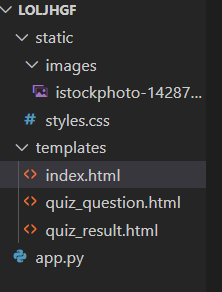
使用应用程序的步骤
- **设置虚拟环境** − 创建并激活一个虚拟空间。
- **安装依赖项** − 您可以使用安装 Python 时使用的 pip 来安装 Flask,使用命令 pip install Flask,如下面的图片所示。
- **运行应用程序** − 通过运行代码启动 Flask,并在 Web 浏览器中打开应用程序。
- **与应用程序交互** − 完成问卷,回答问题并查看您的分数。
输出
可以通过 http://127.0.0.1:5000/ 访问该应用程序。转到您的隐身标签。
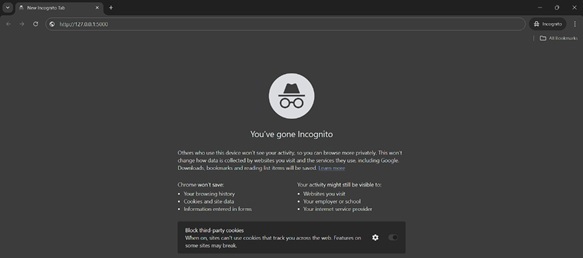
搜索后,您将看到此界面 −
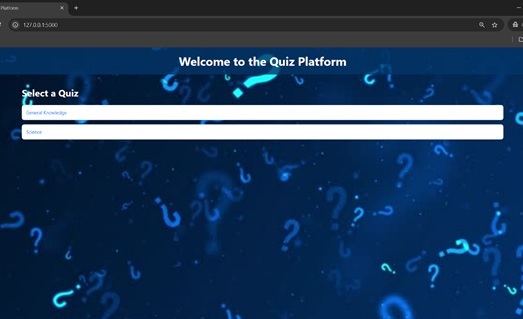
您可以选择任何一个,我选择常识 −
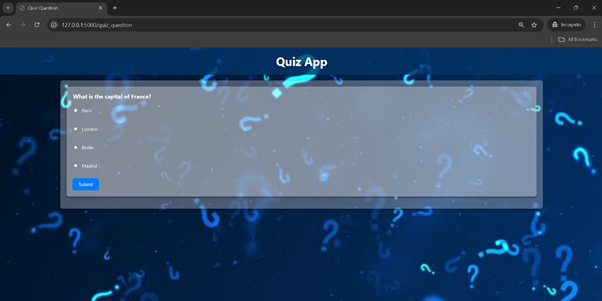
成功完成测验后,您将看到 −
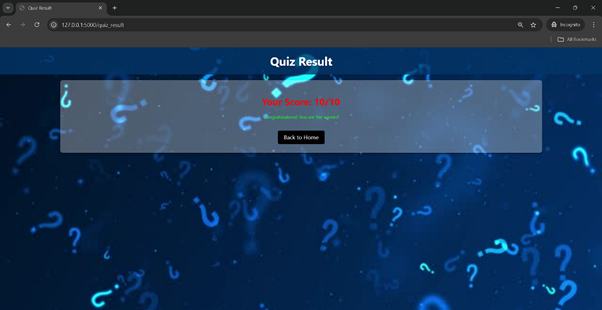
python_projects_from_basic_to_advanced.htm
广告